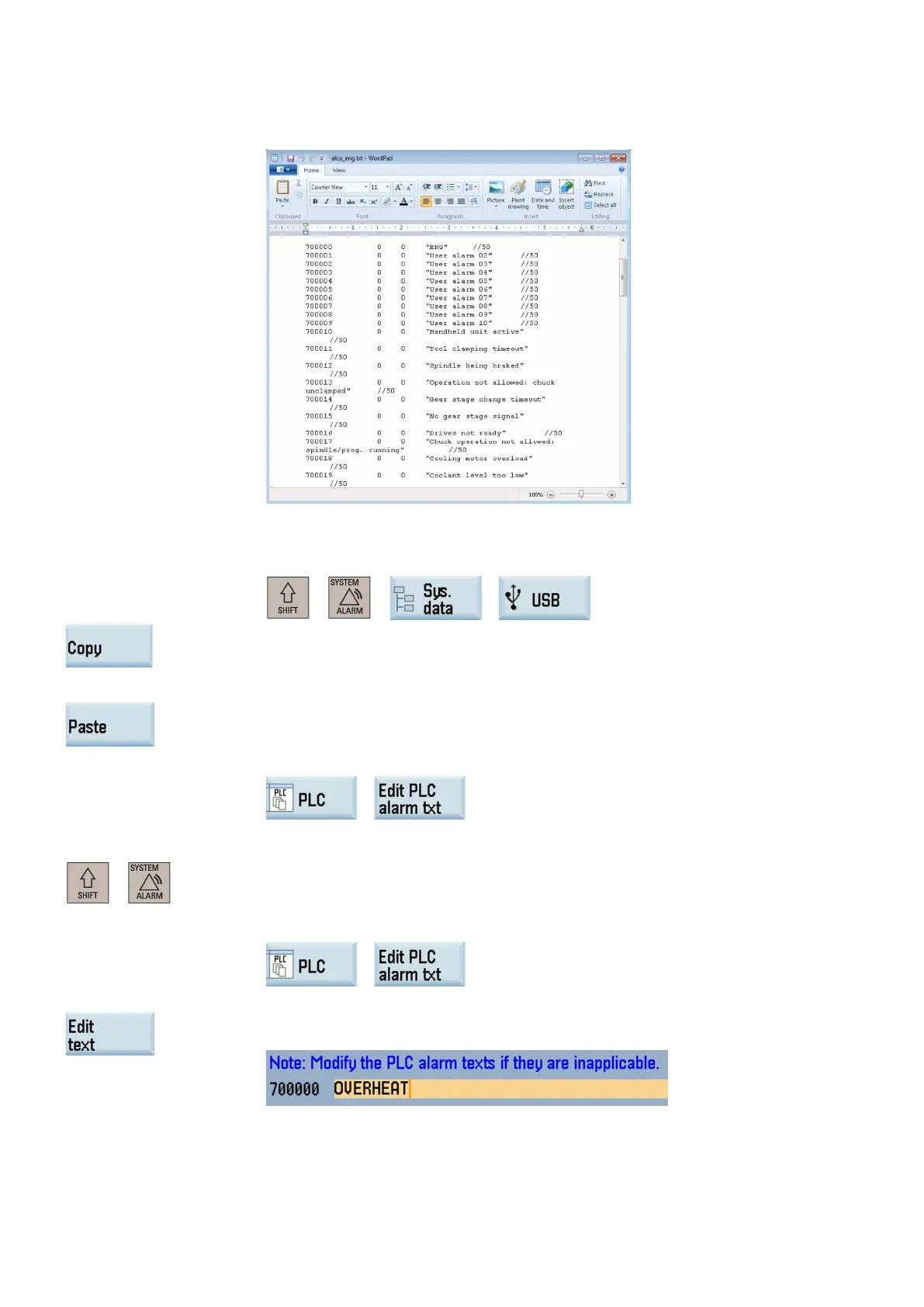Commissioning Manual
222 01/2017
Connect the USB stick with your computer, find the PLC alarm text file copied from the NC,
and open it with t
he WordPad.
Edit the alarm text as desired and then save and close the file.
Insert the USB stick into the USB interface on the front panel of the PPU.
Enter the USB storage directory th
rough the following operations:
Locate the edited alarm text file and press this softkey to copy it.
Open the PLC alarm text folder as shown in Step 6 above.
Press this softkey to paste the edited alarm text file and ov
erwrite the original one.
Then you can check the editing result through th
e following softkey operations:
Editing a PLC user alarm on the HMI
Select the system data operating area.
he window for editing the PLC user alarm texts through the following softkey opera-
Use the cursor keys to select the alarm text you desire to edit.
Press this softkey to activ
ate the input field at the bottom of the screen and enter the de-
Note that the text of each PLC user alarm must be limited to 50 characters; othe
rwise, the
alarm cannot display properly.
