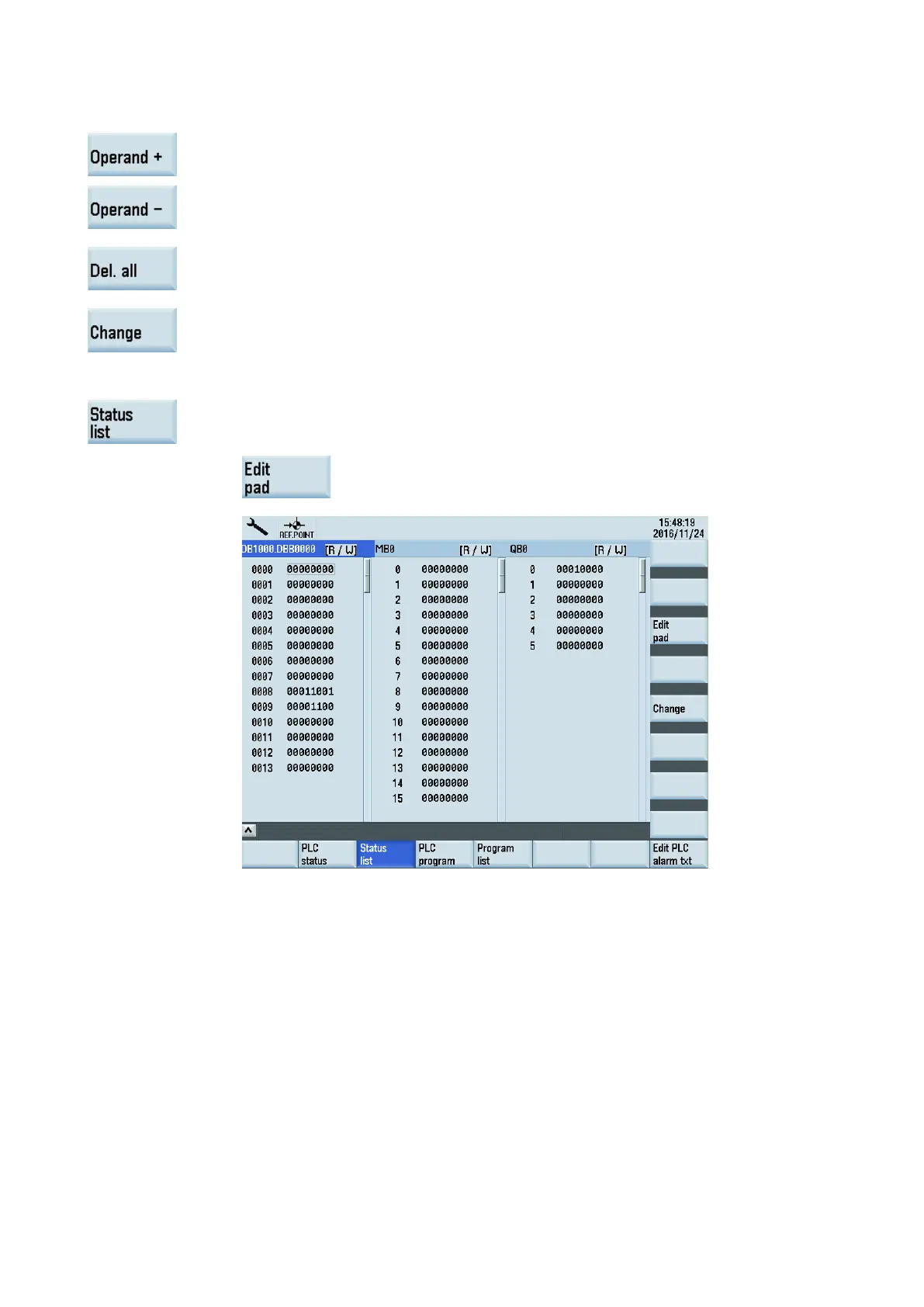Commissioning Manual
01/2017
225
The following softkey operations are possible in this window:
Use these softkeys to increase or decrease the bit of the operand.
Pressing this softkey deletes all the entered operands.
You can press this softkey to change the status of the PLC interface or I/O signals by entering "0"
(low) or "1" (high) in the corresponding value field.
You can alternatively monitor the PLC status in the form of lists.
You can press this softkey to open the status list window. Three lists in total are available for di
s-
play. You can use the cursor keys to switch among the lists and the following sof
tkey to specify the
operand address for each list:
