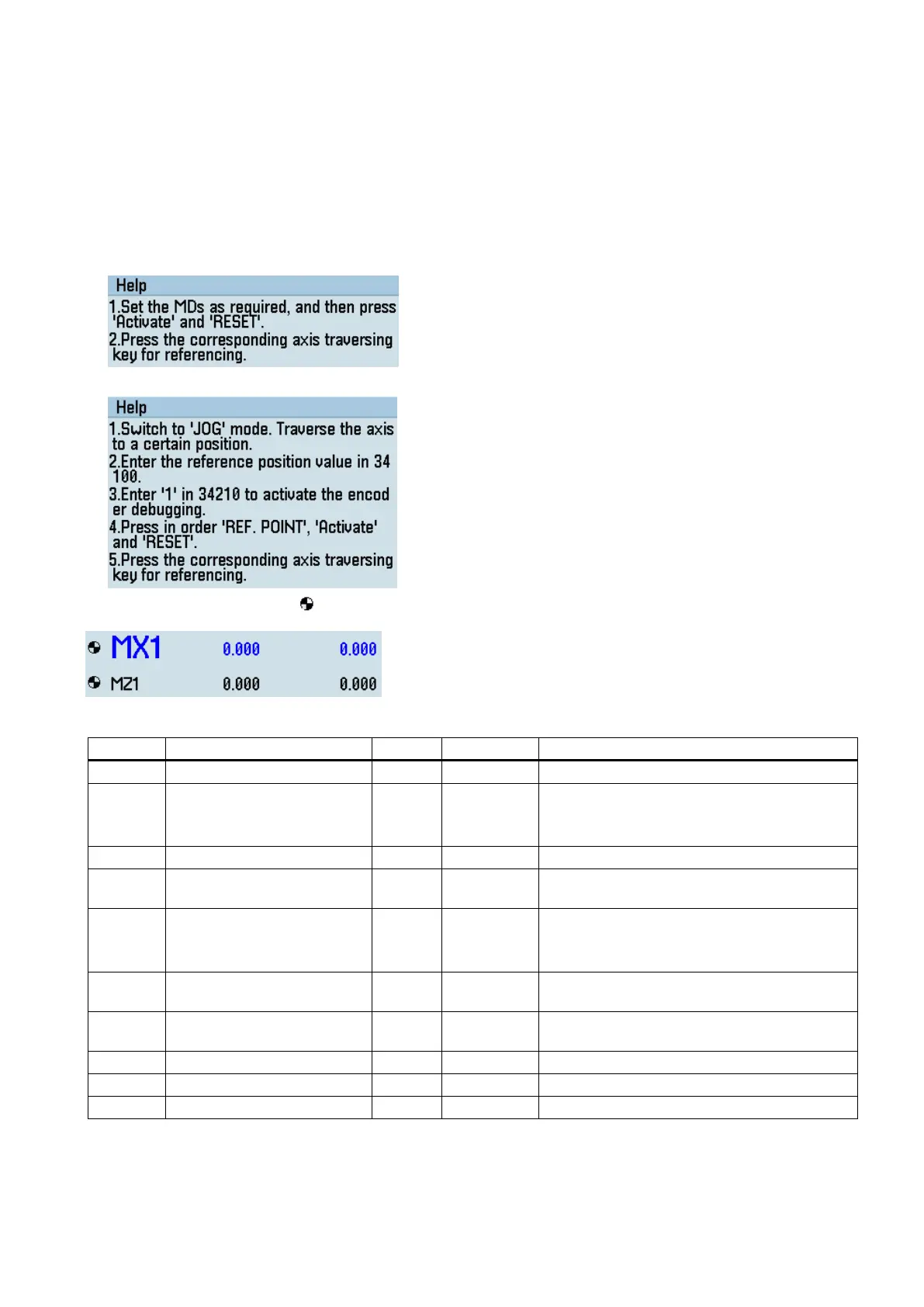Commissioning Manual
01/2017
237
Selects the previous axis
Activates the modified values
Proceeds to the next step
Resets the value of the selected parameter to default
Approaching the reference point
To approach the reference point, you must follow the instructions on the screen:
● For an axis driven by a motor with an incremental encoder, the following instructions are provided:
● For an axis driven by a motor with an absolute encoder, the following instructions are provided:
If the axis is referenced, a symbol appears next to the axis identifier, for example:
NC start disable without reference point
34010 REFP_CAM_DIR_IS_MINUS - - Direction for approaching the reference point:
• 0: +
•
Velocity for searching for the reference cam
34040[0] REFP_VELO_SEARCH_MARK
mm/min - Velocity for searching for the zero mark
34050[0] REFP_SEARCH_MARKER_R
EVERSE
- - Direction for searching for the zero mark:
• 0: +
34060[0] REFP_MAX_MARKER_DIST mm - Checking the maximum distance from the refer-
34070 REFP_VELO_POS mm/min -
Positioning velocity for approaching the reference
point
Reference point distance (with marker)
Correction of reference point distance
Shift of the reference cam
