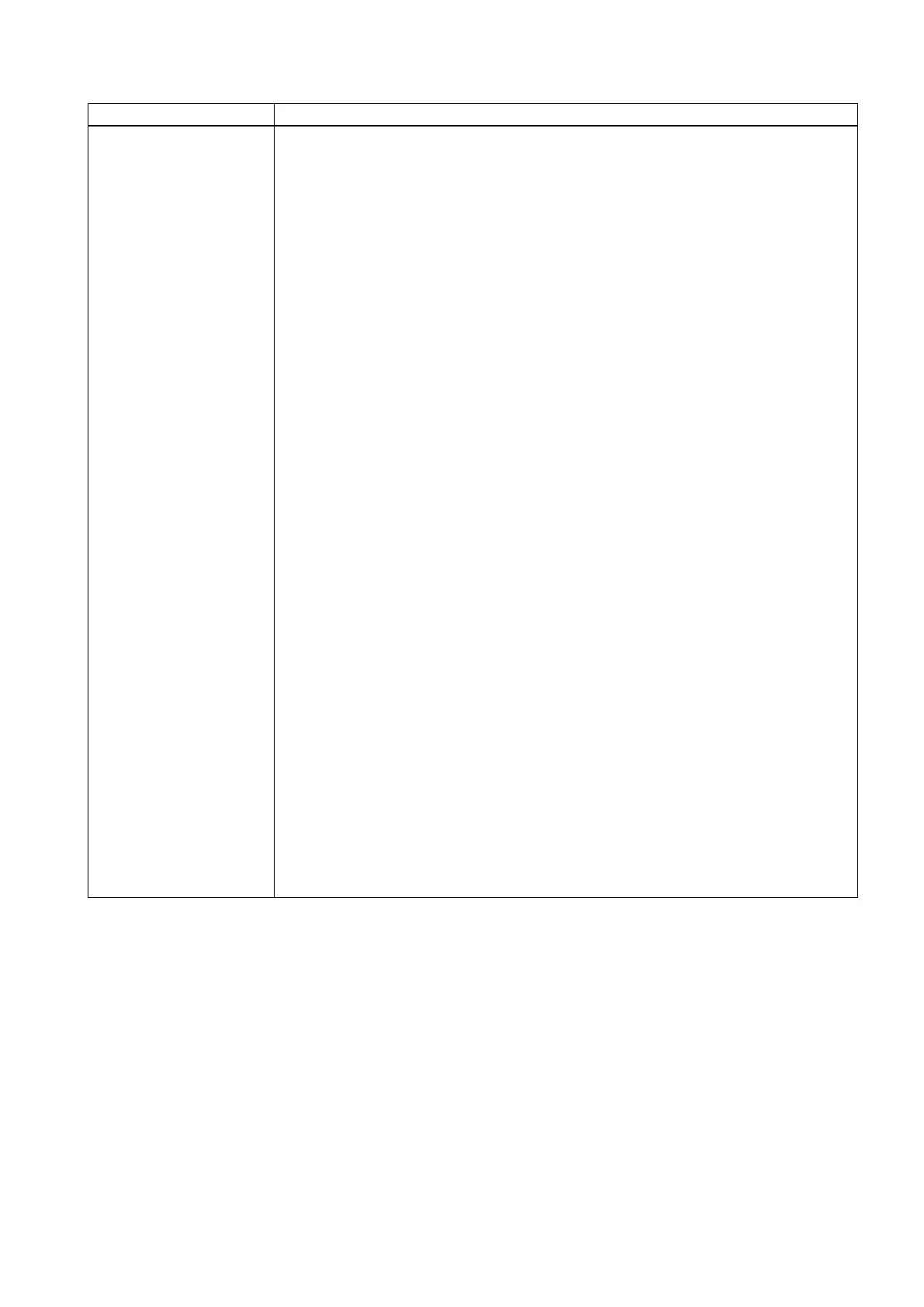Commissioning Manual
01/2017
331
The tag is used to generate control elements.
<CONTROL name = "<control name>" xpos = "<X position>" ypos = "<Y
position>" refvar = "<NC variable>" hotlink = "true" format = "<for-
mat>" />
•
Identifier of the field.
The identifier simultan
eously represents a local variable, and must not be used a multiple
number of times in the form.
•
X position of the top left corner
•
Y position of the top left corner
•
Field type
If no type is specified, the field is set as an edit field.
–
Data can be changed
–
Data cannot be changed
The field displays the corresponding identifiers instead of numerical values.
If field type
is selected, the expressions to be displayed must also be as-
signed to the field.
The <ITEM> tag should be used for this purpose.
The combo box saves the index of the currently selected text in the variable belong-
ing to the control (see the attribute
).
–
A progress bar with a value range of 0 to 100 appears.
The valley value and peak value properties can be used to adapt the value range to
the data to be displayed.
