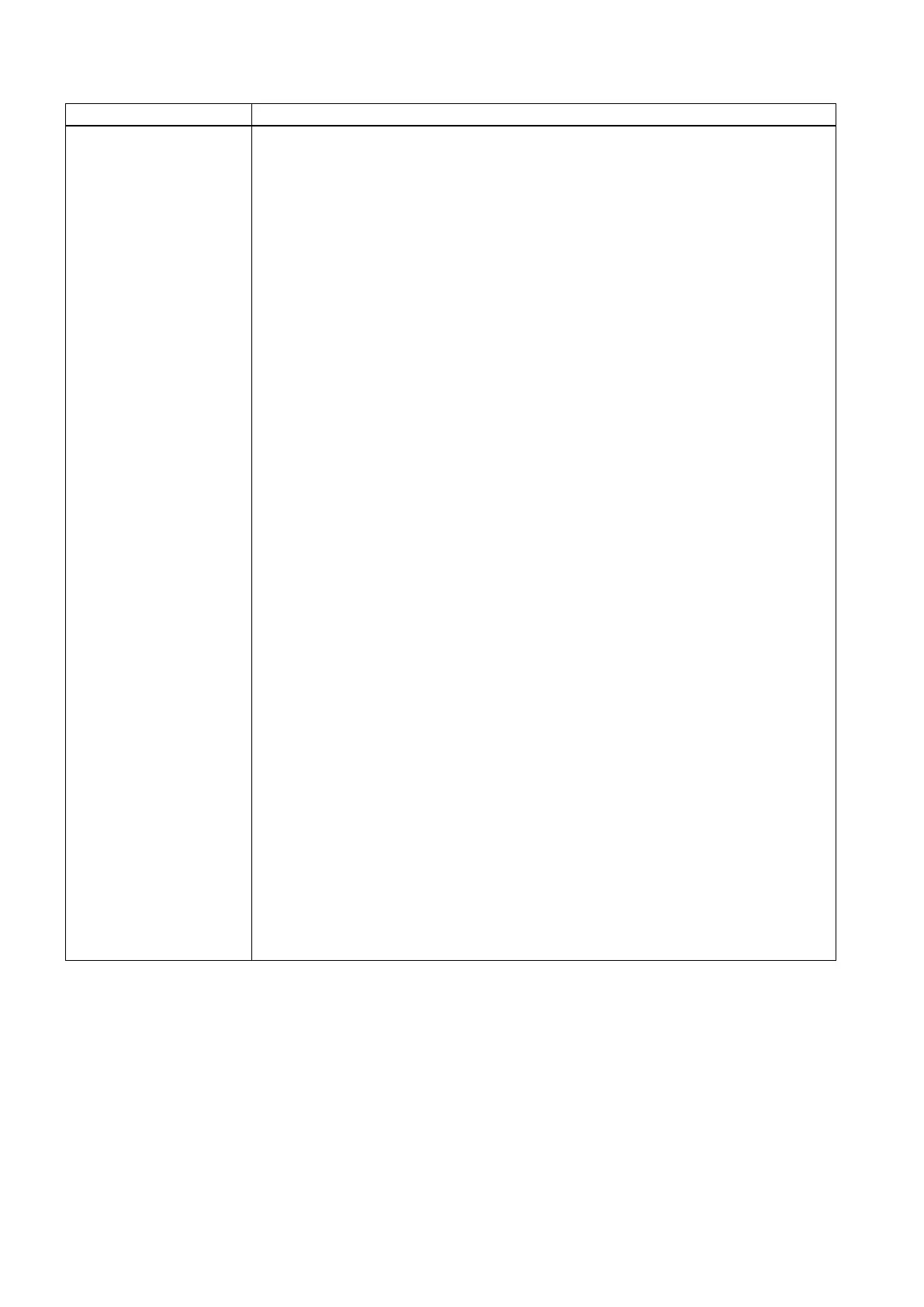Commissioning Manual
336 01/2017
Continued The following properties can be changed in an operation statement. For this purpose, the
control name and property have to be specified. The property has to be separated by a point
from the control name.
• xpos
• ypos
• width
• height
• color_bk
• color_fg
• access level
• fieldtype
• itemdata
• min
• max
• default
• disable
• tooltip
• font
• factor
<name>.<property>
<let name="value" />
<let name="w" />
<let name="h" />
<menu name = "main">
<open_form name = "attrib_form" />
<softkey POSITION="3">
<caption>Set%nro</caption>
</softkey>
<op>
c_move.xpos = 300;
value = c_move.xpos;
h = c_move.height;
w = c_move.width;
</op>
</menu>
<form name="attrib_form">
<init>
<control name="c_move" xpos="$xpos" ypos="124" />
</init>
