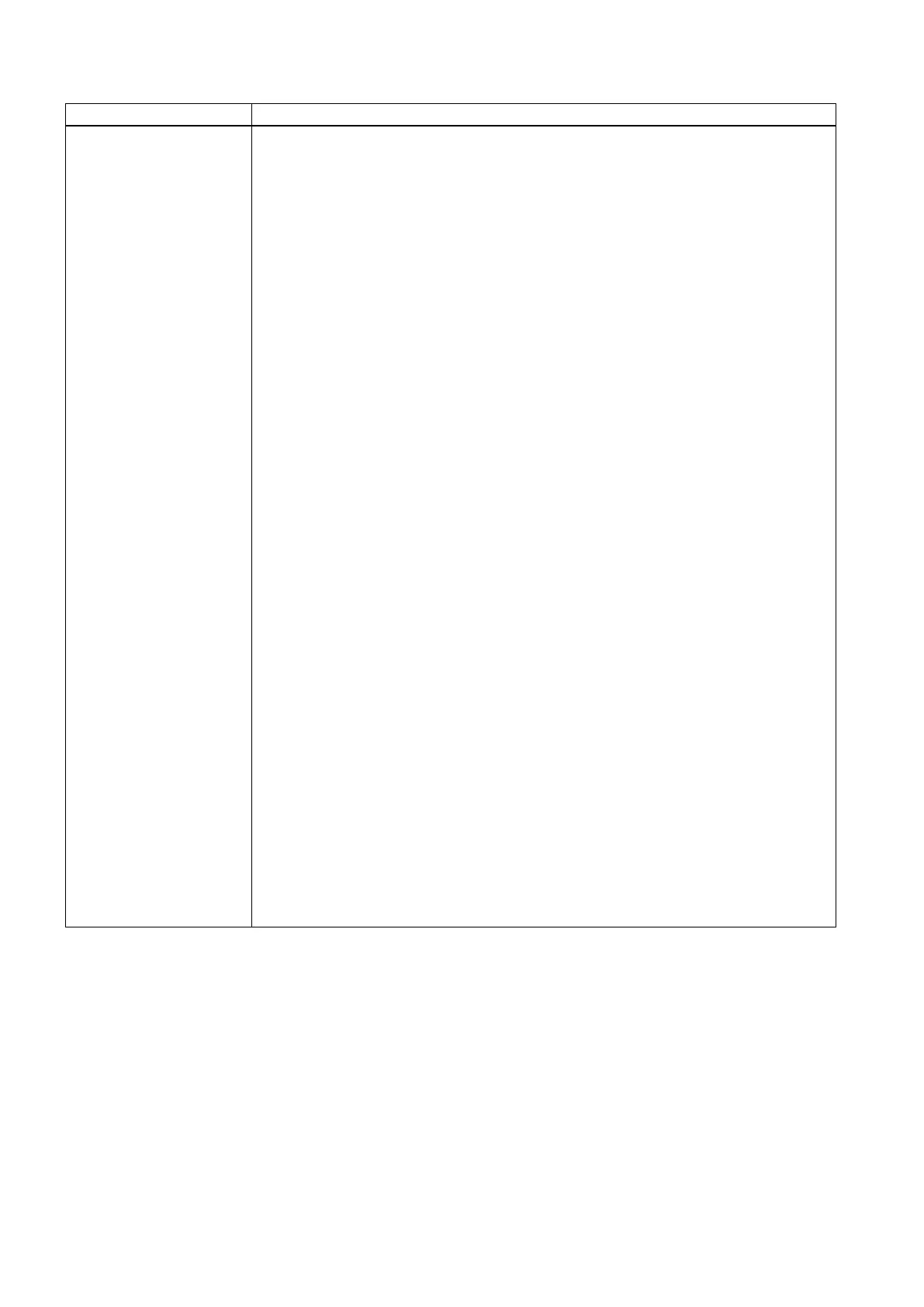Commissioning Manual
342 01/2017
continued
Standard softkey:
<state type="<softkey state>" />
<softkey position = "<1>">
…
…
</softkey>
or
Script-controlled softkey:
<softkey position = "<1>" type="<user_defined>" >
<state type="<softkey state>" />
…
…
</softkey>
or
Toggle softkey:
<softkey position = "<1>" type="<toggle_softkey>" refvar="<variable
name>" >
…
…
</softkey>
<let name="define_sk_type" type="string">PRESSED</let>
<let name="sk_type">1</let>
<softkey POSITION="1" type="user_controled" >
<caption>Toggle%nSK</caption>
<if>
<condition>sk_type == 0 </condition>
<then>
<op> sk_type = 1 </op>
<op> define_sk_type = _T"PRESSED" </op>
</then>
<else>
<op> define_sk_type = _T"NOTPRESSED" </op>
<op> sk_type = 0 </op>
</else>
</if>
<state type="$$$define_sk_type" />
…
…
