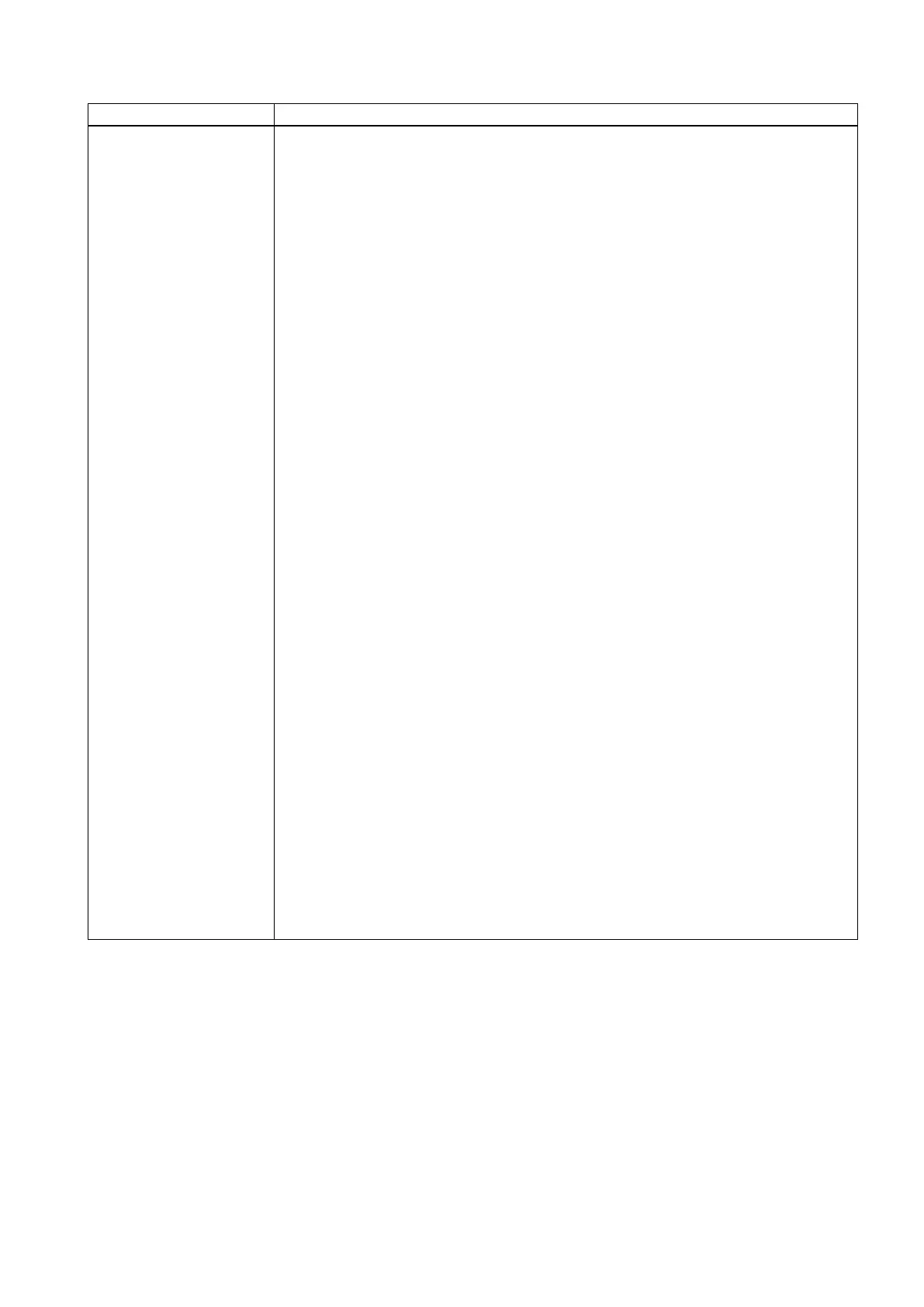Commissioning Manual
01/2017
347
The tag contains the function body of a subfunction. The function body needs to be pro-
grammed within the DialogGui tag.
•
= "Name of the function body"
•
= "Parameter list" (optional)
The attribute lists the transfer parameters that are required. The parameters must be
separated by a comma.
When the function body is called, the values of the parameters specified in the function
call are copied to the transfer parameters listed.
•
= "true" (optional)
If the attribute is set to true then the local variable $return is created. The function's re-
turn value which is forwarded to the calling function on quitting the function should be
copied to this variable.
Function body without parameter
<FUNCTION_BODY name = "<function name>">
…
…
…
</ FUNCTION_BODY>
Function body with parameter
<FUNCTION_BODY name = "<function_name>" parameter = "<p1, p2, p3>">
…
<LET name = "tmp></LET>
<OP> tmp = p1 </OP>
…
</FUNCTION_BODY>
Function body with return value
<FUNCTION_BODY name = "<function_name>" parameter = "<p1, p2, p3>"
return = "true">
…
<LET name = "tmp></LET>
<OP> tmp = p1 </OP>
…
<OP> $return = tmp </OP>
