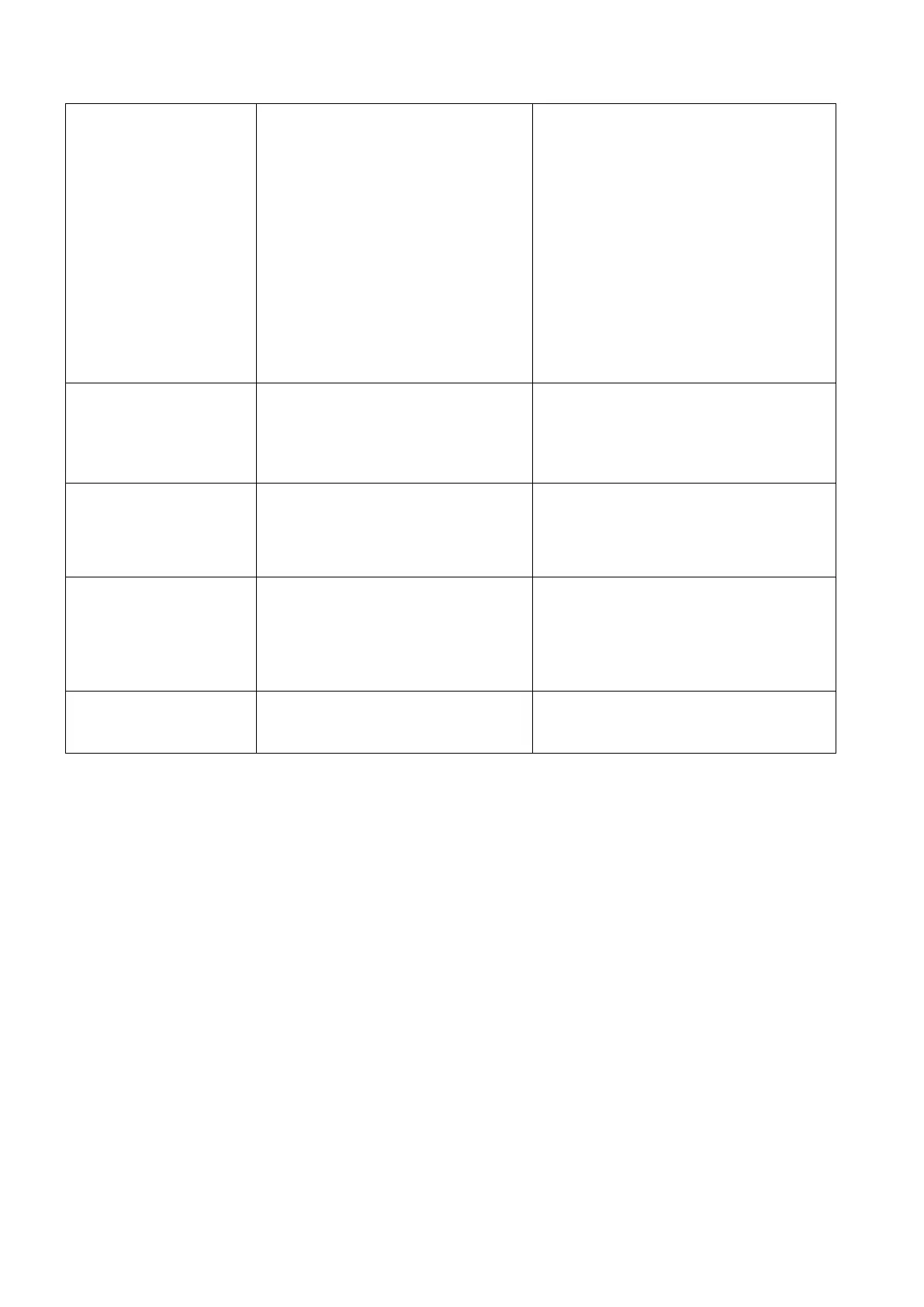Commissioning Manual
498 01/2017
A30031: Hardware current
limiting in phase U
Hardware current limit for phase U re-
sponded. The pulsing in this phase is
inhibited for one pulse period.
• Closed-loop control is incorrectly pa-
rameterized.
• Fault in the motor or in the power ca-
bles.
• The power cables exceed the maxi-
mum permissible length.
• Motor load too high.
• Power unit defective.
Note:
Alarm A30031 is always output if, for a
Power Module, the hardware current limit-
ing of phase U, V or W responds.
Check the motor data. As an alternative, run a
motor data identification.
• Check the motor circuit configuration (star-
delta).
• Check the motor load.
• Check the power cable connections.
• Check the power cables for short-circuit or
ground fault.
• Check the length of the power cables.
A31117: Inversion error
signals A/B/R
Reaction: ENCODER
Acknowledgement: PULSE
For a square-wave encoder (bipolar, dou-
ble ended) signals A*, B* and R* are not
inverted with respect to signals A, B and
R.
•
• Does the encoder supply signals and the
associated inverted signals?
A31411: Encoder 1: Abso-
lute encoder signals internal
alarms
The absolute encoder fault word includes
alarm bits that have been set.
• Check the encoder cable connection, and
make sure the encoder cables are routed in
compliance with EMC.
• Check the motor temperature.
•
Replace the encoder/motor.
A31412: Encoder 1: Error bit
set in the serial protocol
The encoder sends a set error bit via the
serial protocol.
• Carry out a POWER ON (power off/on) for
all components.
• Check that the encoder cables are routed
in compliance with EMC.
• Check the plug connections.
•
A52900: Failure during data
copying
• Copying is halted.
• The SD card was plugged out.
•
The drive is not in the stop state.
• Re-plug in the SD card.
• Make sure the drive is in the stop state.
