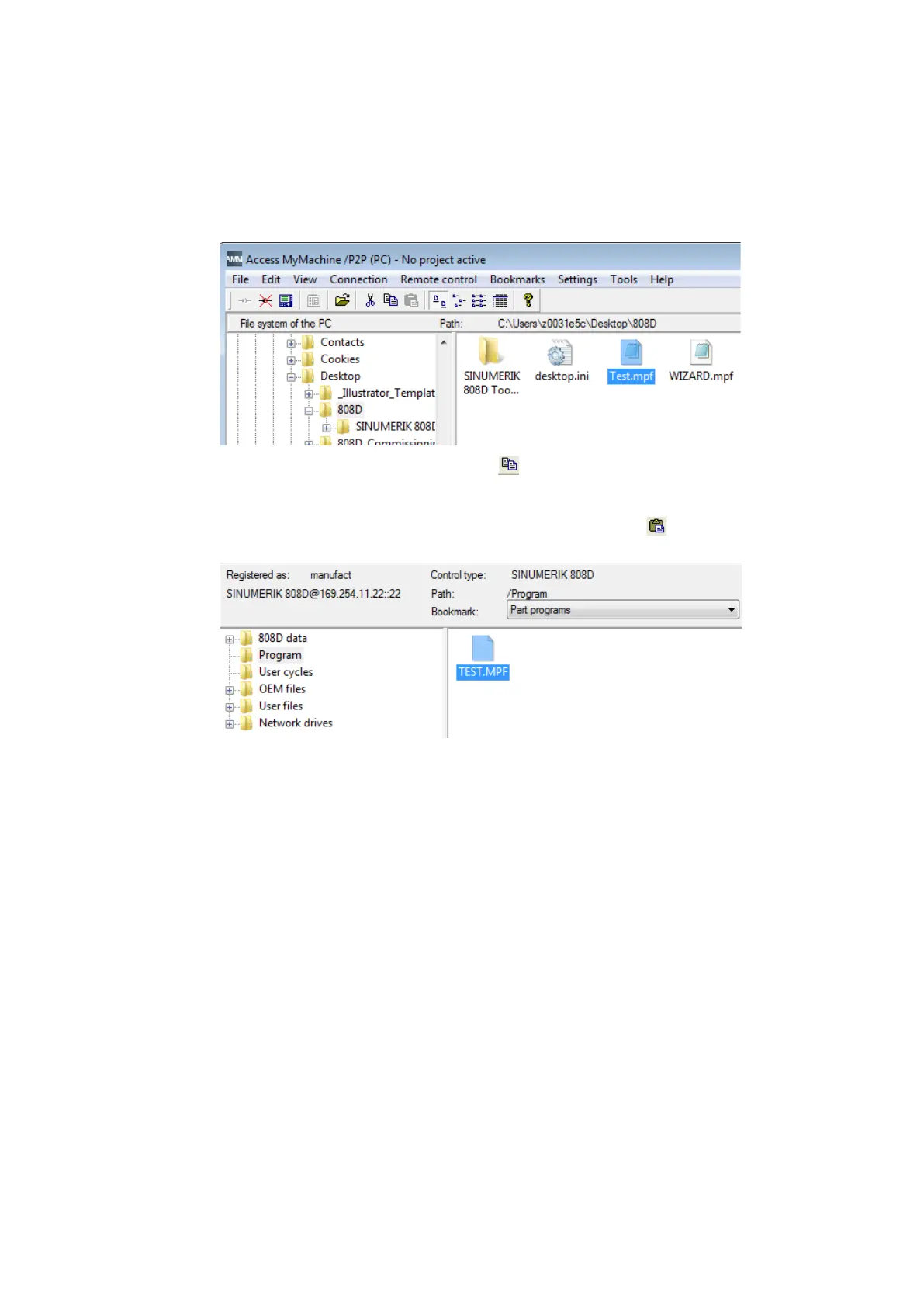Commissioning Manual
504 01/2017
Transferring a file to the control system
The file transfer between the control system and a computer is possible by means of simple copy and paste/drag and drop
operations.
Proceed as follows to transfer a program file from a computer to the control system:
Open the main screen of the AMM tool on your computer.
Select a desired program file to be transferred (for example, Test.mpf) from the PC file system.
Copy the program file with the toolbar button , keyboard shortcuts (Ctrl + C), or from the shortcut
menu.
Select the program directory in the NC file system.
Paste the copied file into the current directory with the toolbar button , keyboard shortcuts (Ctrl +
V), or from the shortcut menu.
Alternatively, you can transfer the file by simply dragging and dropping it from the PC file system to
the NC file system.
After the file is successfully pasted, you can find it in the corresponding directory on th
e control
