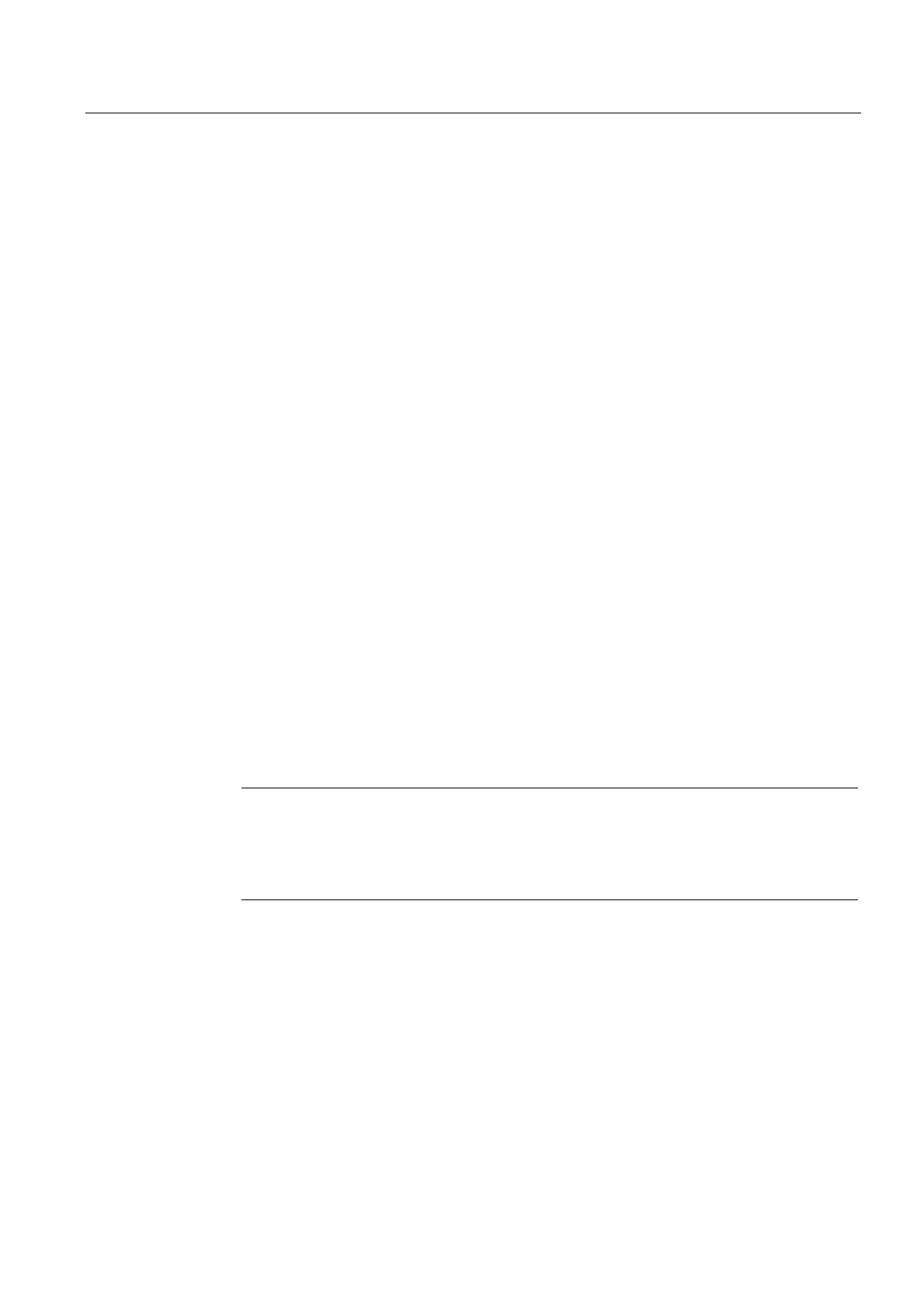Ethernet communication
7.6 HT 8
Manual
Commissioning Manual, 05/2008, 6FC5397–4CP10–4BA0
203
7.6.3 Parameterization of the HT 8 via the TCU firmware
HT 8 detected as new TCU
If the HT 8 is connected to the PCU and it is detected as a new TCU, the TCU firmware for
defining the HT 8 parameters is started automatically. The following dialog is displayed in the
HT 8:
New TCU
New TCU 'DIP<
ID
>' registered.
Edit TCU Settings or use defaults?
Def. Edit
Softkey <Def.>
The following default values are taken as TCU parameters via the <Def.> softkey:
● Individual Mode: no
● TCU index: <
Identifier
>
● MCP address: <
Identifier
>
● EKS index: 0
● Enable direct keys: no
Softkey <Edit>
The <Edit> softkey is used to open the dialog: "TCU Settings". The following parameters can
be changed:
● Individual Mode: no (recommended setting), yes
● EKS index: <
Index
> (currently without function)
● Enable direct keys: no, yes
Note
Identifier
The hexadecimal identifier of the power supply unit defined via the rotary coding switches
S1 and S2 is displayed within the framework of the TCU firmware or the system network
center.
Changing TCU parameters subsequently
To change the TCU parameters subsequently, the TCU firmware can be activated at any
time by pressing the "Recall" and "Menu Select" keys simultaneously.
