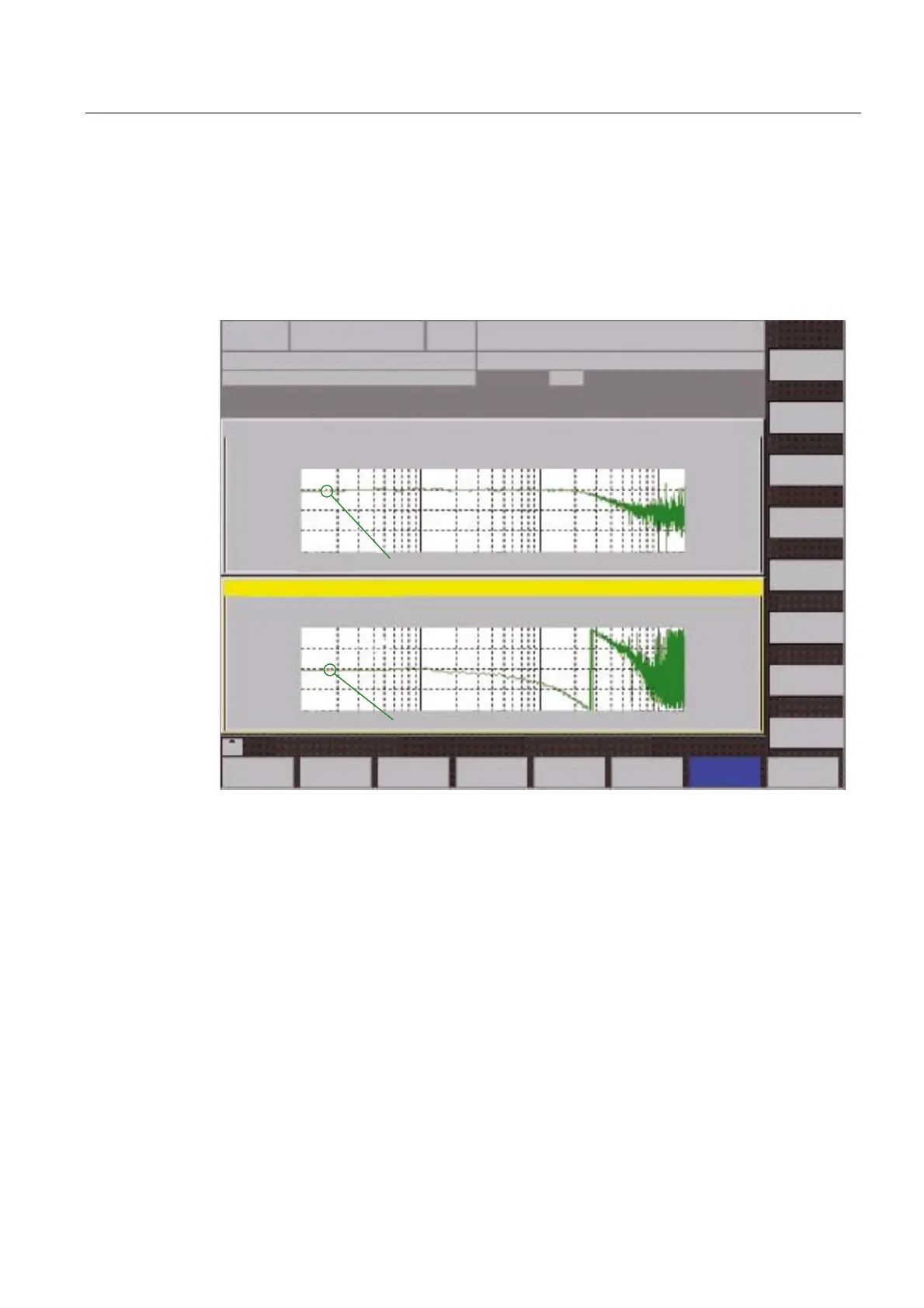Drive Optimization with HMI Advanced
14.8 Print graphic
Manual
Commissioning Manual, 05/2008, 6FC5397–4CP10–4BA0
535
14.8 Print graphic
Printer selection
The Graphics softkey in the main screens of the measuring functions opens the menu to
select the printer and to print the graphics.
6WDUWXS
-RJ
?03)',5
7(6703)
529
&KDQQHOUHVHW
3URJUDPDERUWHG
*UDSKLFV
*UDSKLFV
*UDSKLFV
*UDSKLFV
3ULQW
JUDSKLFV
6HOHFW
3ULQWHU
)LOH
)XQFWLRQV
'LVSOD\
$[LV
0'
8VHU
9LHZV
0HDVXULQJ
SDUDPHWHUV
0HDVXUH
PHQW
*UDSKLFV7U<D[LV!
7U$PSOLWXGHUHVSRQVH
GE
7UB
/RJ+]
*UDSKLFV7U<D[LV!
7UB
/RJ+]
7U3KDVHUHVSRQVH
!GHJ
Figure 14-13 Graphics softkeys
Softkey: Printer selection
Use the Printer selection softkey to go to the corresponding menu, refer to the following
screen.
Choose the type of file output from the selection list of the menu "Select printer" using either
the Toggle key or by double-clicking with the right mouse button on the desired file output
type:
● Bitmap file
● Printer
