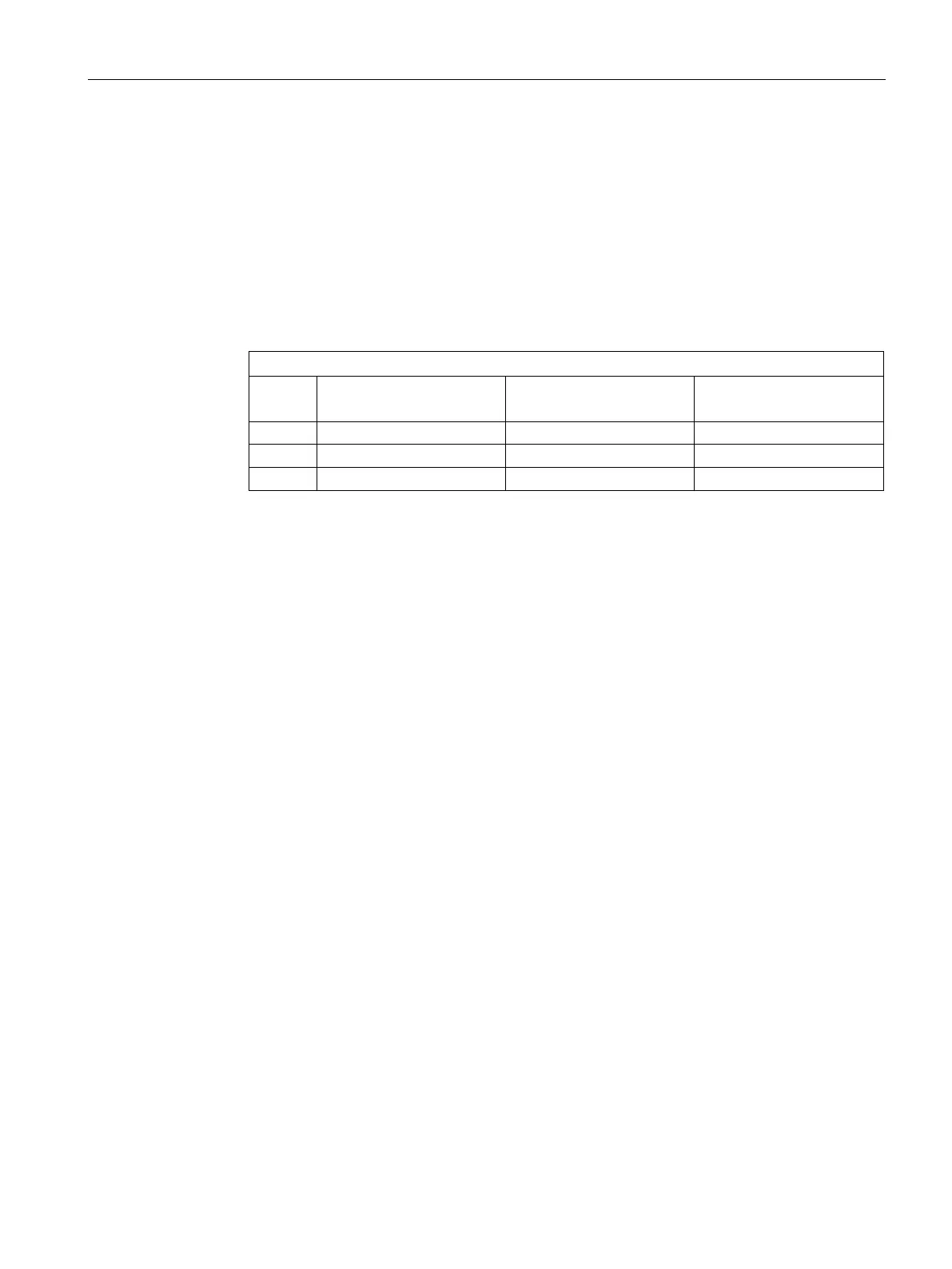Functions
6.7 [2.08] Settings > Calibrations
Operating with the Local User Interface
Operating Manual, 06/2017, A5E31930478-05
133
1. Main menu > "2. Settings" > "08. Calibrations" > "4. AutoCal/AutoVal 1" > "2. Sequence"
or
Main menu > "2. Settings" > "08. Calibrations" > "5. AutoCal/AutoVal 2" > "2. Sequence"
Both menus have the same structure and show the sequence within one of the two
possible AutoCal/AutoVal procedures.
Each process can comprise up to 18 calibration pool entries, which serve as sequence
steps. The menu entries are structured as follows:
Structure of the navigation lines
01. Calibration 10
1)
CO, CO2
2)
Purge time
3)
02. Sample gas purging -
4)
Purging time
3)
4)
4)
18. Free
5)
-
4)
-
4)
1)
Calibration pool entry
2)
Component(s) to be calibrated
3)
Time in format "hh:mm:ss"
4)
Free if no component is specifically affected, for example, the entire module is purged with
sample gas or a signaling contact is executed by means of a digital output.
5)
2. Specify order of sequence step in entire process: "Move step to" parameter field
Moving the step allows you, for example, to group active and inactive sequence steps.
Authorize access with Standard PIN, if necessary.
3. Specify sequence step: "Operation" parameter field.
– If you select the "Free" setting, the sequence step within an AutoCal is skipped.
– "Only passive CAL": This setting is only practical for synchronizing the AutoCAL of
several devices with a shared gas path. Also refer to the settings in → Table 6-21
Function assignment at function (pre-selection): "AutoCal" (Page 146).
The menu is adapted depending on the selected process.
