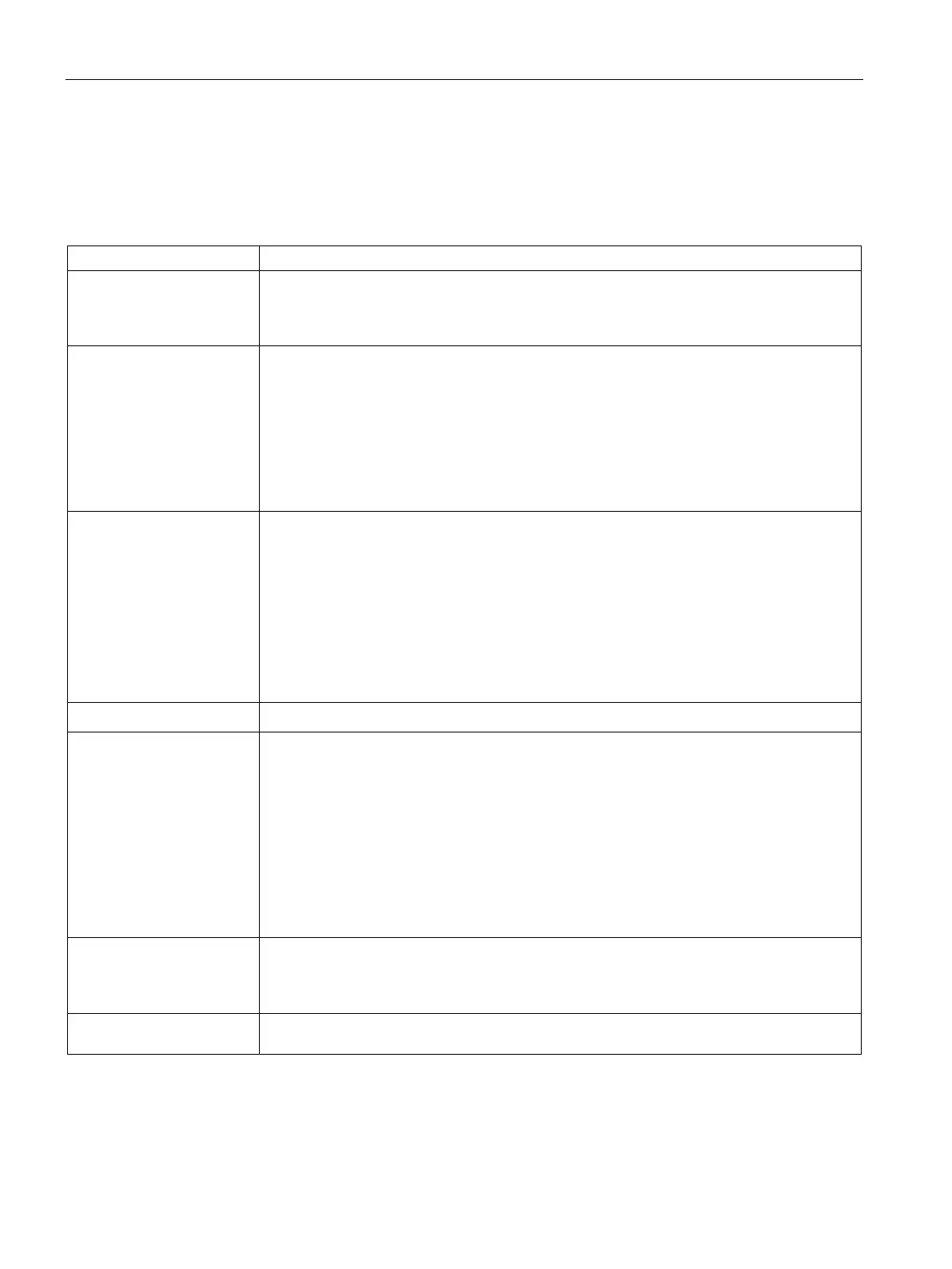Functions
6.17 [3.03] Maintenance & Diagnostics > Logbook
Operating with the Local User Interface
210 Operating Manual, 06/2017, A5E31930478-05
The table below gives you an overview of the different types of logbook entries:
Table 6- 51 Logbook entries (types)
All You will find the following information in all logbook entries:
• Place of origin (component/module)
• Operating mode as well as date/time when the logbook entry was made.
Parameter change The changed parameter is uniquely identified. The type of change as well as the parameter
values before and after the change are displayed.
• "Parameter":→ ID / name of the changed parameter
• "Type of change": → Type of parameter change
• "Old value":→ Value of the parameter before the change
• "New value"→ Value of the parameter following the change
• "Index":→ Index of the changed parameter
Calibration Also includes information on the type and success of the calibration.
• "Type of calibration":→ Type of calibration
• "Single/total":→ Selection of single or total calibration. If total calibration, the selected
measuring range is used as the leading measuring range
• "Measuring range": → Selection of measuring range to be calibrated
• "Components": → Selection of calibrated components
• "Type of change": → Type of change
• "Result":→ Calibration result
Save/reject
• "Type of change": → Type of parameter change
Messages Messages include error messages, maintenance messages, and limit messages.
• "Message":→ Message ID
• "Message type":→ Message type
• "Message status": → status of the message
• "Affected Parameter":→ ID of parameter affected by a configuration problem (for exam-
ple, whose value is outside the permitted input limits because of a change to another pa-
rameter)
• "Causative Parameter": → ID of parameter whose setting has caused the configuration
problem
Function check The cause of the function check is displayed.
• "Cause":→ Cause of the function check
• "Message status": → status of the message
Plug & measure The following Plug & Measure messages are logged: Changes of the system configuration,
firmware incompatibilities, and invalid system configurations.
