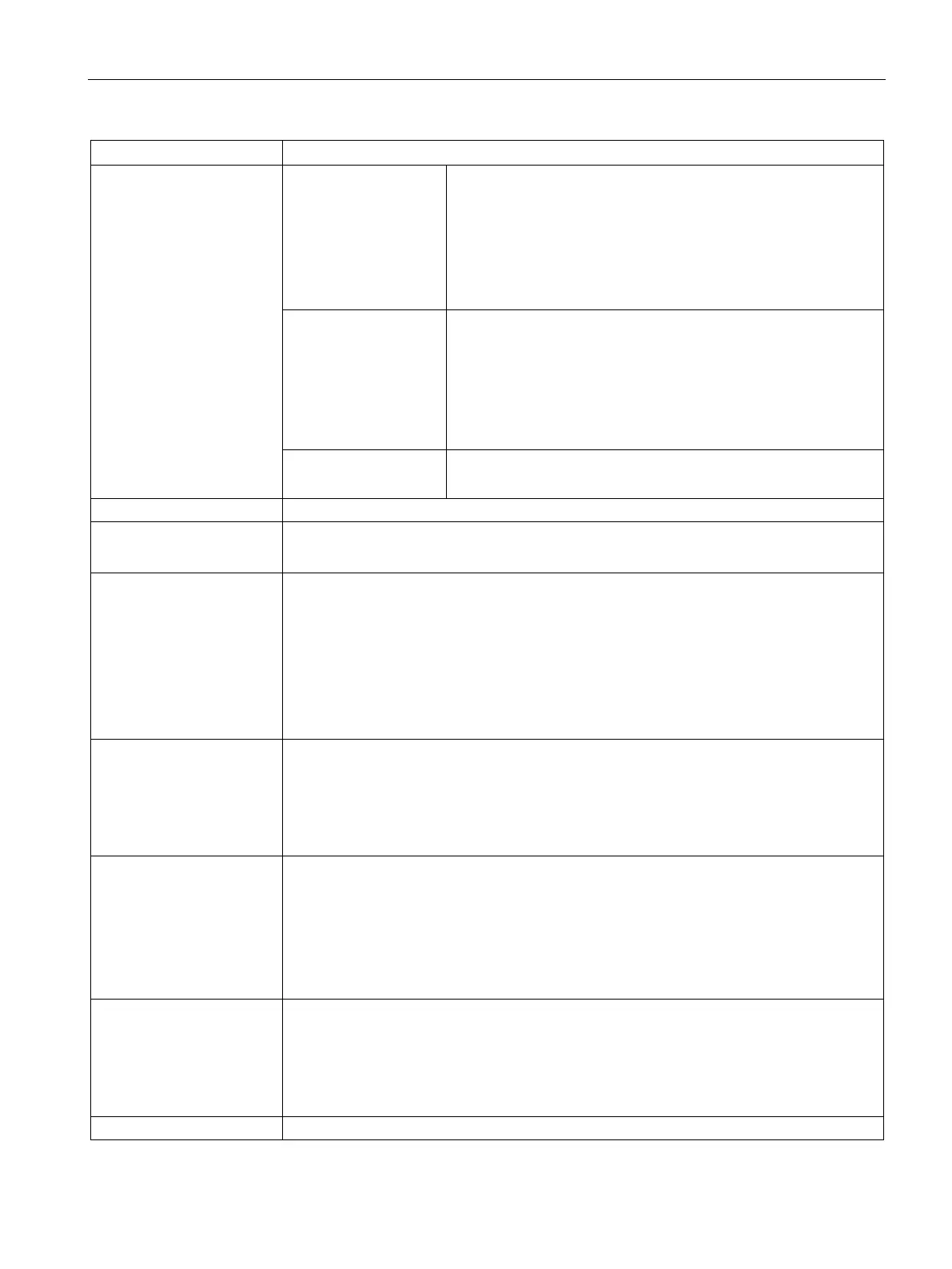Functions
6.17 [3.03] Maintenance & Diagnostics > Logbook
Operating with the Local User Interface
Operating Manual, 06/2017, A5E31930478-05
211
Changing the system
configuration
• "Plug & Measure message": → Type of Plug & Measure mes-
sage
• "Type of change": → Type of configuration change
• "Affected module": → ID of the changed module
• "Module type":→ Type of the changed module
• "Status": → Synchronization of the parameters
Firmware incompatibil-
ity
• "Plug & Measure message": → Type of Plug & Measure mes-
sage
• "Affected module": → ID of the incompatible module
• "Incompatible module type": → Type of the incompatible mod-
ule
• "Expected firmware version": → Expected firmware version
Invalid system configu-
ration
• "Plug & Measure message": → Type of Plug & Measure mes-
sage
Logbook deleted -
Cold restart Information on the date and the cause of a cold restart.
• "Message": → Type of message
Update Information on loading of firmware or of configuration files. The display includes information
on the target module, the file type, and the progress of the download.
• "Target module": → Target module of the loaded data
• "Data type":→ Type of loaded data
• "Status":→ Download status
• "Module type": → Type of target module
• "version": → Version of the loaded software
Load/save parameter set "Load/save parameter set": Information on the source and destination of the parameter set
as well as on the success of the process are displayed.
• "Parameter set source": → Source of the parameter set
• "Parameter set target": → Target of the parameter set
• "Status":→ Status of the the load/save process
Date/time change Manual or automatic changes are logged.
• "Daylight saving time": → Mode of summer/winter time switchover
•
"type of change": → Info on whether the change was carried out manually (by the user) or
automatically (switchover to summer/winter time)
• "Time before change" → Date/time before change
• "Date before change" → Date/time before change
Reset maint. interval "Reset maintenance interval": Maintenance-interval related information, especially on re-
maining expiration time and on start date of follow-up interval.
• "Interval No.": → ID of reset maintenance interval
• "New expiration time": → Next expiration date (up to set highest message level)
• "New expiration time": → Next expiration date (up to set highest message level)
Information on start and end of an AutoCal process.
