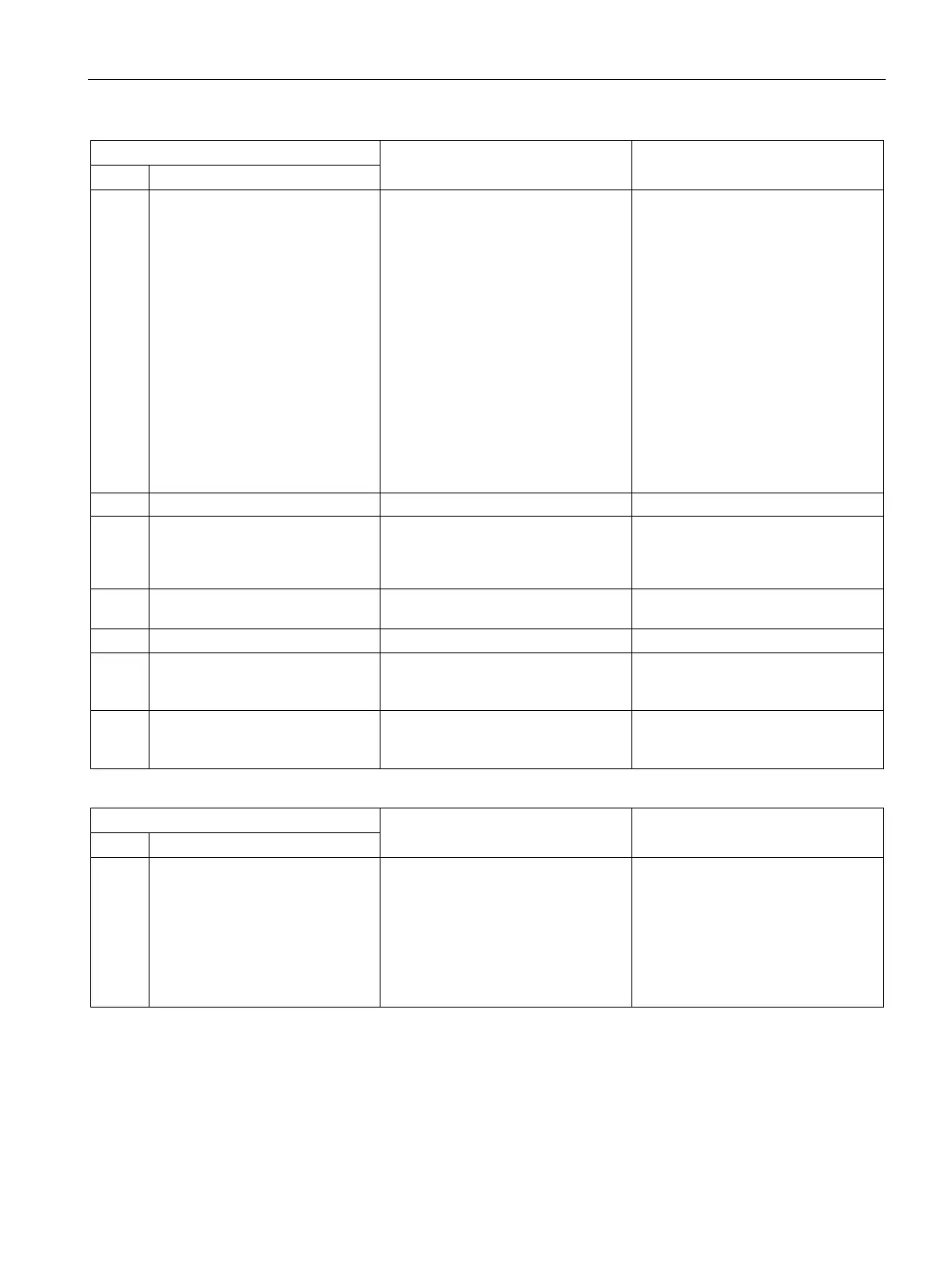Alarm, error, and system messages
7.2 OXYMAT 7 message list
Operating with the Local User Interface
Operating Manual, 06/2017, A5E31930478-05
261
138 TFTP communication faulty
• IP address of download host
faulty
• Path or file name of file to be
loaded is faulty
• Ethernet connection faulty (con-
nector, cable)
• In case of gateway via router:
Assigned gateway address is
faulty
• Check IP address of download
host in PDM dialog "Soft-
ware/Download configuration".
• Che
ck path and file name of file to
be loaded in PDM dialog "Load
software/configuration".
• Check Ethernet plug-in connec-
tions and cables
• In case of gateway via router:
Check assigned default gateway
address
• If necessary, repeat the download
/ upload.
• If necessary, restart the device.
145 Watchdog reset
• If the error is signaled by the AM:
AM electronics faulty
• Internal software error (AM or PU)
Contact service
146 Configuration faulty Content of parameter memory faulty
Load user data or factory data in
"Load parameter set" menu
147 Configuration inconsistent Inconsistent data between modules Restart the device
148 Saved user data faulty Content of user data in parameter
memory faulty and cannot be re-
Save user data in "Save parameter
set" menu
149 Factory data faulty Content of factory data in parameter
memory faulty and cannot be re-
Contact service
150 Parameter value invalid Change of input limits of a parameter
due to change of another parameter.
The previously displayed value is
now outside the changed input limits.
• Call list of current messages, look
for or filter for message type
"Config. warn.".
• Call message detail view. The
affected parameter is displayed
here. Set the value of this param-
eter within the valid input limits.
