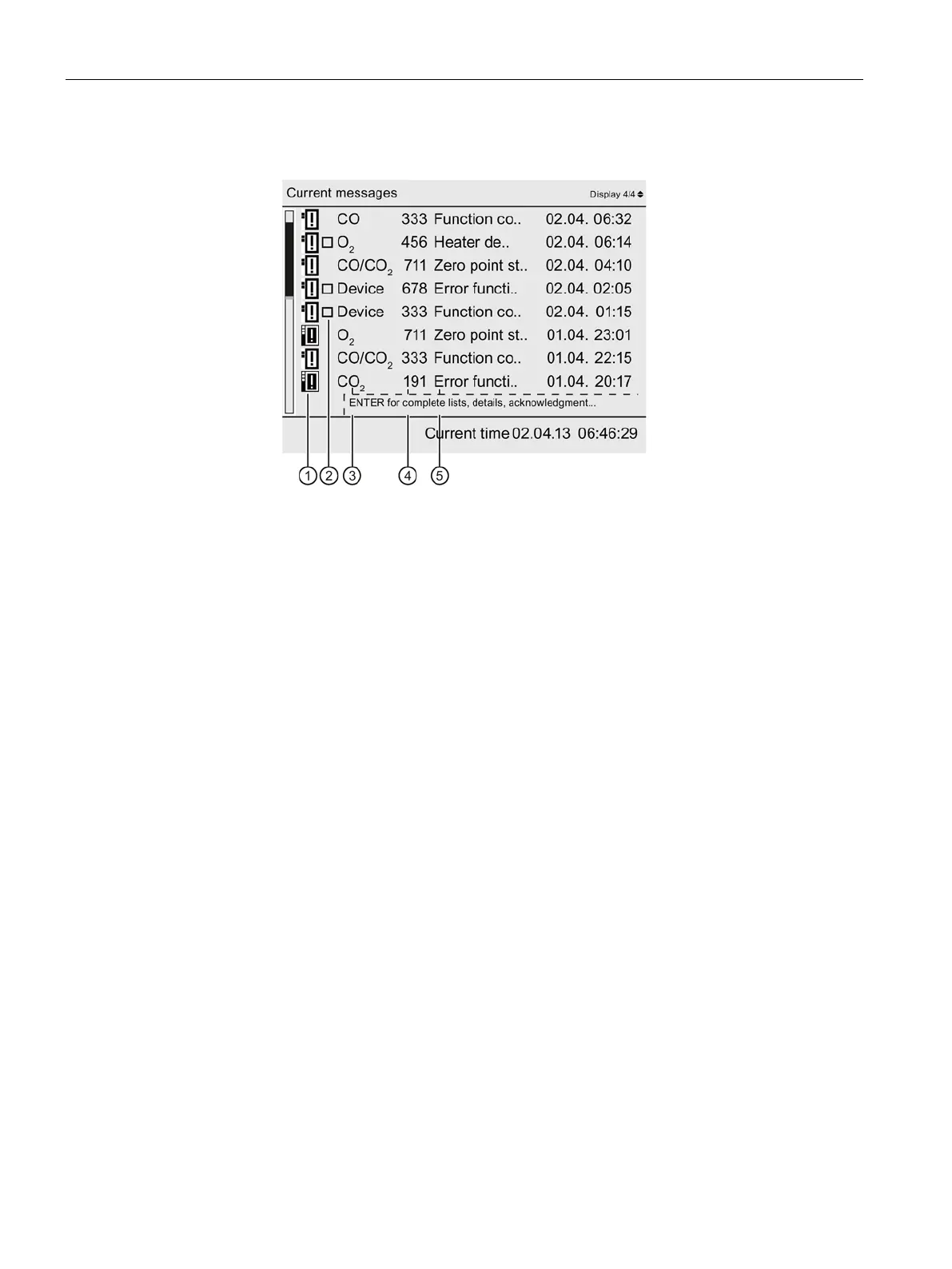Operation
4.3 Display
Operating with the Local User Interface
66 Operating Manual, 06/2017, A5E31930478-05
Display of current messages
Identification that message requires acknowledgment
Module sending message/component sending message
Date/time information: "Incoming" time of message
Figure 4-12 Example: Current messages
This display of the TLV includes all pending messages and all messages that require
acknowledgment but have not been acknowledged yet. The display is constantly updated: If
a pending message "goes out", for example, the corresponding "Incoming" message is
automatically removed from the list. Messages already acknowledged by the user are also
removed from the list.
The list is always sorted in descending order by date and time so that the newest message is
always displayed on top.
