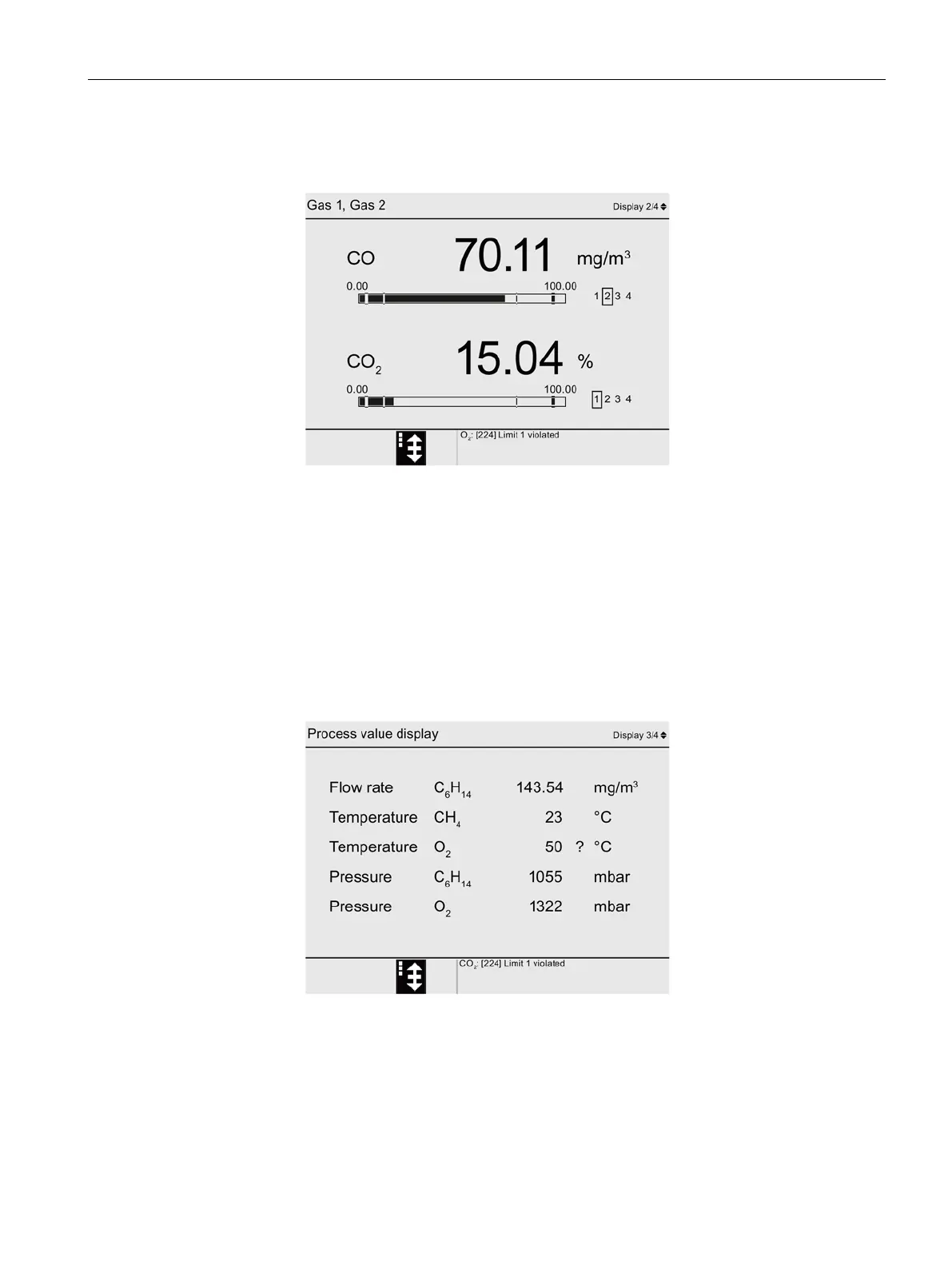Operation
4.3 Display
Operating with the Local User Interface
Operating Manual, 06/2017, A5E31930478-05
65
Extended measured-value display
Figure 4-10 Example: Extended measured-value display with two components
If you are measuring more than two components with your device, information is hidden in
the measured-value display of all components for reasons of space. You can display the
information for one or two components again with the extended measured-value display.
The operator control options are the same as for the measured-value display of all
components.
Figure 4-11 Example: Process value display
Additional process values can be called in this display. In contrast to the measured value
displays, this display is only available in read-only mode: → Main view (selection mode)
(Page 67).
