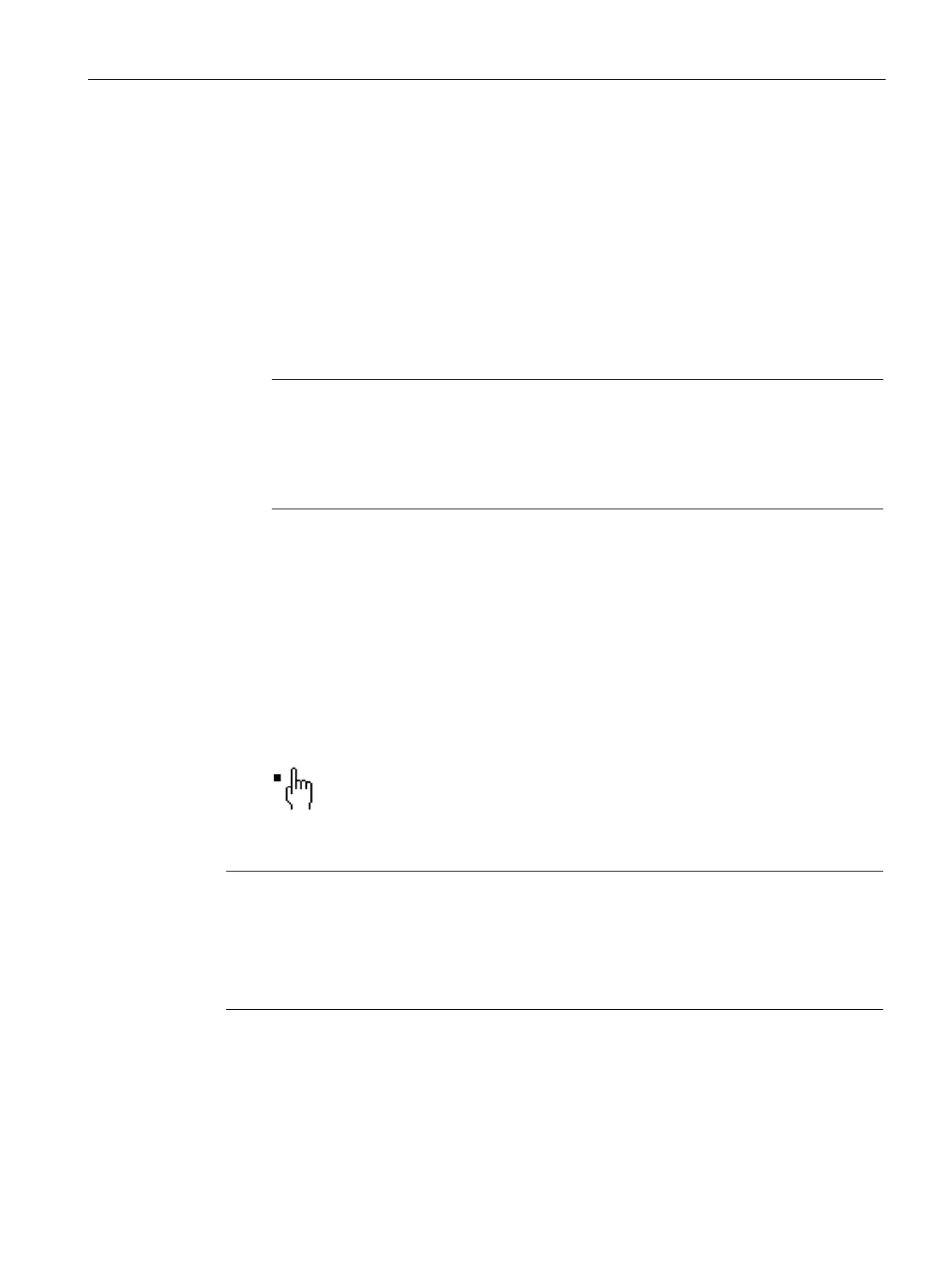Commissioning
5.2 Commissioning the SIPROCESS GA700
Operating with the Local User Interface
Operating Manual, 06/2017, A5E31930478-05
79
1. Supply the device with power. Information on the power supply of the device is available
in the device-specific documentation → Table A-3 References 3 - Operating Instructions
(Page 282).
The boot process starts. The splash screen is initially visible on the device display.
2. Scan of basic settings:
The boot process is interrupted momentarily. Two successively displayed editing windows
prompt you to select the display language and to enter the date and time.
– Select one of the offered language options in the first editing window.
– Then set the date and time of day.
Note
Date / time settings
When the power is off, these settings for the date and time are stored on the device
for a period of approximately 14 days.
After putting the device back into operation, you will need to reset the date and time.
Once you have entered the requested information, the boot process continues.
3. Wait for transition to warming-up phase:
When the splash screen disappears, the device is in the warming-up phase. The current
temperature status is displayed as a bar graph in the warming-up window.
4. Call the measured-value display during the warming-up phase
– Close the warming-up window by pressing <ENTER>.
The display shows the measured-value display in read mode.
For the duration of the warming-up phase, the device is in "Function check" mode.
The following symbol is displayed in the status bar:
Note
Operator control options
When commissioning for the first time, two methods can be used. You can commission the
device for the first time with the procedure described below or you can use a simplified
procedure. All the setting options required for this are in the "[1] Quick Start" menu:
→ [1]
(Page 83).
