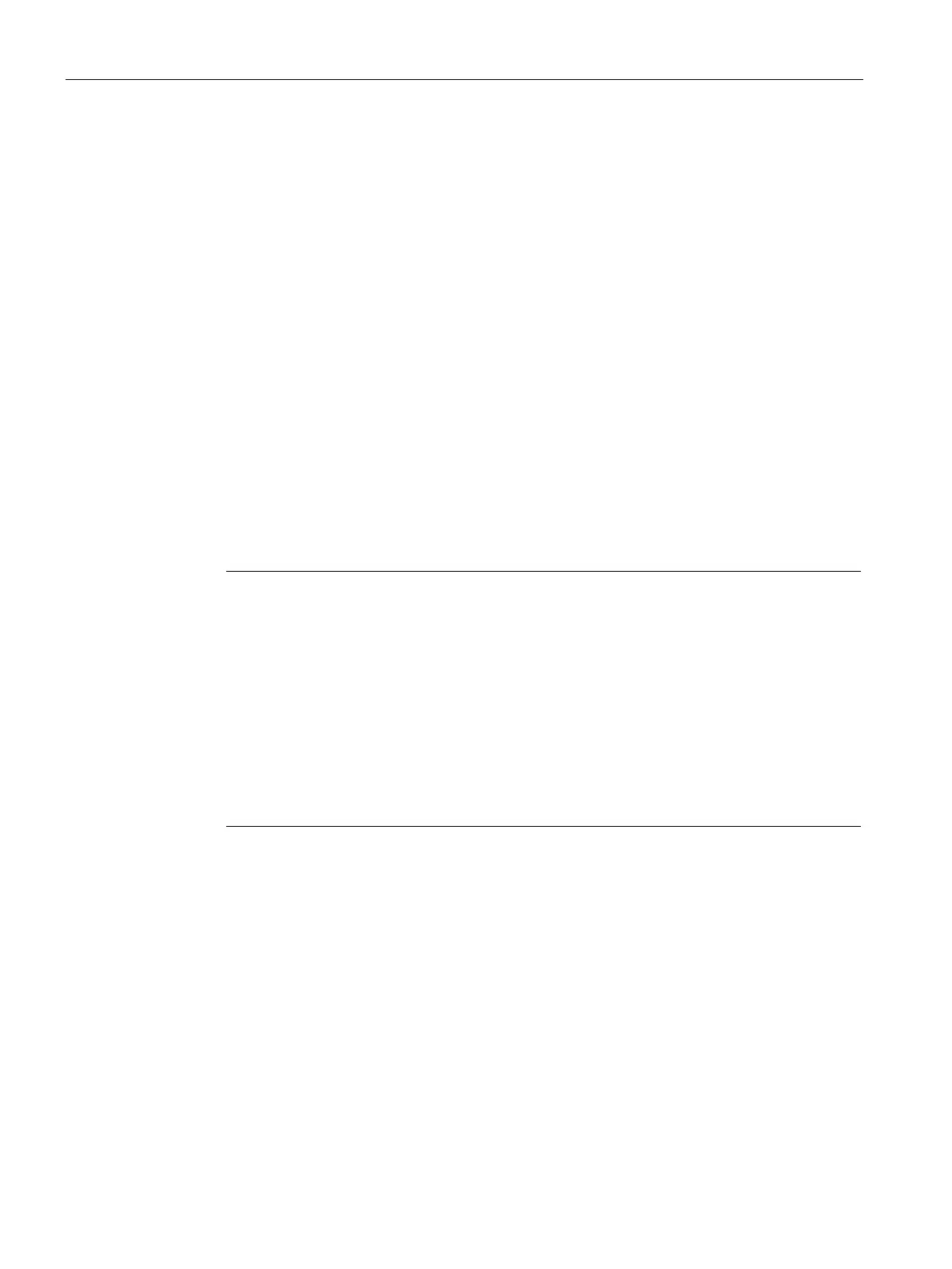Commissioning
5.2 Commissioning the SIPROCESS GA700
Operating with the Local User Interface
80 Operating Manual, 06/2017, A5E31930478-05
If you do not use the quick start procedure, commission the device with the steps described
below:
1. Call the main menu:
– Switch the measured-value display to selection mode. To do so, press <ENTER>.
– Press <Enter> again to open the main menu.
2. Identify device: → [3.09] Maintenance & Diagnostics > Identification (Page 229)
3. Specify the PIN for the user levels: → Assigning / changing personal identification
numbers (PIN) (Page 251).
In the factory settings, the PIN 1111 is the default for the "Standard" user level and PIN
2222 for the "Expert" user level.
4. Disable automatic logoff temporarily:
The factory setting is a logoff time of 5 min. When this time elapses, changes that were
not stored retentively are lost. We recommend that you temporarily deactivate the
automatic logoff during commissioning. For additional information, see → Automatic log-
off (Page 251).
5. Define measuring ranges: → [2.03] Settings > Measuring ranges (Page 103) > Setting the
measuring ranges (Page 105)
Note
Putting back into operation with disabled measuring ranges
The measuring ranges are activated in the factory. If you disable the measuring ranges
(setting: "Off"), all the setting options in other menus related to the measuring range are
also hidden. The measuring ranges can no lon
ger be used.
If you put the device back into operation with fully deactivated measuring ranges, the
status bar of the display shows message 150 "Parameter value invalid". Before you
continue to put the device back into operation:
Activate at least one measuring range
Disable the autoranging function if it is enabled To use the automatic measuring range
switching, at least two measuring ranges must be active.
6. Set inputs/outputs:
– Setting digital inputs: → [2.09.3] Digital inputs (Page 143).
– Setting digital outputs: → [2.09.5] Digital outputs (Page 152)
If you have the appropriate optional modules:
– Setting analog inputs: → [2.09.1] Analog inputs (Page 137)
– Setting analog outputs: → [2.09.2] Analog output (Page 141)
7. Check setting of the gas path and change, if necessary: [2.12] Settings > Gas
path/process tag label (Page 183).
