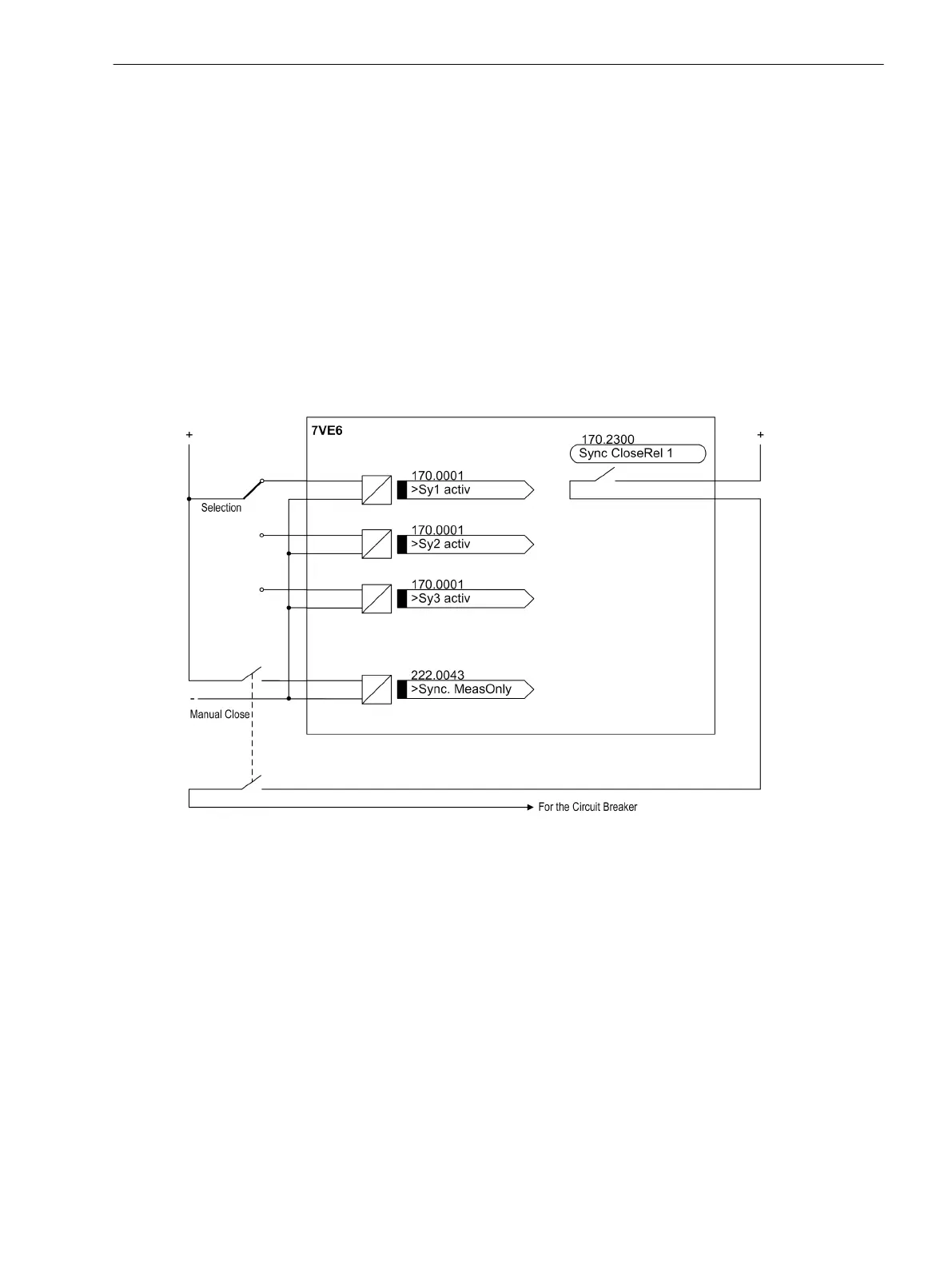increased for a successful synchronisation. Thus this indication category can be used for remote indications.
This is useful if galvanically isolated power systems are to be synchronised.
Application Instruction 1
The synchrocheck function is incorporated in the software package of the paralleling device and uses the
closure logic of the paralleling function. If the synchronizing function group (synchrocheck) was selected and
a measurement request or a start command issued, the synchrocheck function is active and issues an enabling
if the conditions are fulfilled. This is followed automatically by a termination of the device. If enabling is to be
used again, a further measurement request must be issued. For this reason activation is recommended for
manual synchronising (manual close) in accordance with Figure 2-10. The point to be synchronised is selected
via the binary input (e.g.
>Sy1 activ
). With this information the internal measurement software is started
and checks the synchronizing conditions in accordance with the above logic (Figure 2-9). A measurement
request is started automatically with the manual close signal and thus the internal logic started. Since synchro-
nization conditions exist with proper handling, the parallel switch device immediately allocates enabling. The
internal signal operating time is less than 10 ms. There must be between selection of the synchronizing func-
tion group and measurement request, a time of at least 100 ms.
[ve6-anschaltung-handsynchronisierung-110403-kn, 1, en_GB]
Figure 2-10 Connection — Manual synchronization
Application Instruction 2
If a release message is to be generated as soon as the synchrocheck conditions (ΔU, Δf, Δα) have been met,
the indication
Sync synchron 1
must be configured on the respective release contact. Another prerequisite
is to activate the binary input
>BLK Sync CLOSE
. This can be done directly via a binary input or it can be
derived from the CFC. A further prerequisite is the selection of the point to be synchronized and the start of
the synchrocheck function via the measurement request or start command. As long as the measurement
request remains, or the synchrocheck function has been started and not stopped, or the monitoring time has
elapsed, the indication
Sync synchron 1
is generated upon compliance with the synchrocheck conditions.
The following figure illustrates a possible example of using the CFC.
Functions
2.2 Paralleling Functions
SIPROTEC 4, 7VE61 and 7VE63, Manual 45
C53000-G1176-C163-3, Edition 10.2017
