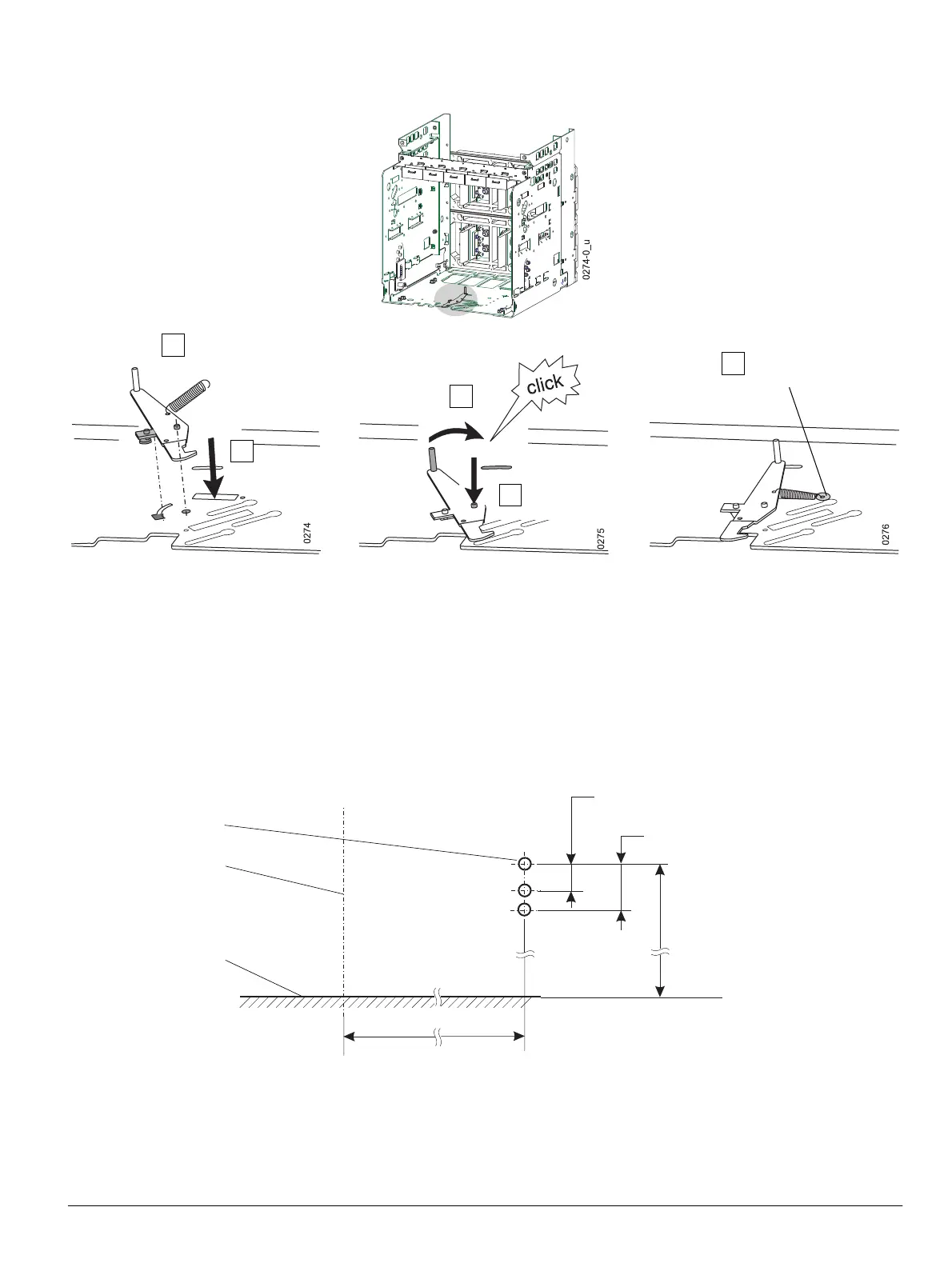17 – 6
Baugröße II / III
Anschließend:
- Einschubschalter in Einschubrahmen einsetzen, in Trenn-
stellung schieben q (Seite 6-1)
17.2.2 Schaltschranktür bohren
Baugröße I
(1) 3 Bohrungen Ø 5,5 mm
(2) Mitte Bedienpult
(3) Montagefläche
4
Engage tension spring
Feder einhängen
5
1
Engage tension spring
Feder einhängen
2
press + hold
andrücken + halten
3
8.84 [224,5]
0.47 [12]
0.83 [21]
9.88 [25]
0744_nu
(1)
(2)
(3)
Frame size II / III
Then:
- Insert the draw-out circuit breaker into the guide frame,
pus
h into disconnected position q (page 6-1)
17.2.2 Cubicle door interlock drill pattern
Frame size I
(1) 3 holes Ø
7
/
32
inches
(2) Centerline of breaker front panel
(3) Mounting surface
