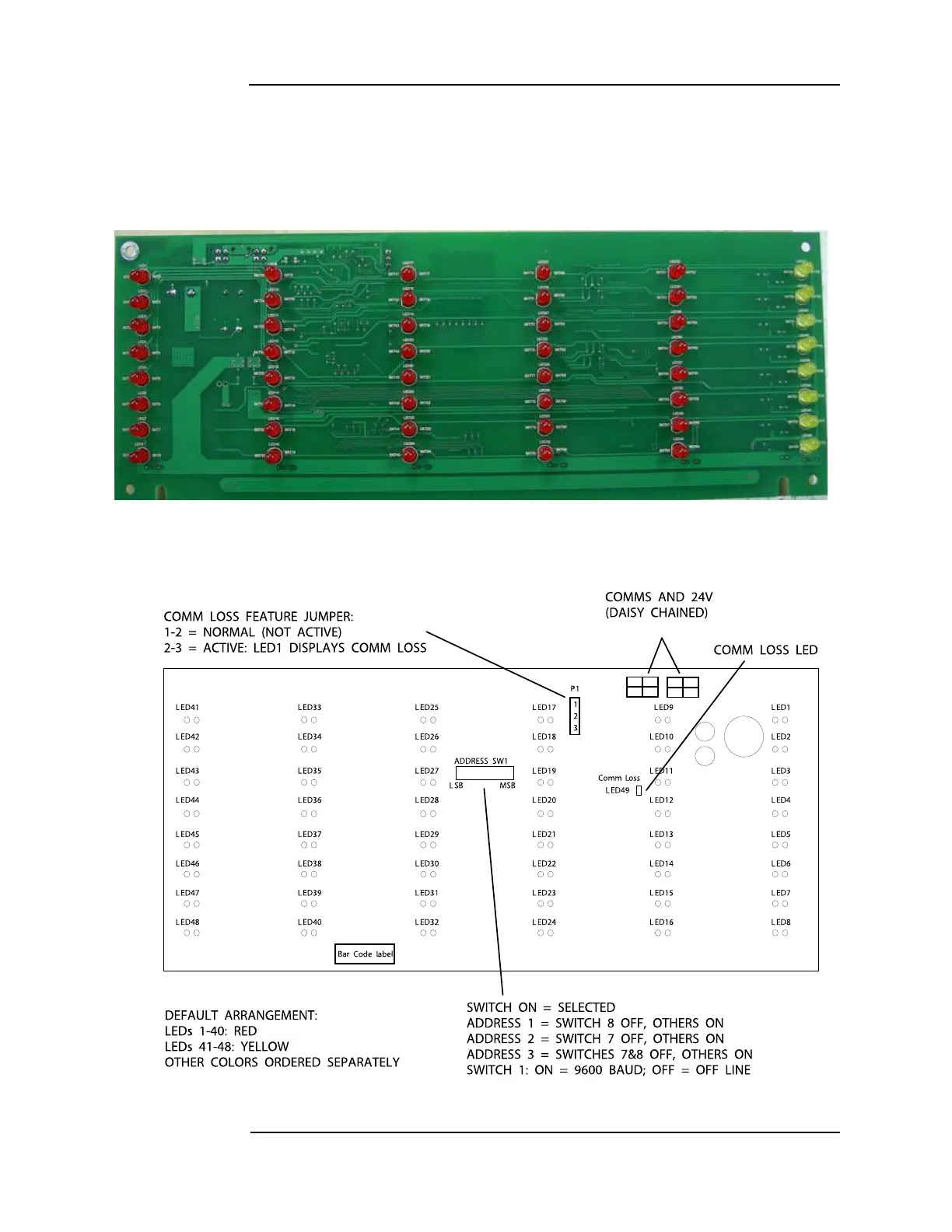2-14
48-LED Module
Overview The 48-LED Module (Figure 2-7) comes pre-installed inside some base configurations of the
4010ES panel. Each LED can be associated with a point, or group of points. By default, the
module is supplied with red LEDs, except for the last column which has yellow LEDs. All of
the LEDs can be replaced by different color LEDs. Refer to Chapter 4, “LED Kits for the 48-
LED Module,” for a list of LED kits. Refer to Chapter 5, “Installing 4010ES Systems,” for
instructions on replacing LEDs.
Figure 2-7. 48-LED Module (front view)
Figure 2-8 outlines what the different LEDs, jumpers and switches represent.
Figure 2-8. 48-LED Module LEDs, jumpers and switches (rear view)