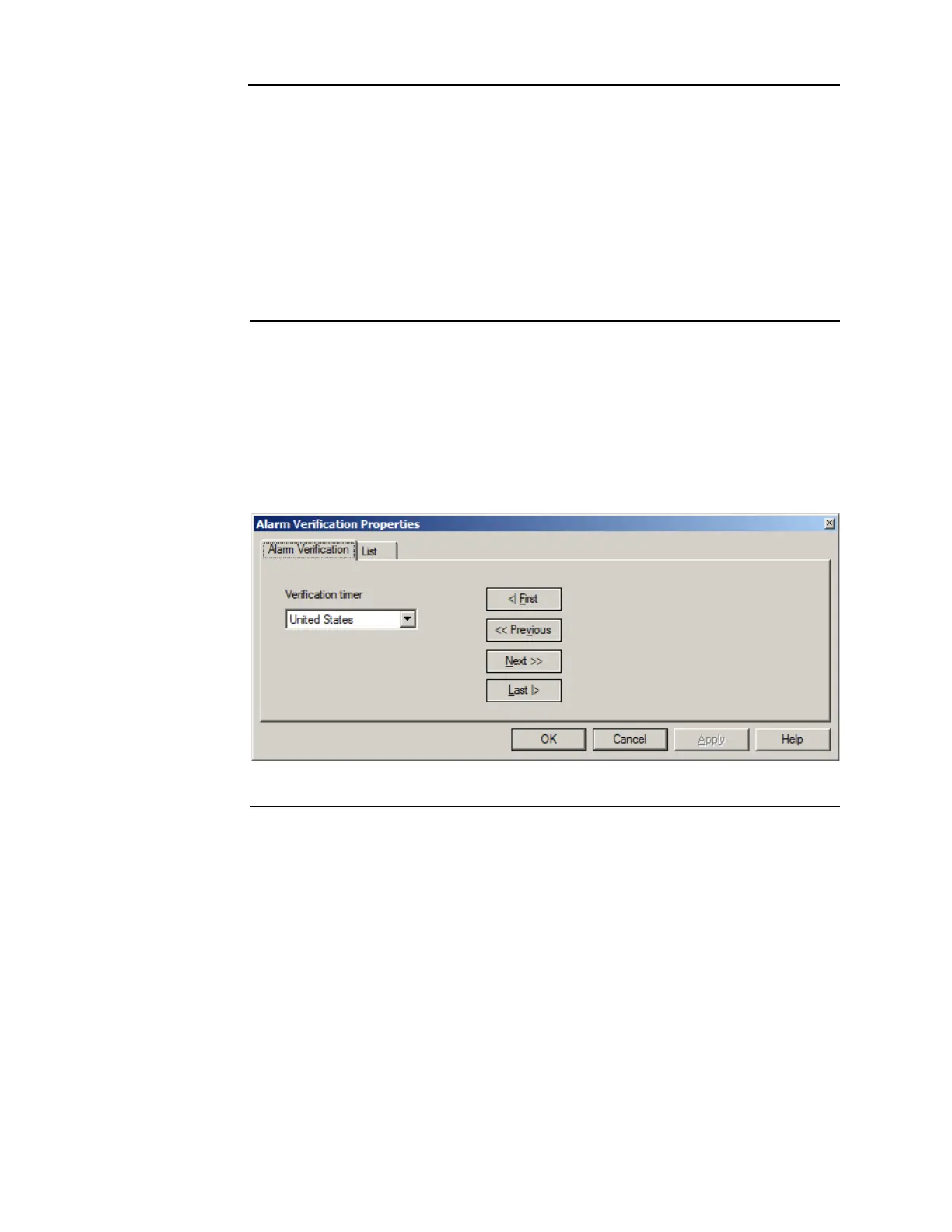B-2
Setting Alarm Verification to US operation
Overview When you select United States operation for the alarm verification feature, the system operates
as follows:
• If a point specified within one of the alarm verification lists enters an alarm state, the
system delays the annunciation of the alarm for 30 seconds.
• When the 15 second timer expires, the system attempts to reset the initiating device for
five seconds.
• After the five second timer expires, the system evaluates the state of the initiating device
for up to 120 additional seconds. If the device re-alarms during this time, the system
immediately annunciates the alarm.
Procedure 1. Click on the List tab to display the List window.
2. At the bottom of the List window, select the Alarm Verification tab.
3. Right-click on one of the lists and select Properties. The Alarm Verification Properties
dialog shown below appears.
4. Click on the Alarm Verification tab.
5. Click on the drop down list box and select United States.
Setting this property for one alarm verification list sets it for all lists.
Figure B-1. Alarm Verification Properties: Alarm Verification tab
