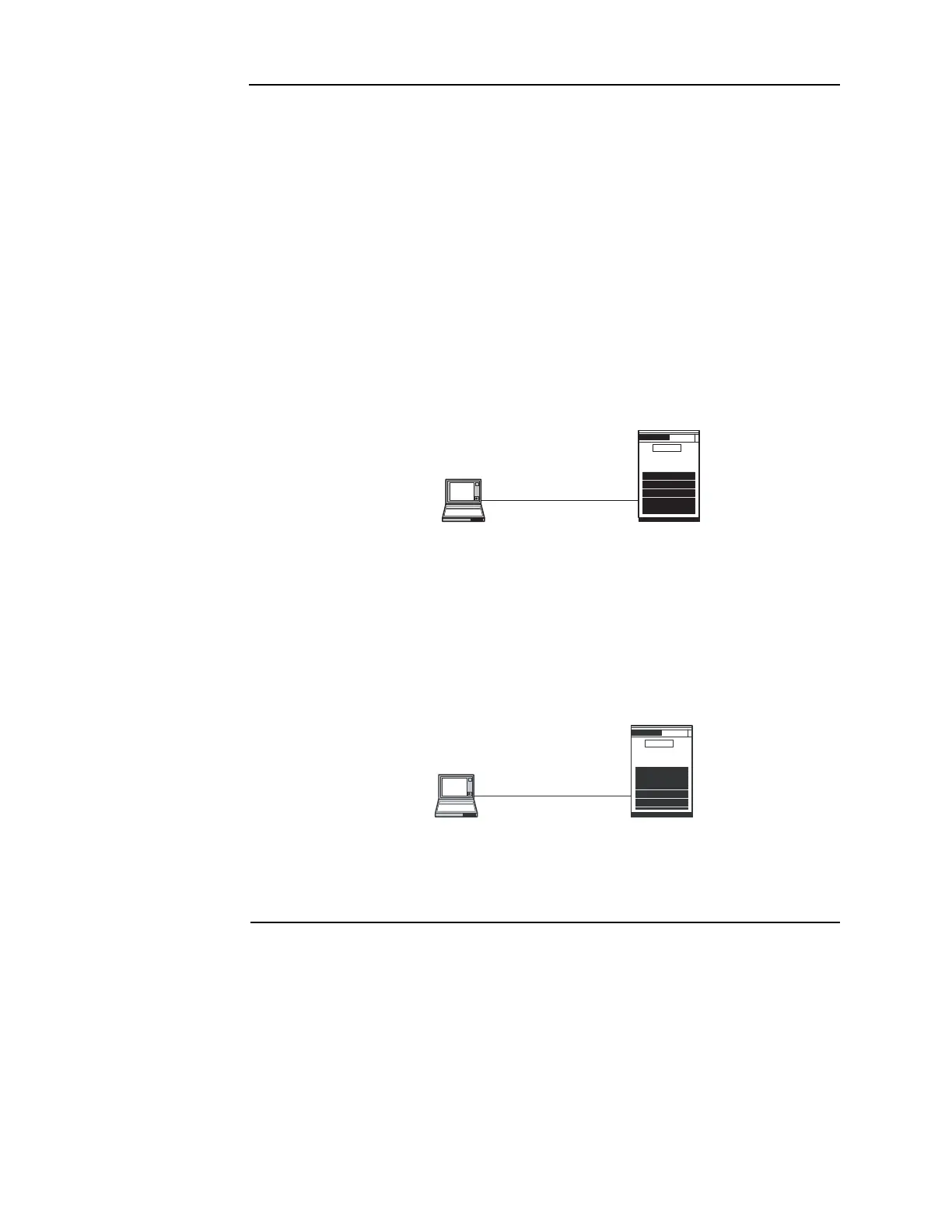7-2
Software modes
Software modes There are three basic software modes that the service port can be used to connect to:
• Service and Diagnostics Mode
• Data Transfer Interface Mode
• Master Bootloader Interface Mode
Each mode is described below.
Service and Diagnostics Mode:
This is the default functionality when a PC is connected to the FACP. On a PC, this mode
provides application startup messages, an ASCII interface to a UI command set for diagnostics,
and event reporting. A pre-configured terminal emulator is part of the 4010ES software and
can be launched from the programmer. The connection to a PC is made through the Ethernet
port. If it is not available, the serial port can be used instead.
Note: Ethernet connection is the preferred connection for service.
Figure 7-1. Service and Diagnostic interface
Data Transfer Interface Mode:
In this mode, the ES Panel Programmer is used. This allows for slave downloading and
uploading a configuration or history log from the FACP. Connection to a PC is made through
the Ethernet port. If it is not available, the serial port can be used instead.
Figure 7-2. Data Transfer interface
Continued on next page
Laptop/PC running
terminal emulation software
4010ES Panel
serial download or
standard Ethernet cable
Laptop/PC running
Programmer software
4010ES Panel
serial download or
standard Ethernet cable