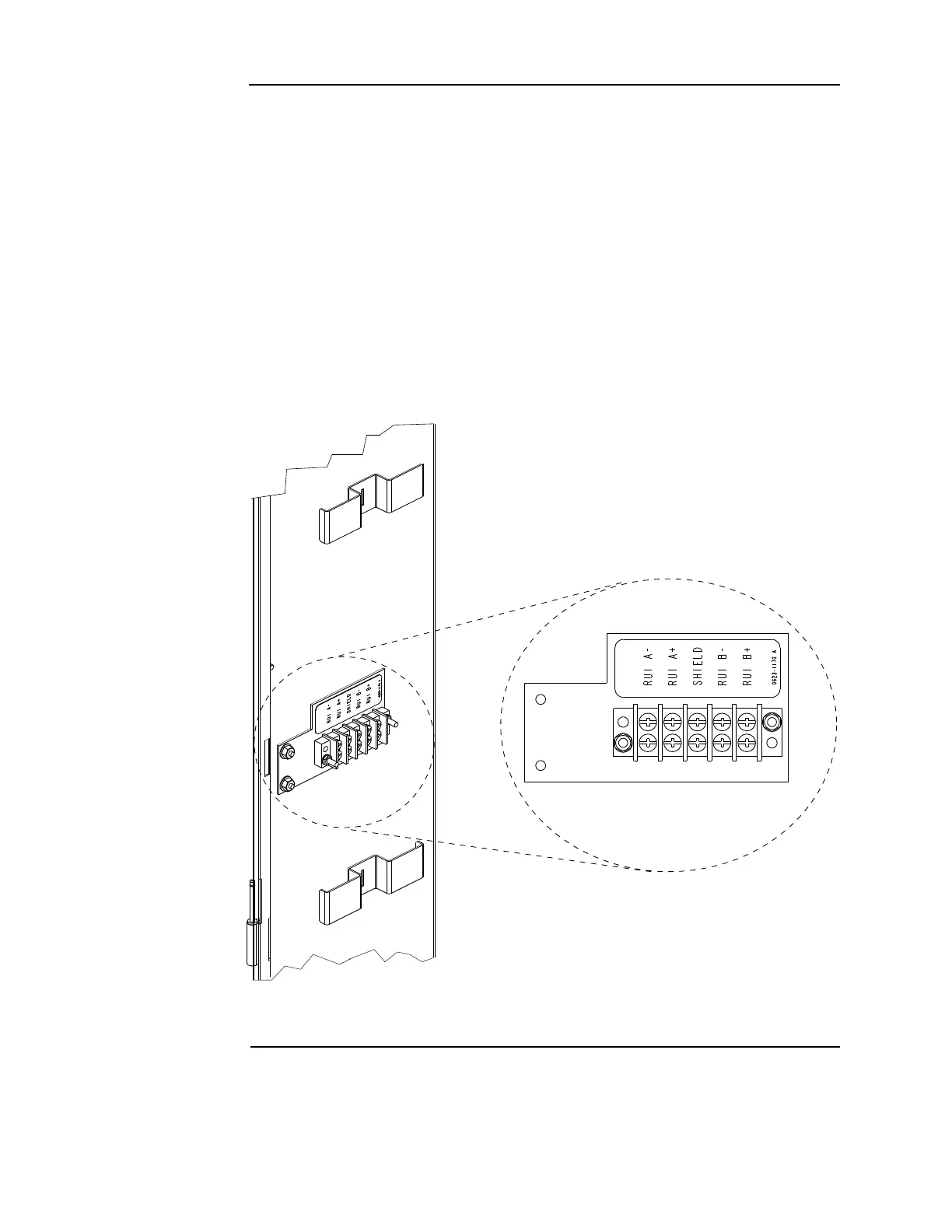5-11
RUI wiring
Overview The CPU card’s RUI channel supports the following devices:
• 4009T
• 4009 TPS
• 4602 Series RCU/SCU
• 4606-9102 Remote LCD Annunciator
• 4100-7400 Series Graphic Annunciators
• 4100-9400 Series Remote InfoAlarm Command Center
Wire from the CPU card’s RUI interface to the RUI terminal block (Figure 5-11). From there,
wire to each RUI device. The wiring may be Class A or Class B:
Class A wiring allows devices to communicate with the FACP even in the event of a single
open circuit somewhere in the loop. Class A wiring requires that two wires are routed from the
CPU card to each device, and then back again to the CPU card.
Class B wiring allows “T” tapping, and therefore requires less wiring distance per installation
than Class A.
Figure 5-11. Location of the RUI terminal block
Continued on next page