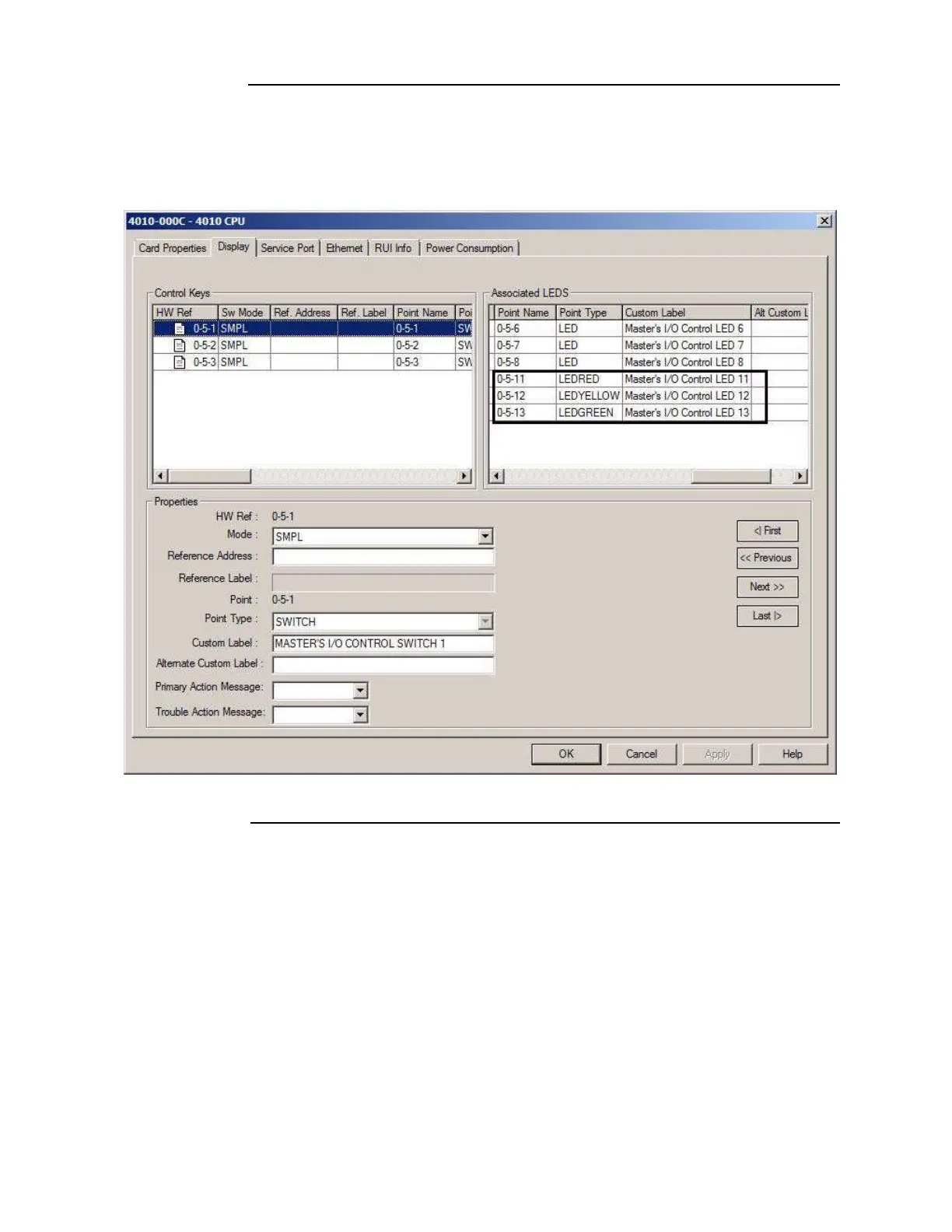A-3
Common earth fault ground indicator, continued
Step 2. Program
the LED
1. Select one of the multicolor LEDs (0-5-11, 0-5-12, or 0-5-13) to program (Figure A-3).
2. Click on the Point Type list box and select LEDYELLOW.
3. Click on the Mode drop down list box and select ON.
4. Enter A112 (no spaces) in the Reference Address field.
Figure A-3. The Display tab: LEDs