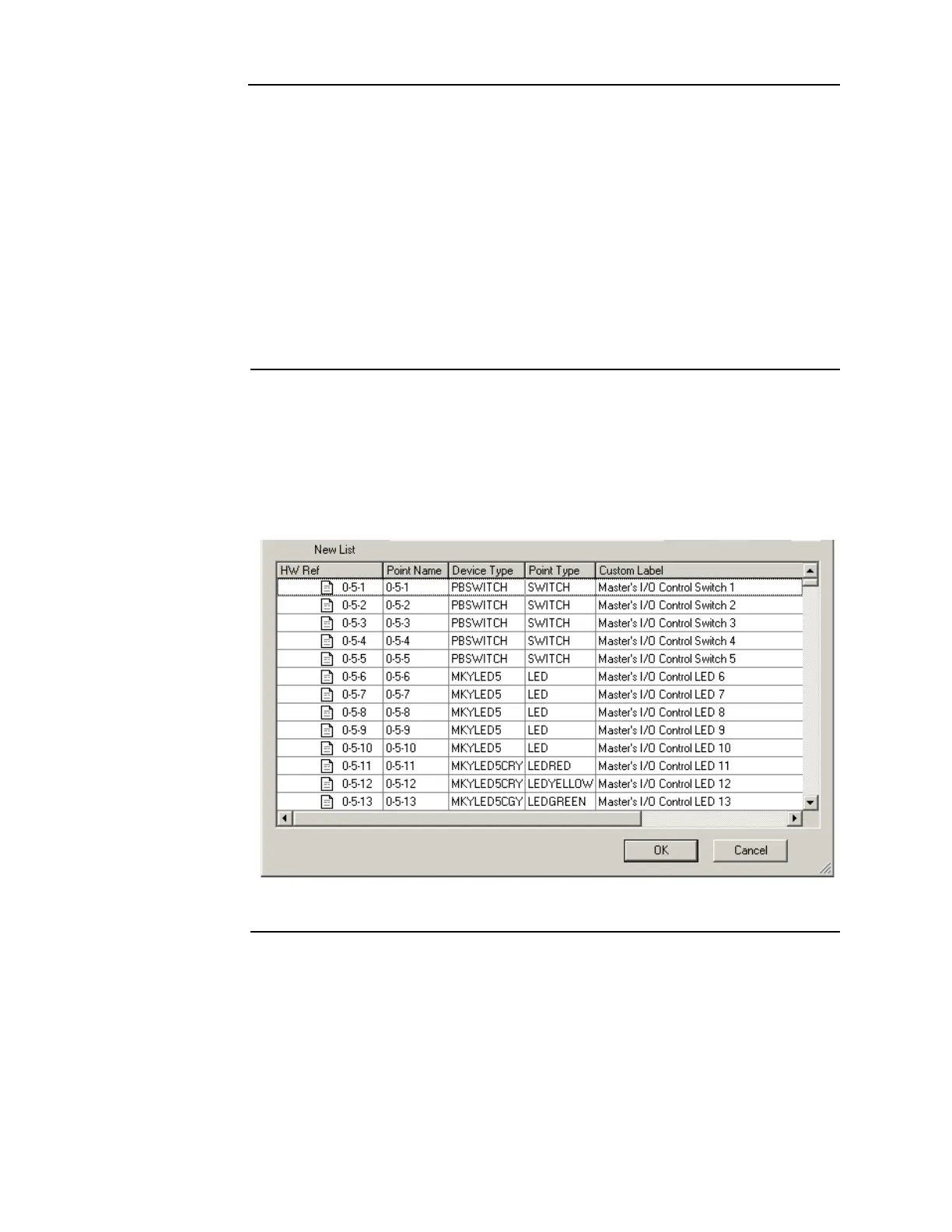A-4
Simultaneous alarm display
Overview ULC requires that every fire panel be capable of indicating the presence of up to eight
simultaneous alarms. The 48-LED Module supplied with some configurations of the 4010ES
panels is used for that purpose. Implementing this on the 4010ES is a two-step process, as
follows:
1. Create Annunciation Zone Lists. Divide the panel’s initiating devices into physical areas (by
floor, by department, etc.) Create a user-defined list for each zone and include all of the ini-
tiating devices for the zone in the list. See “Creating Annunciation Zone Lists” below for
information on doing this.
Note: Annunciation Zone Lists are only necessary if you are using addressable devices. If you are using
hardwired monitor zones, it is not necessary to create a list.
2. Program LED modes and reference addresses. This step associates the address of the zone
list with the LED and its mode.
Creating
annunciation
zone lists
To create the annunciation zone lists – which are the lists containing the initiating devices for
each zone – follow these steps.
1. Click on the List tab in the main ES Panel Programmer window.
2. Right click anywhere in the TagList dialog. A menu appears, containing a range of options.
Select Add List. A tag list, similar to the following, appears.
Figure A-4. The TagList dialog
Continued on next page
