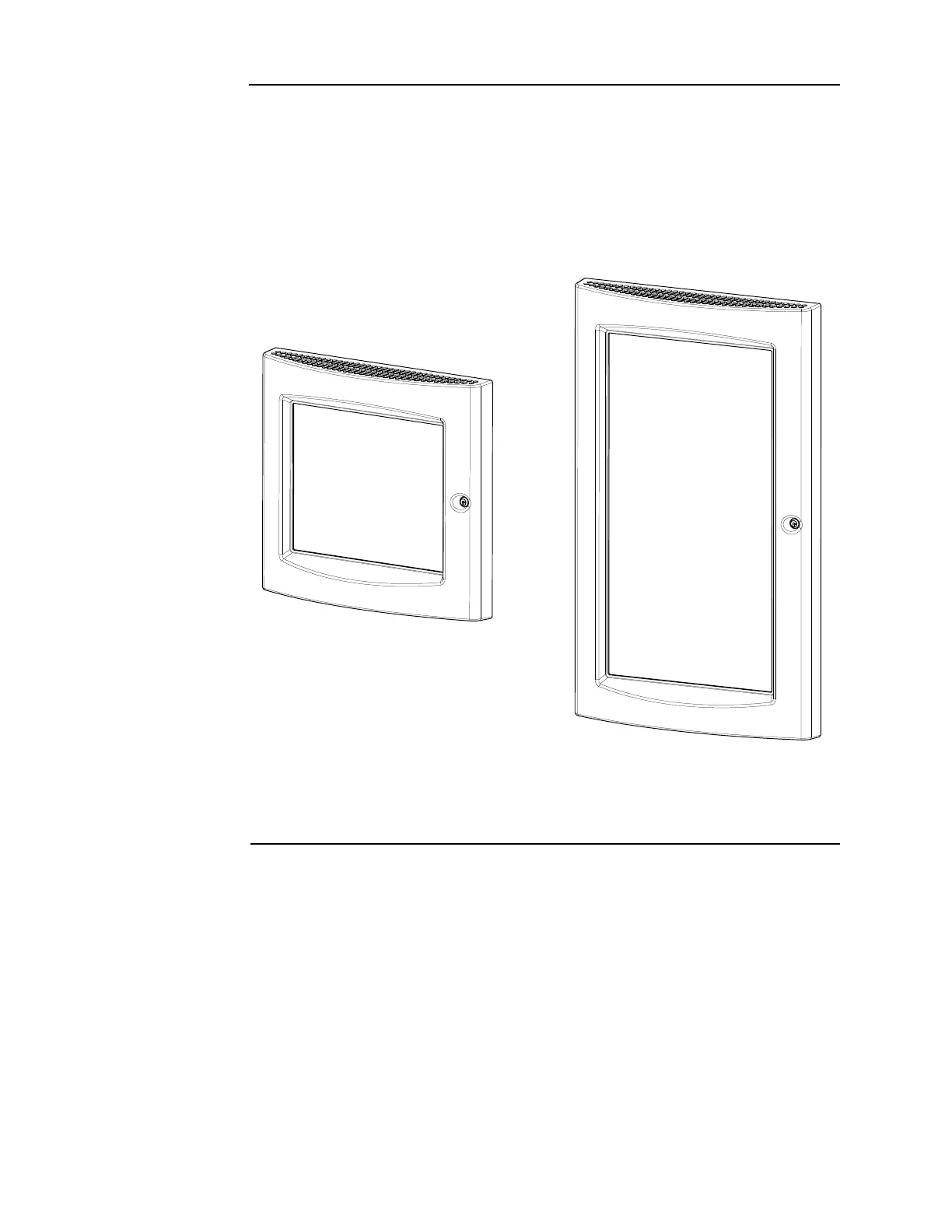5-4
Mounting the panel, continued
Attaching doors To attach the glass doors (Figure 5-4) to the cabinet, follow the steps below:
1. Align the door hinges with the hinge pins on the back box, and slide the door down onto the
hinge pins.
2. Attach the two grounding straps to the back box with the # 6 hex flange nuts. The grounding
straps should already be attached to the door.
Note: The hinge pins for the glass door are located higher and further to the side than the dead front hinge
pins.
Figure 5-4. One-bay and Two-bay glass doors