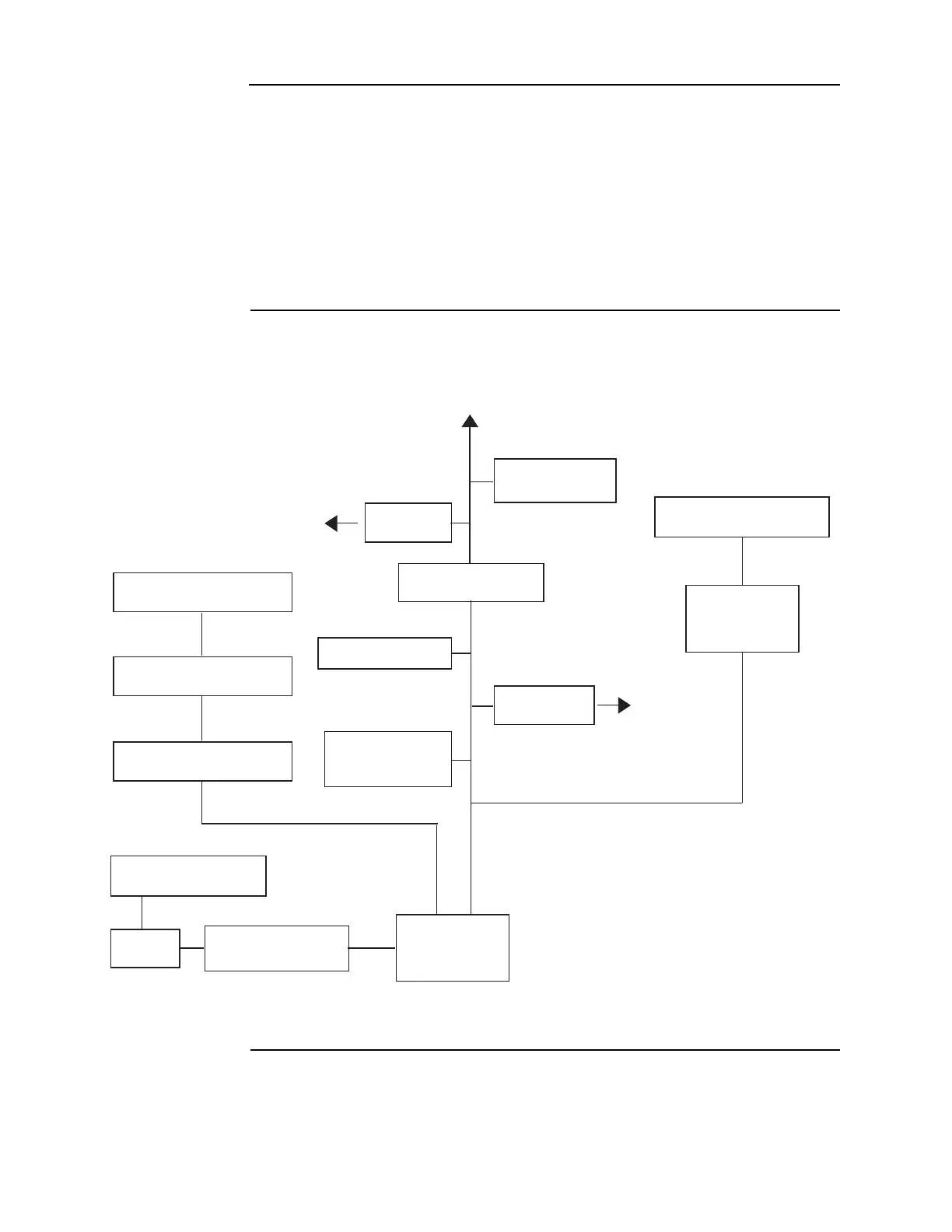1-2
Standalone configuration
Overview The standalone version of the 4010ES is used for smaller, or single-building applications. A
standalone system is ideally placed into a small building that requires a limited number of
notification appliances and initiating devices.
If a small building is being expanded, or if other buildings are being constructed in the same
general area, as in a campus application, the standalone 4010ES can be upgraded to a network
system and linked with other 4010, 4100, 4100U, 4100ES and 4010ES panels to create a larger
network.
Note: You must order and install the 4010-9902 and the 4010-9922 network cards into the standalone
system to enable network functionality.
Standalone
system layout
Figure 1-1 below shows the layout of the 4010ES standalone configuration.
Figure 1-1. Standalone 4010ES system
4010ES Panel
Remote Annunciation
(Graphical or LCD)
TrueAlert Non-Addressable
Devices
TrueAlarm Thermal
Sensor with Base
Monitor and
Control ZAMs
Addressable Station
Remote Line Powered
Isolator
Supervised
IAM
TrueAlarm Smoke
Sensor with Base
To additional IDNet devices
4009A Series
Devices
TrueAlert Non-Addressable
Devices
to Device(s)
to Device(s)
RUI
TrueAlert Non-Addressable
Devices
TrueAlert Non-Addressable
Devices
4010ES NAC
IDnet
Note: Some 4009-series
devices are controlled
through RUI and not
IDNet
4009T or
4009TPS
TrueAlert Addressable
Devices