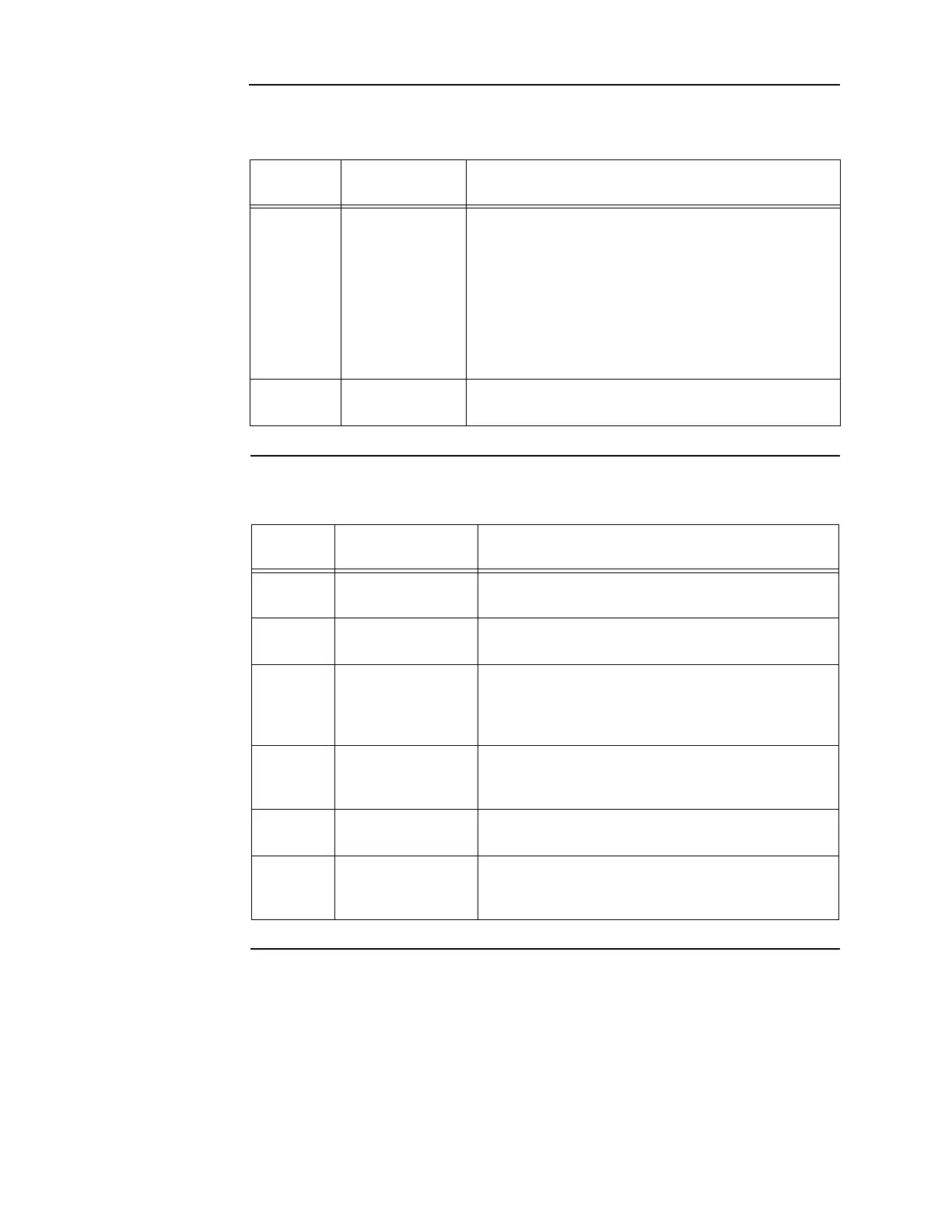2-6
CPU, continued
CPU switches
CPU connectors/
ports/terminal
block
Table 2-7. Switches
Reference
designator
Silkscreen name Function
SW1 RESET
Short press (< 3 seconds) to activate a software-controlled
reset (warm start).
Press and hold (> 3 seconds) to force a hardware reset
(also a warm start).
Generally, unless the CPU card appears to be locked up,
you should always use the software-controlled reset.
A warm start preserves the logs and the disabled status of
any points that are in the disabled state.
SW3 COLD START
During startup, press and hold this button to clear all history
logs and enable any points that were previously disabled.
Table 2-8. Connectors/ports/terminal block
Reference
designator
Silkscreen name Function
P3 COMPACT FLASH
Used for alternative job/exec storage. Card does not
“run” out of compact flash.
P8
KEYPAD
MEMBRANE
Used to communicate user inputs from the keypad
membrane to the CPU card.
P9 & P10
24 V POWER/
INTERNAL COMMS
Used to provide the necessary connections to daisy
chain 4100 comms and 24 VDC card power in an in-out
fashion. 24 VDC card power originates from the MSS.
4100 comms originates from the CPU card.
P11
SERIAL SERVICE
PORT
Used to connect the CPU card to the remote service
gateway. It may also be used as a service port if the
Ethernet service port is not available.
J7
Ethernet SERVICE
PORT
Used to connect the panel to a local PC through the front
panel Ethernet connection board, or 4010-9914 BNIC.
TB1
RUI A-, RUI A+,
SHIELD, RUI B-, RUI
B+
Remote user interface (RUI) used for communication
between the CPU and remote slaves.