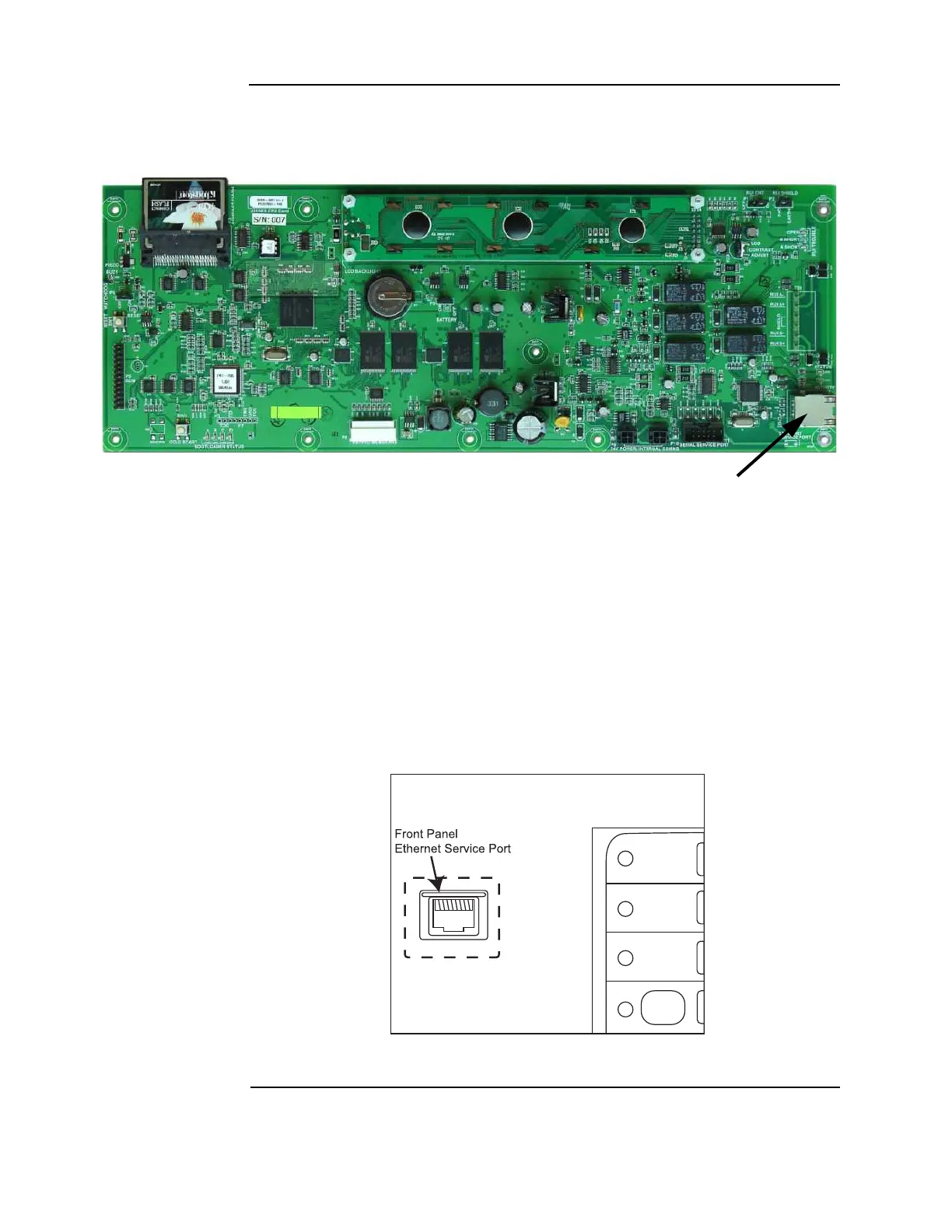7-4
Ethernet service port
Ethernet service
port overview
The Ethernet service port J7 on the CPU card is used to connect the panel to a local PC. See
Figure 7-4 for the port location.
Figure 7-4. Ethernet service port
The Ethernet service port connects to the front panel Ethernet connection through a standard
straight (non-crossover) Ethernet patch cable. The front panel Ethernet connection is located
on the top left of the 4010ES front panel. The service technician should connect his PC to the
CPU card through this front panel connection with a standard straight Ethernet cable. If this
connection is not available, you may plug the CPU Card connector J7 directly to the PC with a
standard straight Ethernet cable.
Note: If a BNIC card is used with the system, the CPU card Ethernet connection connects to it. The BNIC
card then connects to the Front Panel Ethernet Connection board
.
Figure 7-5. Front Panel Ethernet Service Port
Ethernet SERVICE PORT (J7)
RJ45 TYPE