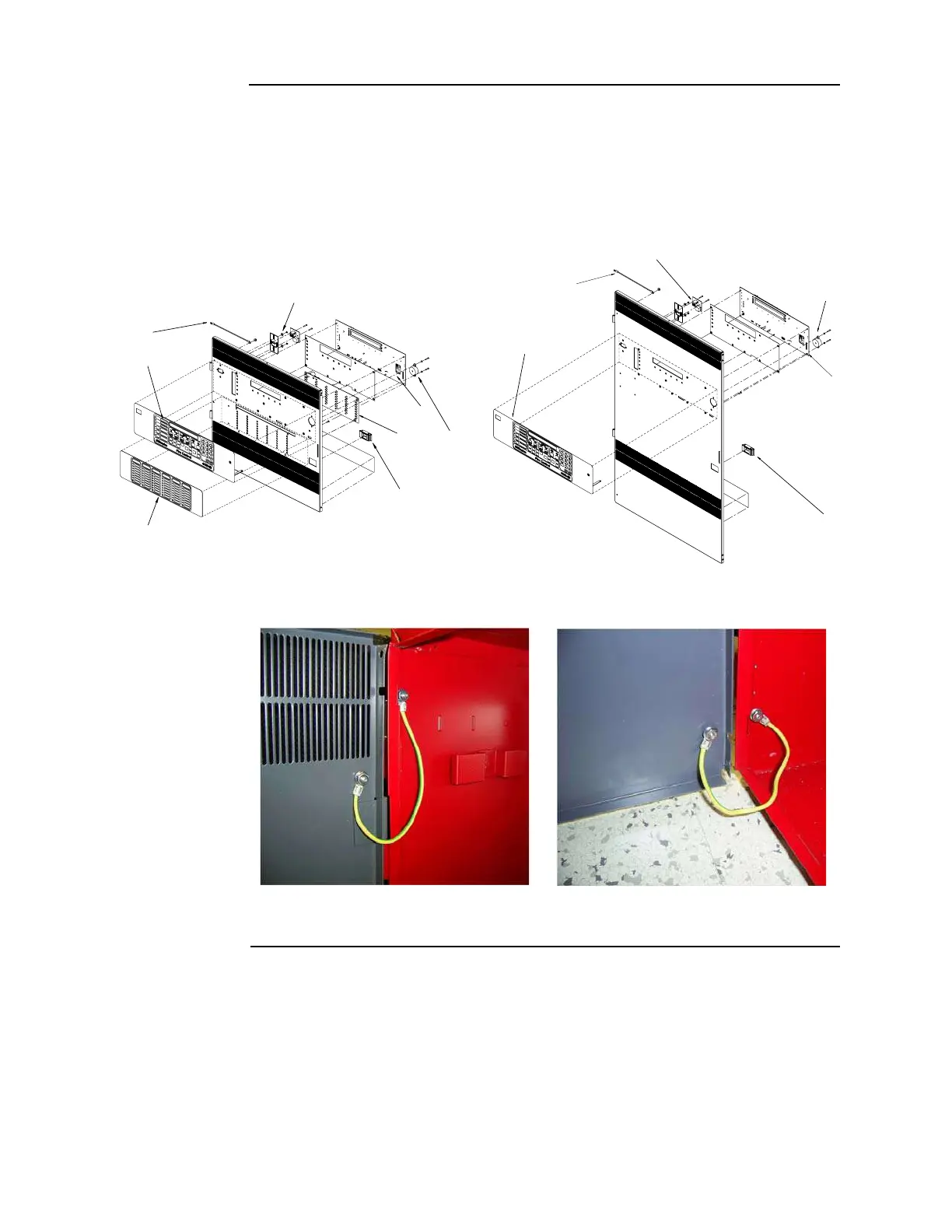5-3
Mounting the panel, continued
Attaching the
dead front
To attach the 4010ES panel dead fronts containing the operator interface and the 48-LED
Module (where applicable), perform the following steps:
1. Align the dead front hinges with the hinge pins on the back box, and slide the door down
onto the hinge pins.
2. Attach the two grounding straps to the back box with the # 6 hex flange nuts. See Figure 5-3.
The grounding straps should already be attached to the dead front.
Figure 5-2. 4010ES dead fronts
Figure 5-3. Dead front grounding straps
,%$
-ODULE
'ROUNDING3TRAP
/PERATOR)NTERFACE
#05
#ARD
$EAD&RONT,ATCH
0IEZO
,%$-ODULE/VERLAY
%THERNET3ERVICE0ORT
$EAD&RONT,ATCH
#05
#ARD
0IEZO
%THERNET3ERVICE0ORT
'ROUNDING3TRAP
/PERATOR)NTERFACE