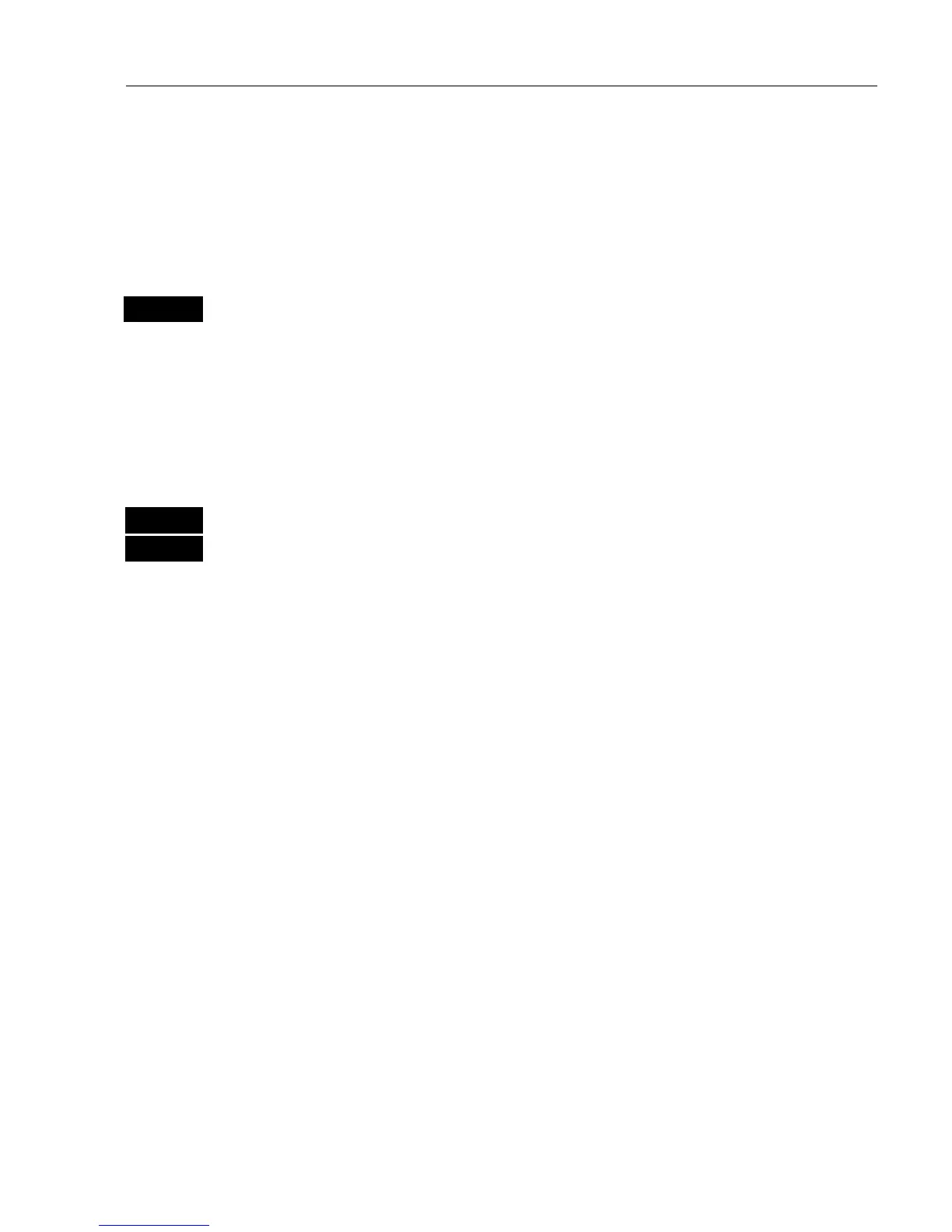CA42/50/52 NAV menus & navigation examples Chapter 6
81
It is possible to mix and match the data you require to have on the
screen e.g. ½ window for the chart display, ¼ window for the
navigation display, and ¼ window for the Trim & highway display or
ETA & AVN display, maybe. The choice is yours. Refer to section 2.1
Fundamentals of the PAGE and WINdow system.
GOTO
Pressing
[GOTO]
from chart display during navigation will activate an
INFO window with the following functions to choose from:
1. Advance (to next trackpoint)
2. Restart to approaching point (in case you have drifted off course)
3. Turn NAV OFF.
MENU
Pressing [MENU] and [4], from an active data display during navigation
4
will give access to the following displays / feature:
1. Highway display
2. Turn NAV off
3. WP advance (to next trackpoint)
4. Restart to approaching point (in case you have drifted off course)
5. ETA & AVN
6. Set & drift trim
7. Set & drift