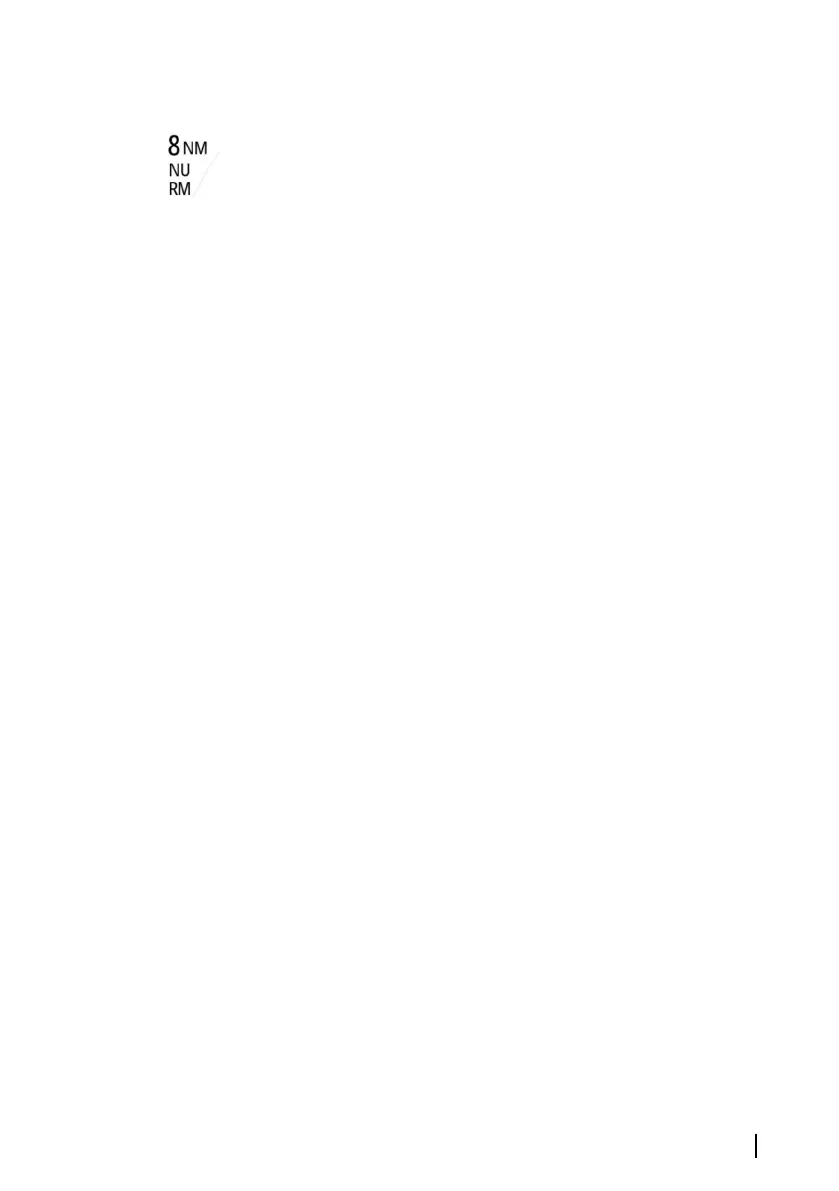Adjusting the radar range
The radar range is shown in the system information area on the
radar image.
Use the zoom buttons to increase or decrease the range.
Dual range
Ú
Note: Halo 20 does not support dual range.
When connected to a Halo radar (other than Halo 20), it is possible
to run the radar in Dual Range mode.
The radar appears in the radar sources menu as two virtual radar
sources A and B. Range and radar controls for each virtual radar
source are fully independent and the source can be selected for a
particular chart or radar panel in the same manner as dual radar
described in "Selecting the radar source" on page 111.
Ú
Note: Some controls that are related to physical properties of
the radar itself are not independent of source. These are Fast
Scan, Antenna Height, Sector Blanking and Bearing alignment.
The number of targets that can be tracked for each virtual radar
source depends on your radar source.
Up to two independent target tracking zones may be defined for
each virtual radar source.
Sector blanking
Radar installed in close proximity to a mast or structure could cause
unwanted reflections or interference to appear on the radar image.
Use the sector blanking feature to stop the radar from transmitting
on up to four sectors in the image.
The sector blanking option is available in the radar installation
dialog. Refer to the installation manual.
Ú
Note: Sectors are setup relative to the heading line of the radar.
The bearing of the sector is measured from the center line of
the sector.
Ú
Note: Sector blanking should be applied very carefully to avoid
reducing the radar’s usefulness in identifying valid and
potentially dangerous targets.
Radar | GO XSE/XSR Operator Manual
111