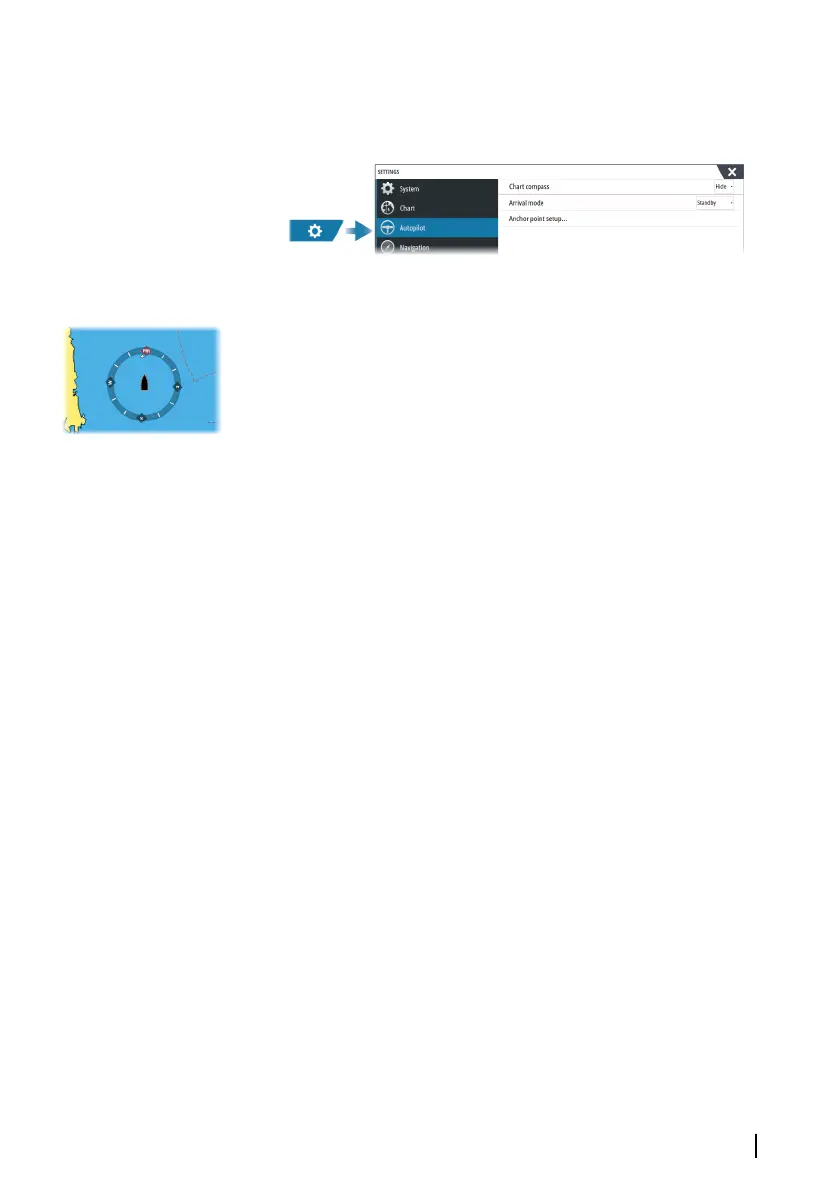Autopilot settings
The options in the Autopilot settings dialog can vary.
Chart compass
Select to display a compass symbol around your boat on the chart
panel. The compass symbol is off when the cursor is active on the
panel.
Arrival mode
The autopilot switches from navigation mode to the selected arrival
mode when the vessel reaches the destination point.
Standby
Disengages the autopilot. The trolling motor is controlled by hand-
held remote or by foot pedal.
Heading lock
Locks and maintains the last vessel heading.
Anchor
Anchors the vessel at the destination point.
Anchor point setup
The trolling motor can store a number of anchor points, labelled
with MTG prefix. Anchor points in the trolling motor are displayed in
the Anchor point dialog.
These MTG anchor points can be saved as a waypoint in the MFD
system. The position of an MTG anchor point can be redefined to be
identical to an existing waypoint, or to the current vessel position.
Trolling motor autopilot | GO XSE/XSR Operator Manual
95