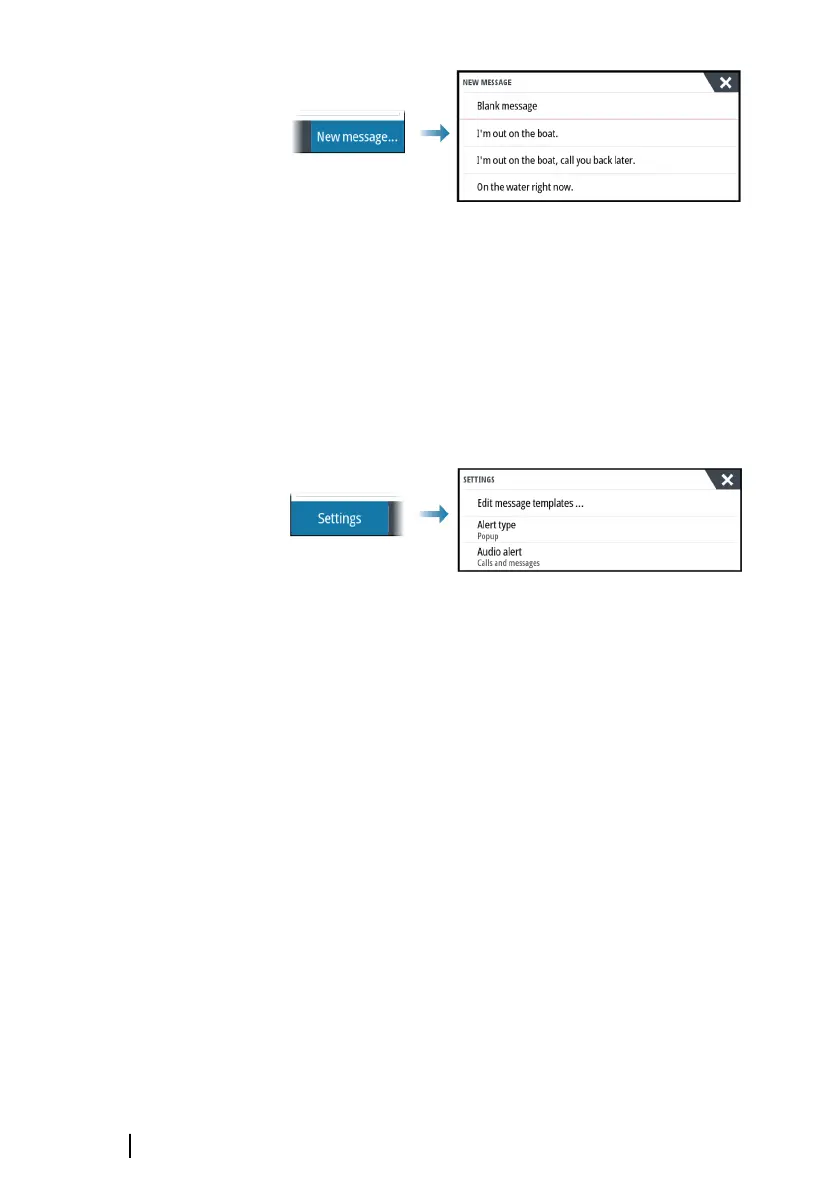Responding to an incoming call
A call must be answered or rejected from the phone.
You can respond to an incoming call by a text message (not
available for iPhones).
Message settings
You can define message templates and set how you want the alert
to appear in the settings dialog.
Phone troubleshooting
Not possible to connect an iPhone
The first time an MFD attempts to connect to an iPhone, the
following errors might appear:
• connection failing, giving a message saying that the phone is not
available for connection
• the phone does not list the correct name for the MFD
If this happens, try the following:
• reboot the MFD and restart the phone
• check that the phone is not connected to any other Bluetooth
devices
• manually set the iPhone to allow notifications from the MFD:
210
Using your phone with the MFD | GO XSE/XSR Operator
Manual