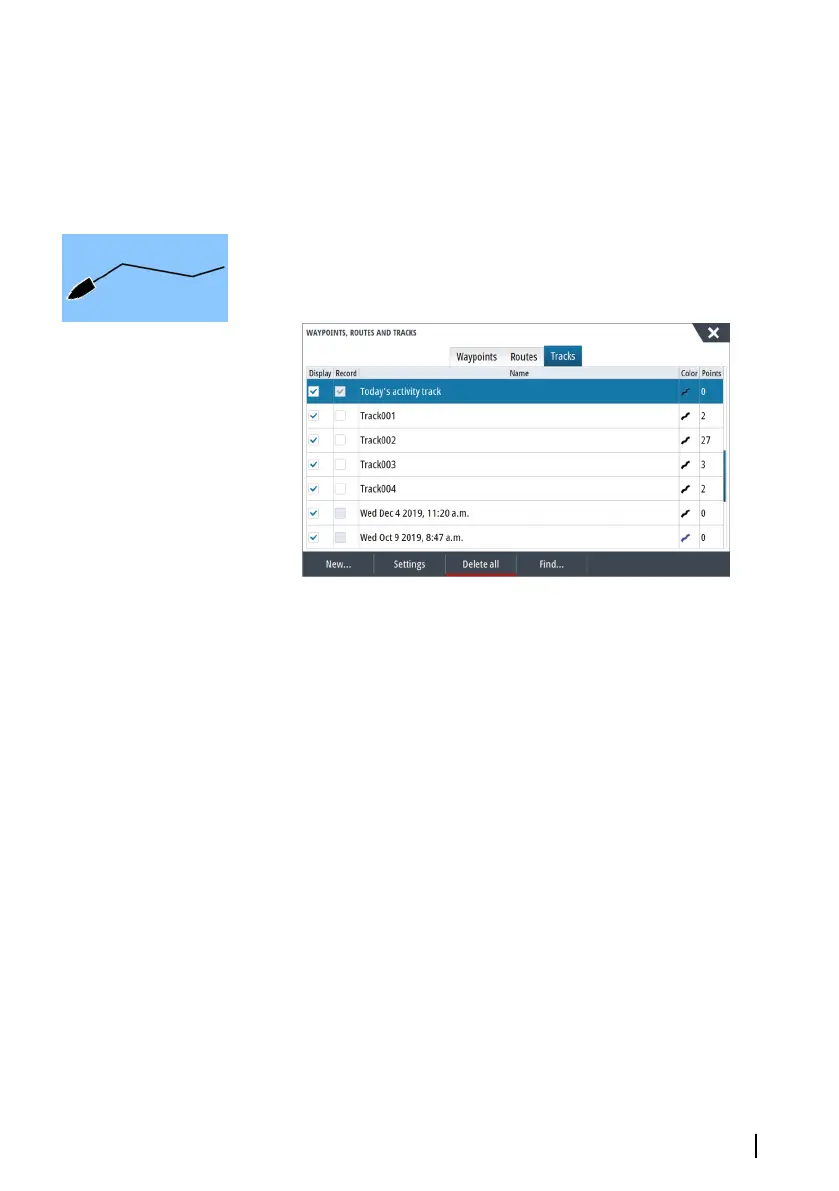You can back-up your waypoints, routes and tracks before deleting
them, refer to "Maintenance" on page 220.
Tracks
About tracks
Tracks are a graphical presentation of the historical path of the
vessel. They allow for retracing where your boat has travelled.
Example of the Tracks dialog:
Automatic tracking
From the factory, the system is set to automatically track and draw
the vessel's movement on the chart panel. The system continues to
record the tracks until the length reaches the maximum points, and
then automatically begins overwriting the oldest points.
Ú
Note: To display tracks on the chart panel, both the Display
option in the Track dialog and the Tracks option in the Chart
settings dialog have to be enabled.
Recording and displaying tracks
When the recording of a new track is started, the old one is hidden
to de-clutter the chart panel. If Display is enabled on the old track, it
will continue to show on the chart panel.
Ú
Note: To display tracks on the chart panel, both the Display
option in the Track dialog and the Tracks option in the Chart
settings dialog have to be enabled.
Waypoints, routes, and tracks | GO XSE/XSR Operator Manual
59