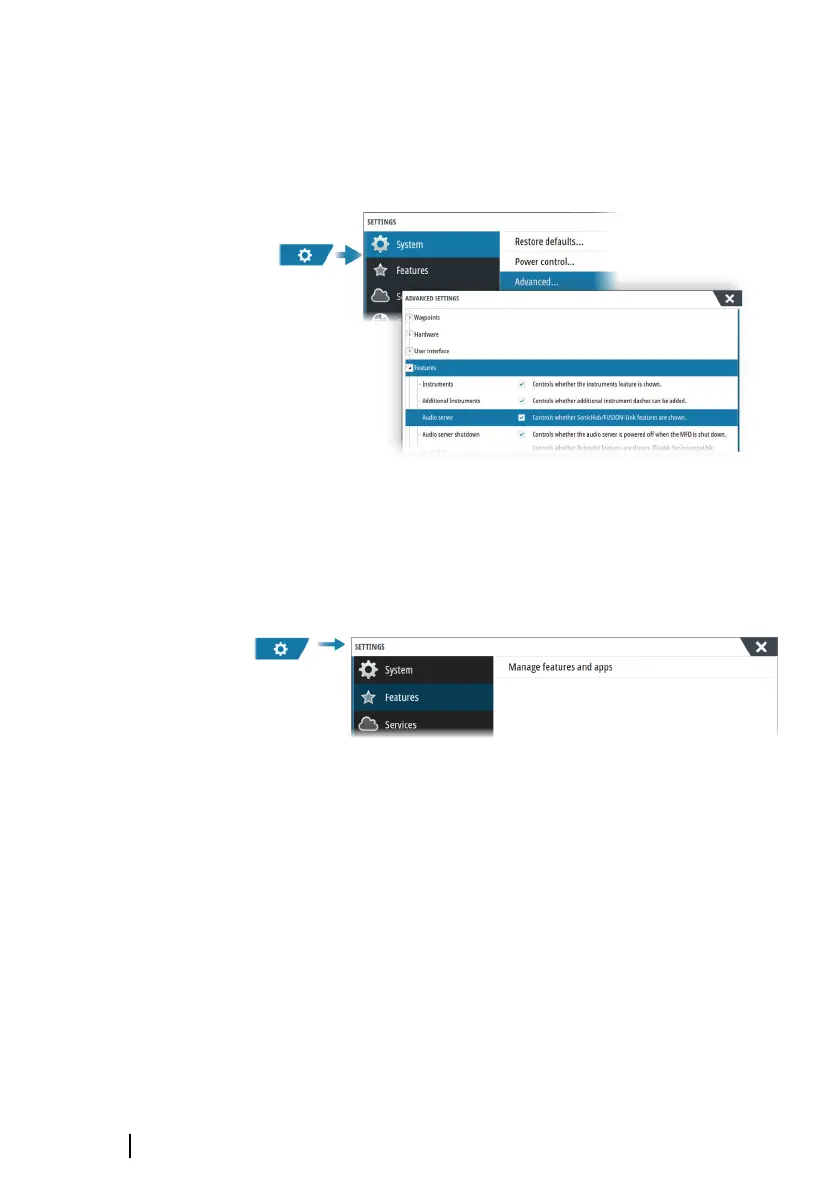Enabling or disabling features
A compatible device connected to the unit should automatically be
identified by the system. If not, enable the feature from the
advanced settings dialog.
Activating/deactivating features and
applications
Use the system settings features option to activate/deactivate
features and applications.
Manage features and applications
You can manage and install/uninstall the features and apps. When a
feature/app is uninstalled, the icon is removed from the home page.
The feature/application can be installed again.
Feature unlock
Some additional features can be sold separately. These features can
be unlocked by entering an unlock code.
32
Customizing your system | GO XSE/XSR Operator
Manual
