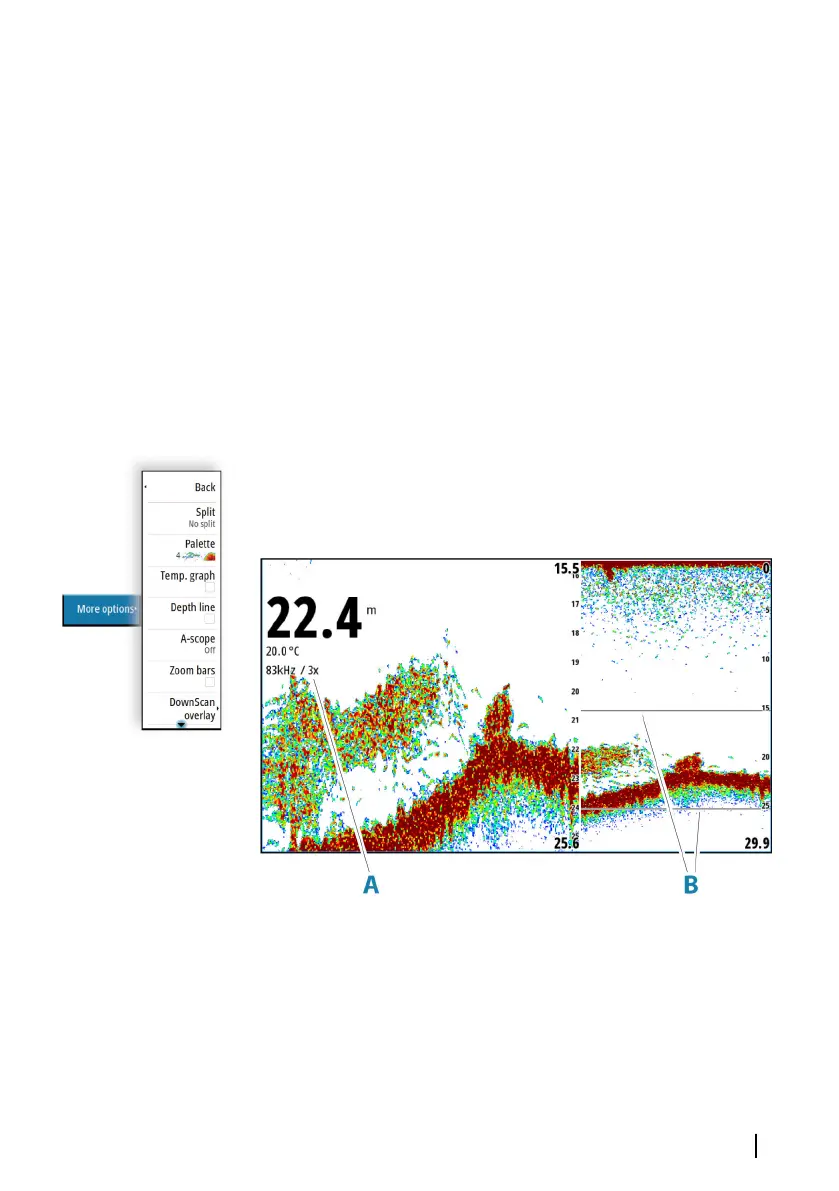Ú
Note: In certain conditions it may be necessary to adjust the
scroll speed to get a more useful image. Such as adjusting the
image to a faster speed when vertically fishing without moving.
Ping Speed
Ping speed controls the rate the transducer transmits the signal into
the water. By default, the ping speed is set to max. It may be
necessary to adjust the ping speed to limit interference.
Log sonar
Select to start and stop recording of echosounder log data. For
more information, refer to "Recording log data" on page 149.
More options
Split screens
Zoom
A Zoom level
B Zoom bars
The Zoom mode presents a magnified view of the sounder image
on the left side of the panel.
By default, the zoom level is set to 2x. You can select up to 8x zoom.
Echosounder | GO XSE/XSR Operator Manual
153