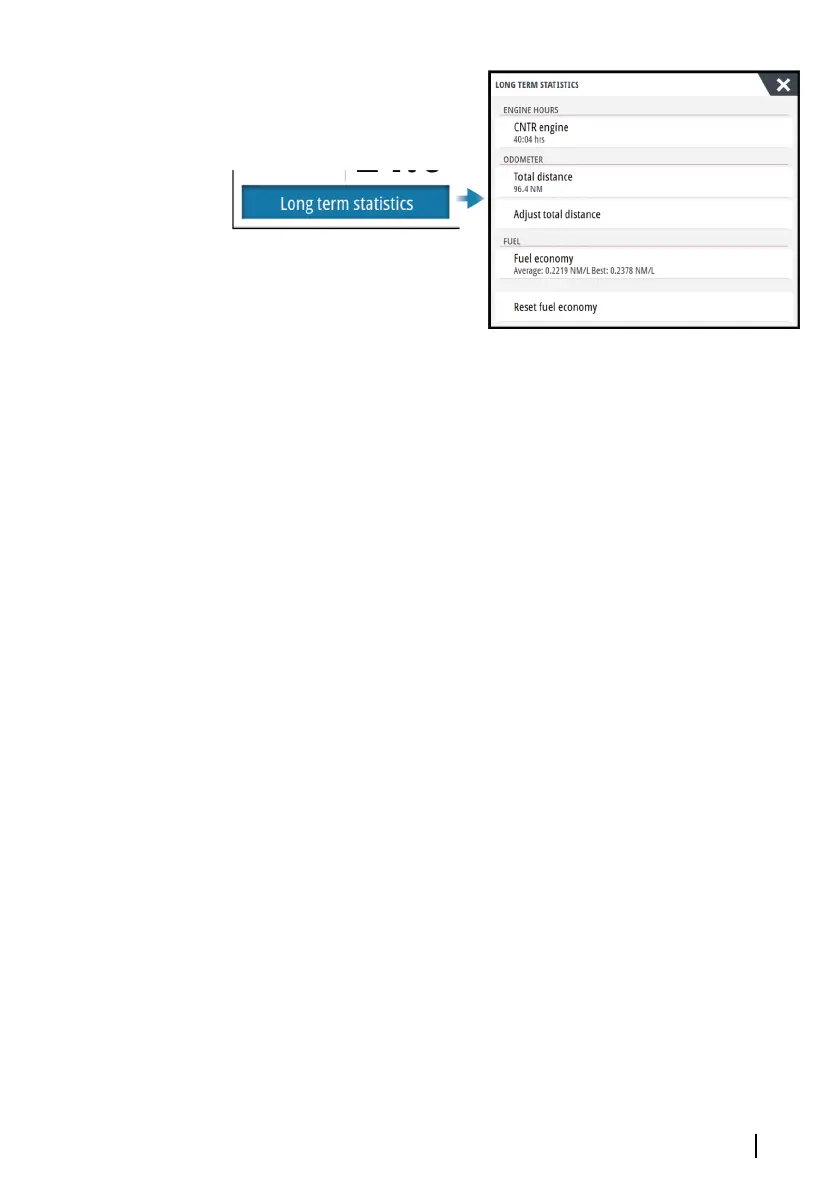Adjust total distance
Select the Adjust total distance button to change the Total distance.
Use this option if you have not recorded a trip or part of a trip that
you have taken and want to include the distance in the Total
distance statistic.
Reset fuel economy
Select Reset fuel economy to reset the fuel economy in the Fuel
economy gauge on the Instrument bar.
Estimated fuel range ring
The Estimated fuel range ring on the TripIntel page represents the
estimated total distance that the boat can travel based on historical
consumption, and the amount of fuel left in the tanks.
Ú
Note: The Estimated fuel range ring represents fuel
consumption on a one way trip only, it does not include fuel
estimates for the return trip to your current location. It
represents the distance in which your boat will completely run
out of fuel.
Ú
Note: The Estimated fuel range ring is calculated from the
Vessel Fuel Remaining only, not level sensors. When recording
your refueling, you must 'Set to full' or 'Add fuel' for the range
ring to be accurate.
TripIntel | GO XSE/XSR Operator Manual
71