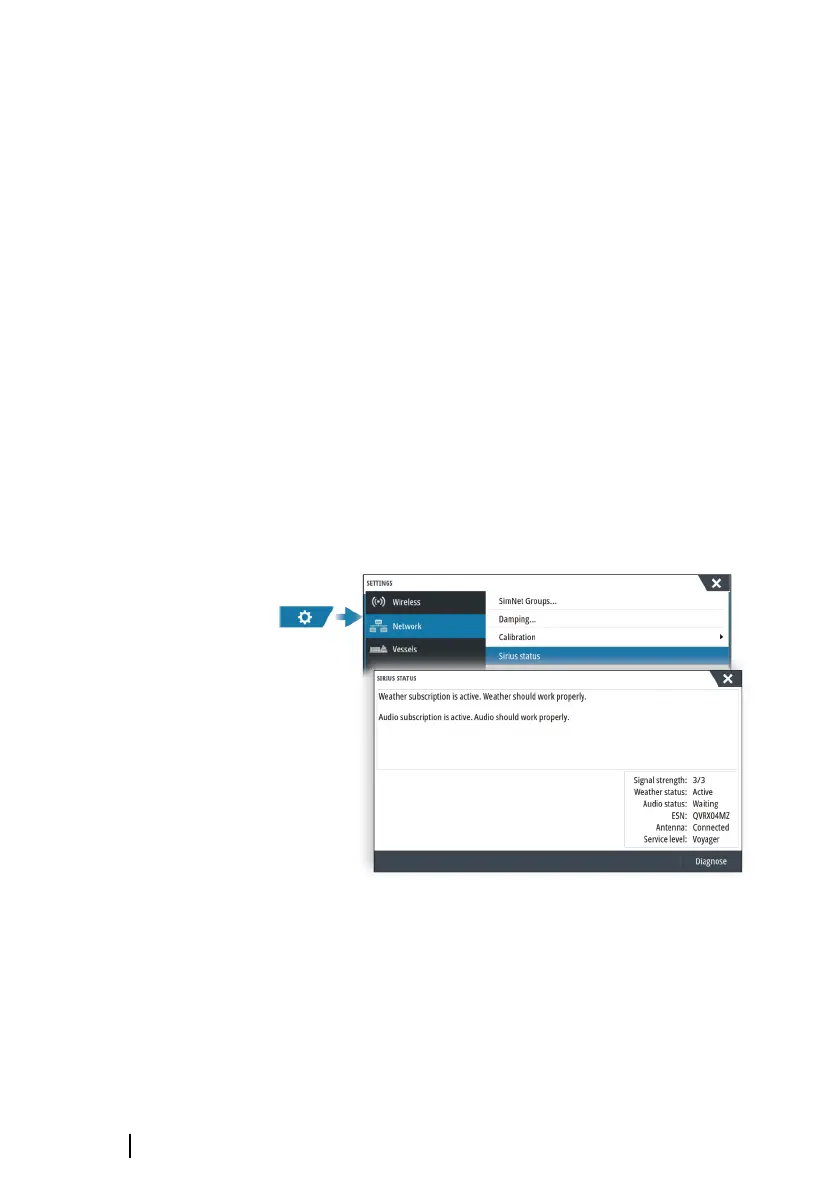Select time and animation speed from the menu.
SiriusXM weather
About SiriusXM weather
Ú
Note: SiriusXM weather is available for North America only.
When a supported Navico satellite weather receiver module is
connected to your system and with the appropriate subscription,
SiriusXM marine weather information is available.
The options available depend on the satellite weather receiver
module connected to your system and your subscription.
SiriusXM weather service covers a variety of North American inland
waters and coastal areas. For more information refer to
www.siriusxm.com/sxmmarine.
Sirius status panel
When the weather module is connected to the system, you get
access to the Sirius status panel.
The status panel shows signal strength is indicated as 1/3 (weak),
2/3 (good) or 3/3 (preferred). It also includes antenna status, service
level, and the electronic serial number for the weather module.
Sirius weather panel
Sirius weather can be displayed as an overlay on your chart panel.
190
Weather | GO XSE/XSR Operator Manual