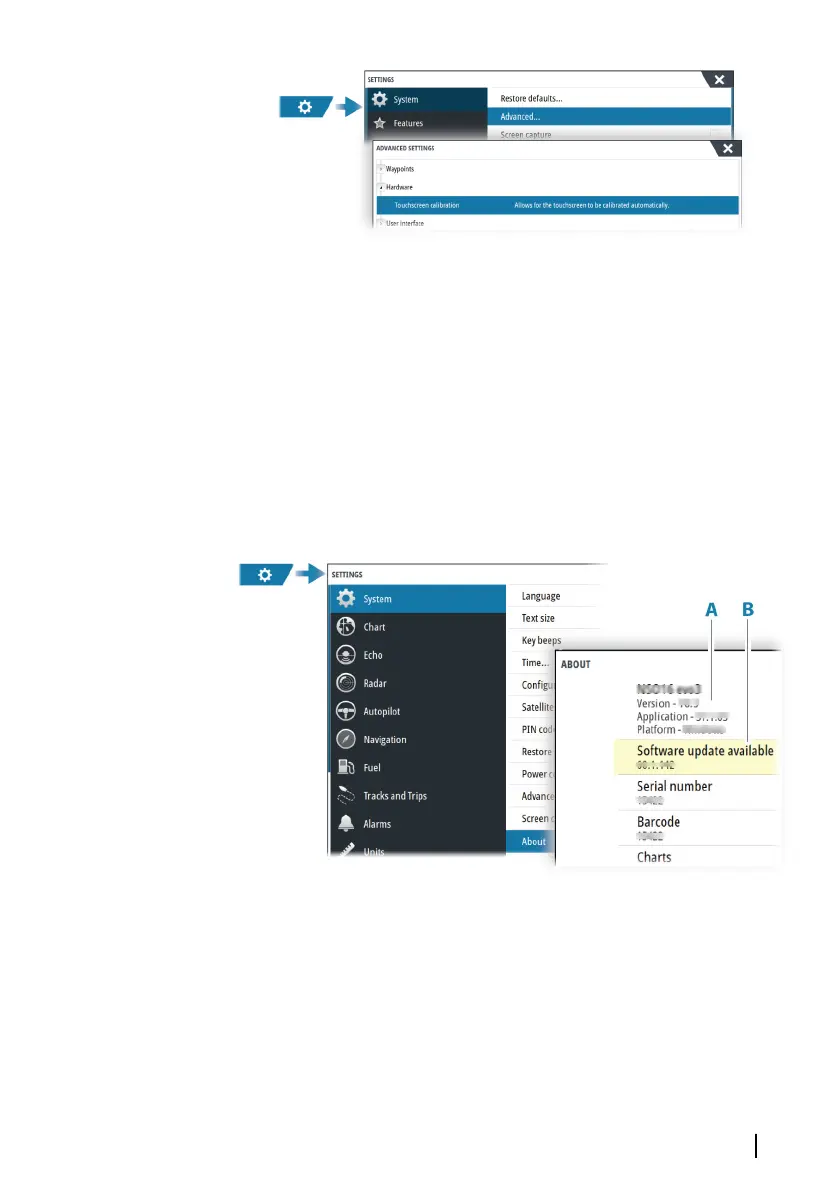Software updates
Before initiating an update to the unit, be sure to back up any
potentially valuable user data. Refer to "Backing up your system data" on
page 224.
Installed software and software updates
The about dialog shows the software version currently installed on
this unit (A).
If the unit is connected to internet, the dialog also shows available
software updates (B).
Update the software when connected to internet
If the unit is connected to internet, the system will automatically
check for software updates for the unit and for connected devices.
Ú
Note: Some software update files might be larger than the
space available in the unit. If so, you will be prompted to insert a
storage device.
Maintenance | GO XSE/XSR Operator Manual
221