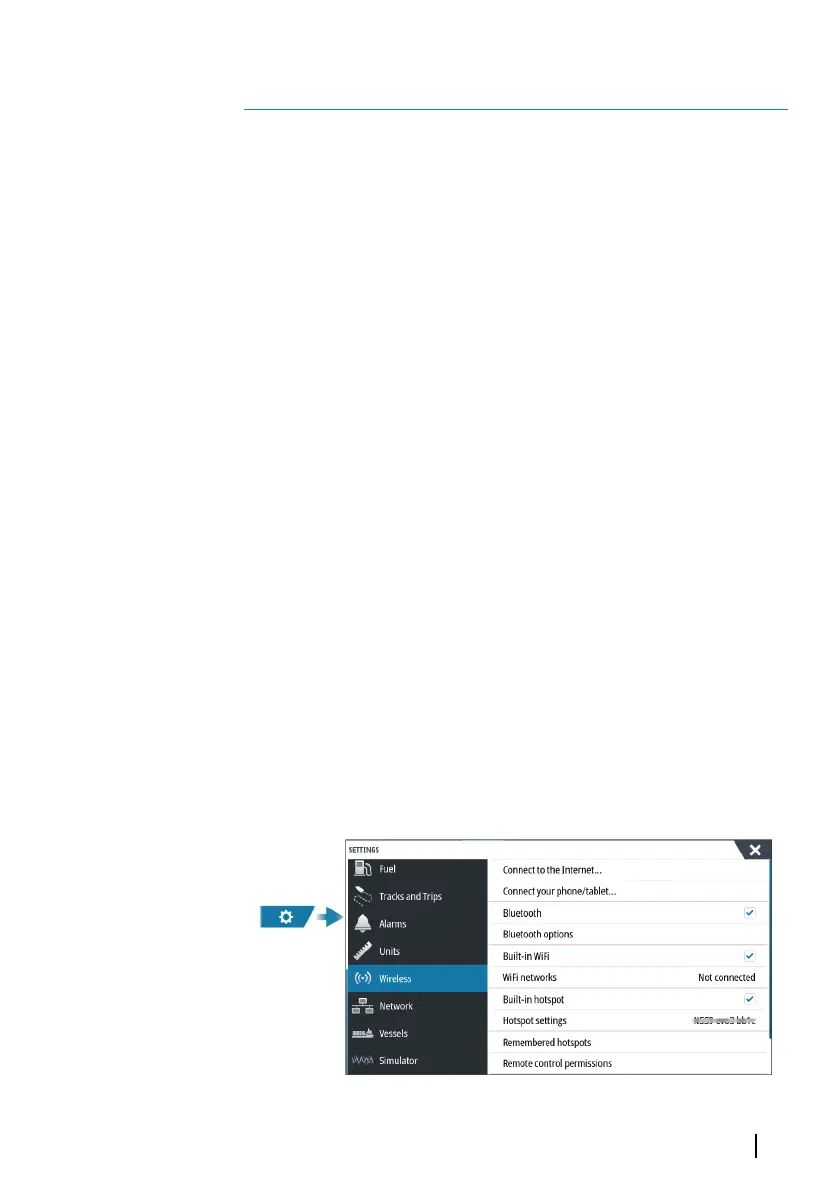Internet connection
Internet usage
Some features in this product use an internet connection to
perform data downloads and uploads.
Internet usage via a connected mobile/cell phone internet
connection or a pay-per-MB type internet connection may require
large data usage. Your service provider may charge you based on
the amount of data you transfer. If you are unsure, contact your
service provider to confirm rates and restrictions.
Ethernet connection
The unit is automatically connected to the internet when
connected to an Ethernet network with internet access.
WiFi connection
Use the WiFi functionality to:
• Connect the unit to the internet. For more information, refer to
"Wireless settings" on page 201.
• Connect the unit to wireless devices such as smart-phones and
tablets. The smart-phones and tablets can then be used to
remote view and control the unit. For more information, refer to
"Remote control of the MFD" on page 205.
Wireless settings
Provides configuration and setup options for the wireless
functionality.
23
Internet connection | GO XSE/XSR Operator Manual
201
