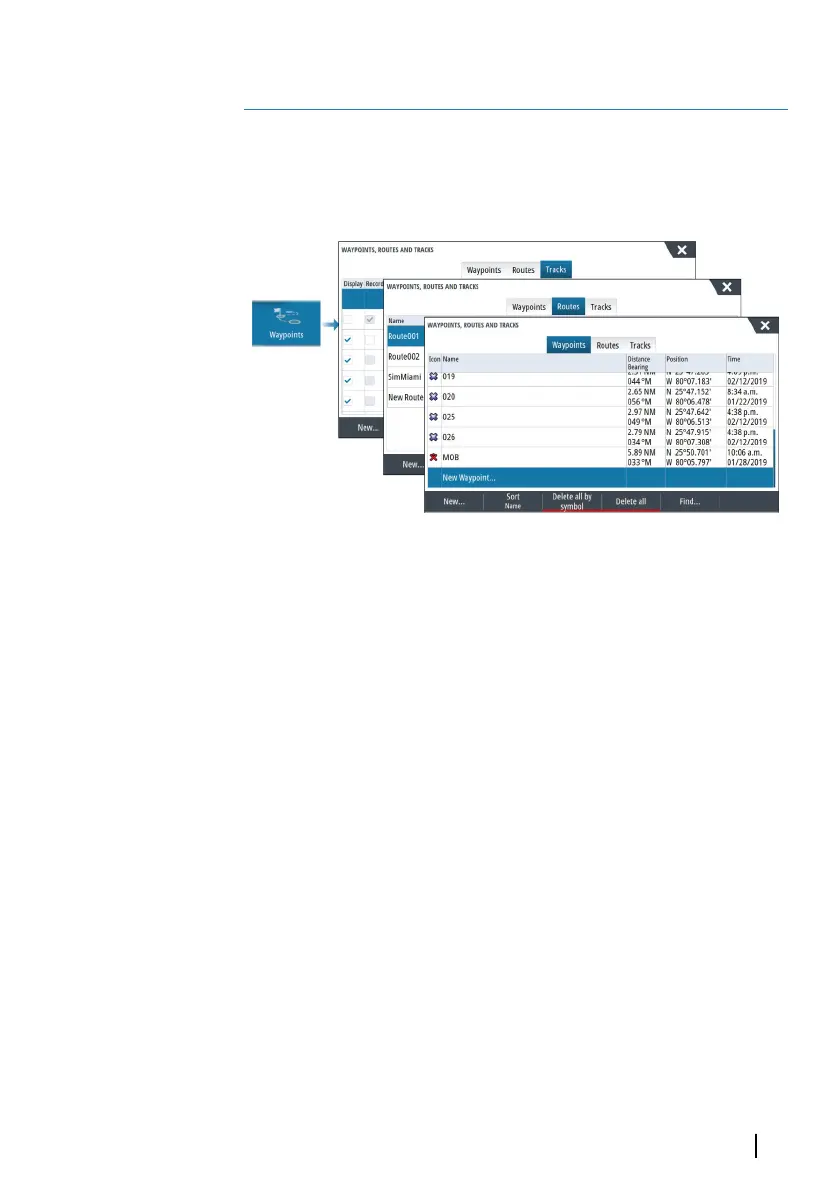Waypoints, routes, and tracks
Waypoints, Routes, and Tracks dialogs
These dialogs give access to advanced edit functions and settings
for these items.
Waypoints
About waypoints
A waypoint is a user generated mark positioned on the:
• chart
• echosounder image
• radar image
• navigation panel
Each waypoint has an exact position with latitude and longitude
coordinates.
A waypoint positioned on the echosounder image has a depth
value, in addition to position information.
A waypoint is used to mark a position you later may want to return
to. Two or more waypoints can also be combined to create a route.
Saving waypoints
Save a waypoint at the cursor position if active or at the vessel's
position if the cursor is not active.
To save a waypoint:
5
Waypoints, routes, and tracks | GO XSE/XSR Operator Manual
53