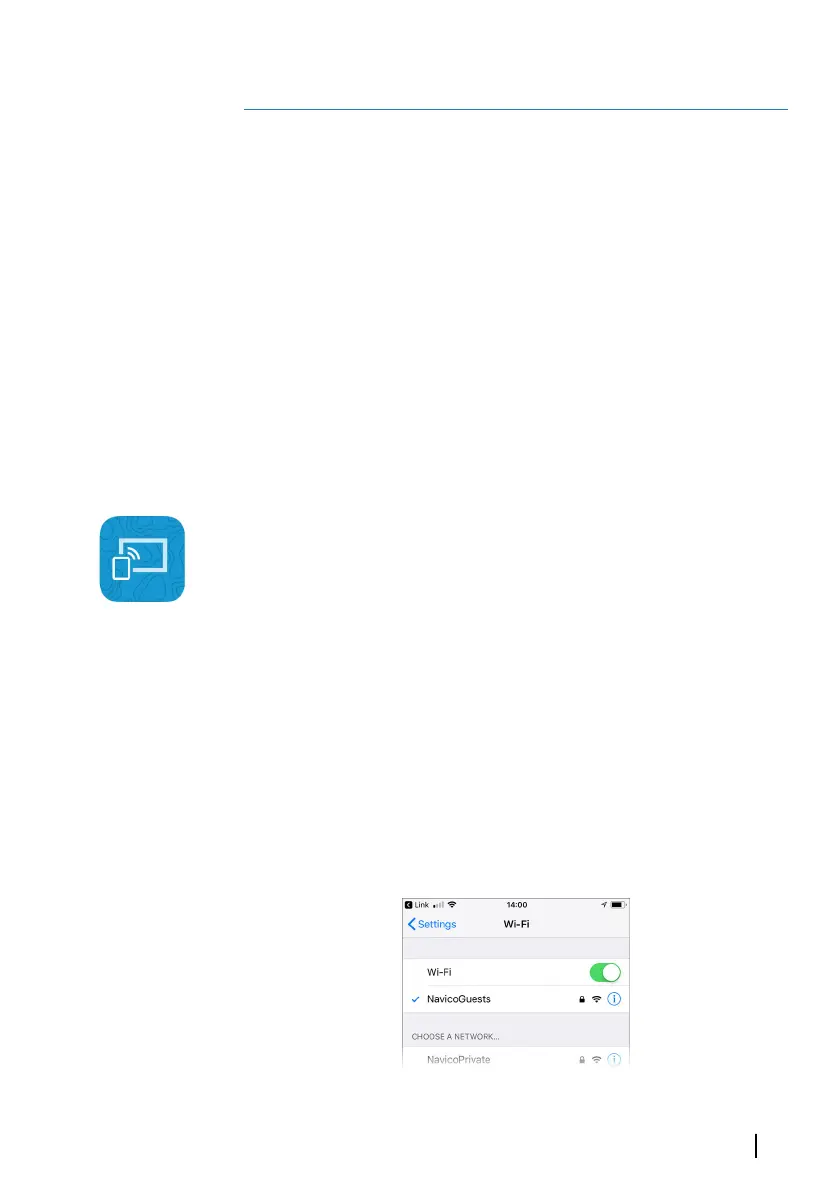Remote control of the MFD
Remote control options
The following options are available for remotely controlling your
MFD:
• a smartphone or a tablet, connected to the same WiFi hotspot as
the MFD(s)
• a smartphone or a tablet, connected to an MFD acting as a WiFi
access point
Ú
Note: For safety reasons, some functions cannot be controlled
from a remote unit.
Smartphones and tablets
The Link app
The Link app must be used to connect a phone or tablet to the
MFD.
When connected, the Link app on the phone or tablet can be used
to:
• Remotely view and control the system
• Back-up and restore settings
• Back-up and restore waypoints, routes and tracks
The Link app can be downloaded from the relevant phone/tablet
application store.
Connecting via a hotspot
If you connect a phone/tablet and the MFD(s) to the same hotspot,
you can use your phone/tablet to control all MFDs on the same
network.
24
Remote control of the MFD | GO XSE/XSR Operator Manual
205
