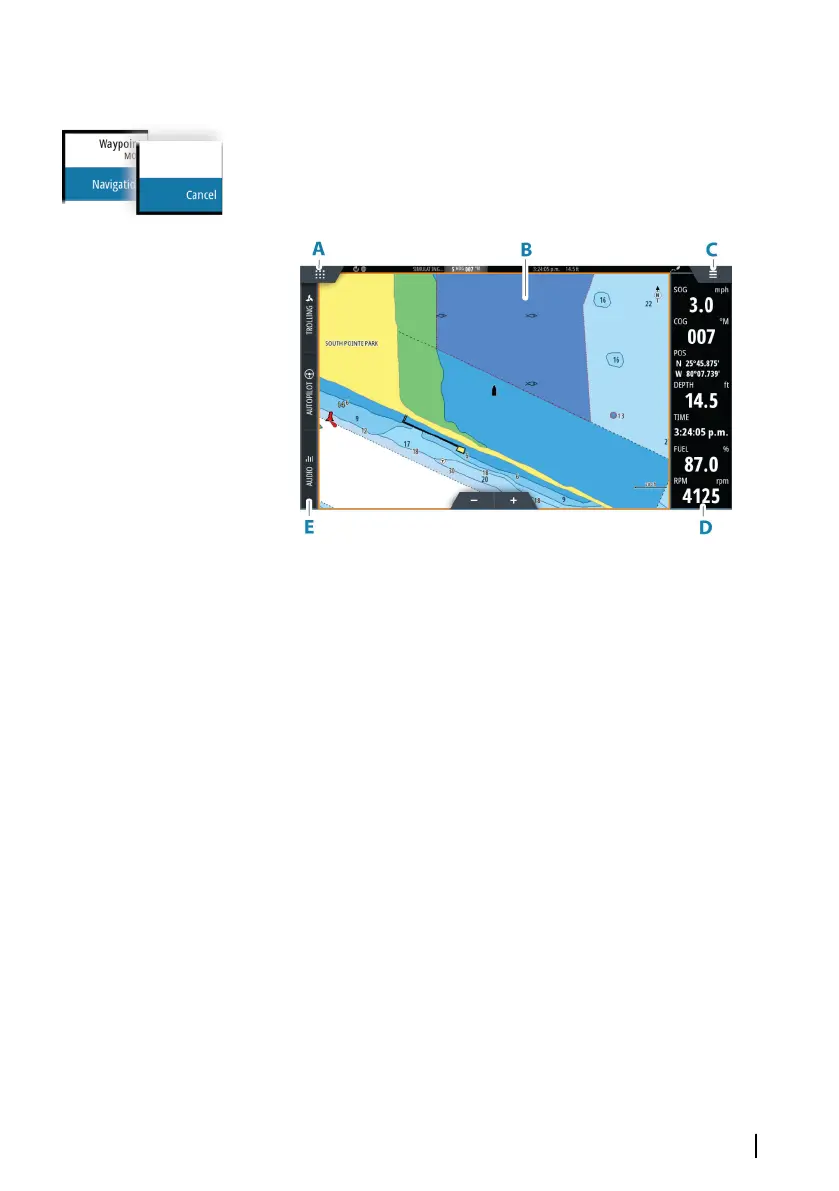Stop navigating to MOB
The system continues to display navigational information towards
the MOB waypoint until you cancel the navigation from the menu.
Application pages
A Home/pages button
B Application panel
C Menu button
D Instrument bar
E Control bar
Application panels
An application panel shows the application and provides a menu
with customize options. The application panels and the menu
options are further explained in each application chapter in this
manual.
Predefined split pages
A predefined split page shows more than one application page on a
panel.
You can adjust the split on a predefined split page. Refer to "Adjusting
the split on multiple panel pages" on page 31.
Introduction | GO XSE/XSR Operator Manual
21