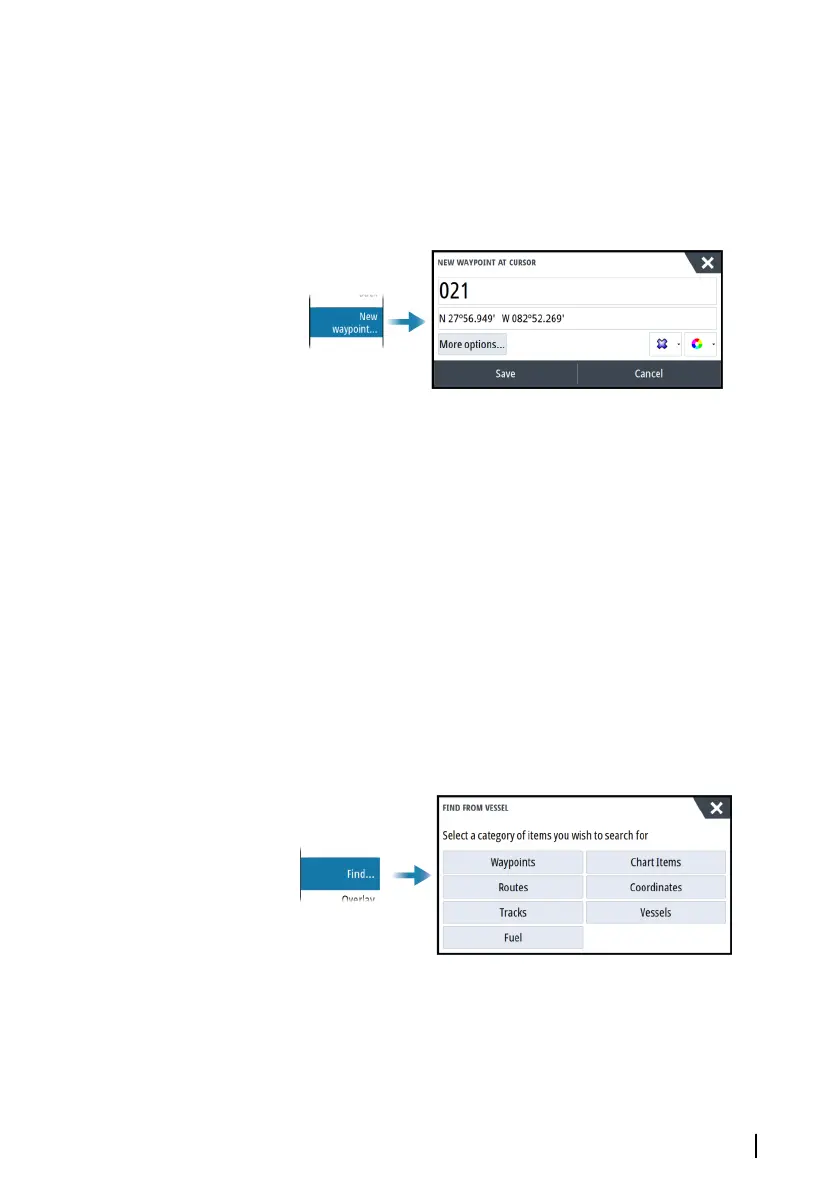Saving waypoints
Save a waypoint at the cursor position if active or at the vessel's
position if the cursor is not active.
To save a waypoint:
• Select the new waypoint option in the menu
Creating routes on the chart panel
1. Activate the cursor on the chart panel
2. Select the new route option from the menu
3. Position the first waypoint on the chart panel
4. Continue positioning the remaining routepoints
5. Save the route by selecting the save option in the menu.
Find objects on chart panels
You can search for other vessels or various chart items from a chart
panel.
Activate the cursor on the panel to search from the cursor position.
If the cursor is not active, the system searches for items from the
vessel's position.
Ú
Note: You must have a SiriusXM Marine subscription to search
for fueling stations.
Ú
Note: You must have an AIS receiver connected to search for
vessels.
Charts | GO XSE/XSR Operator Manual
39