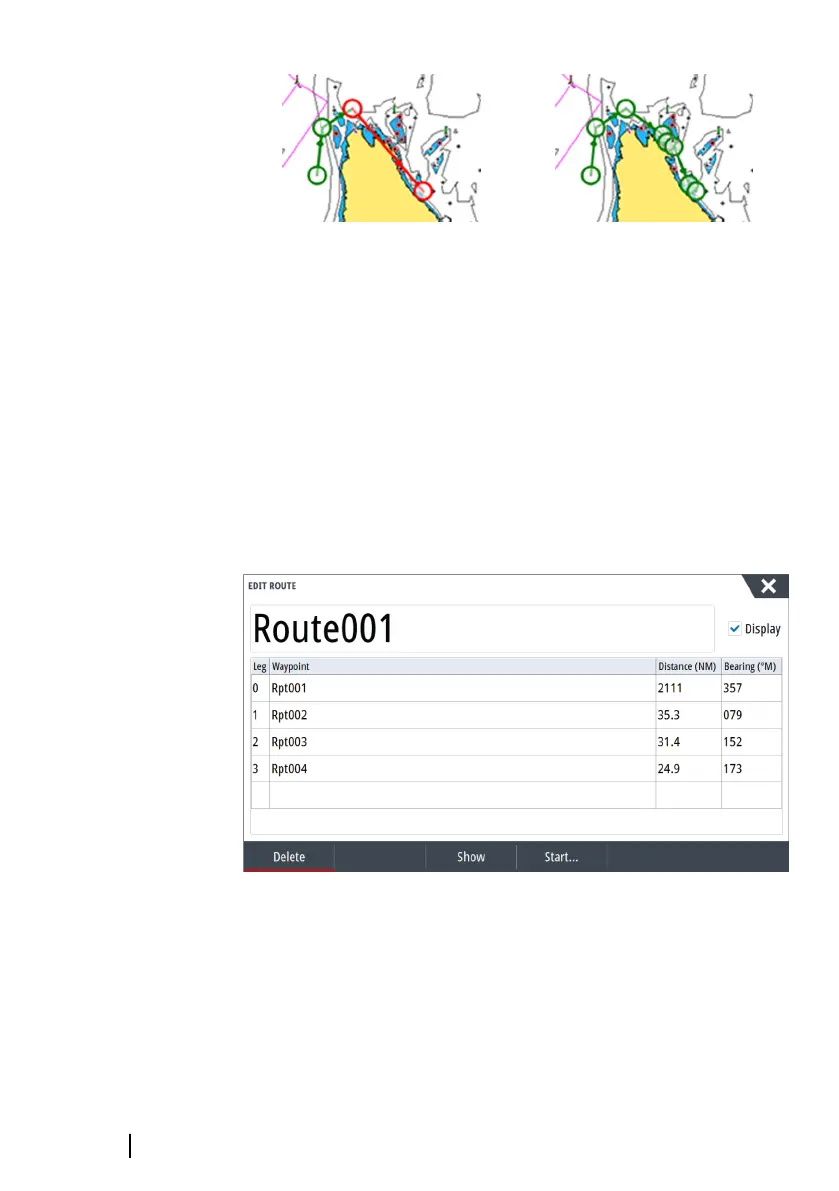Two routepoints selected Result after automatic routing
The edit route dialog
You can manage routes and routepoints, and change route
properties using the Edit Route dialog. This dialog is activated by
selecting an active route's pop-up or from the menu by selecting
the route then the details option.
The dialog can also be accessed by using the Waypoints tool on the
Home page and then selecting a route in the dialog.
Select a routepoint in the edit dialog to insert a new routepoint
after it or remove the routepoint.
Select the display option to show the route on the chart.
Deleting routes
You can delete a route by selecting the delete menu option when
the route is activated on the panel.
You can also delete a route by selecting it in the routes dialog and
then deleting it in the edit route dialog.
You can delete all routes from the system using the routes dialog.
58
Waypoints, routes, and tracks | GO XSE/XSR Operator
Manual