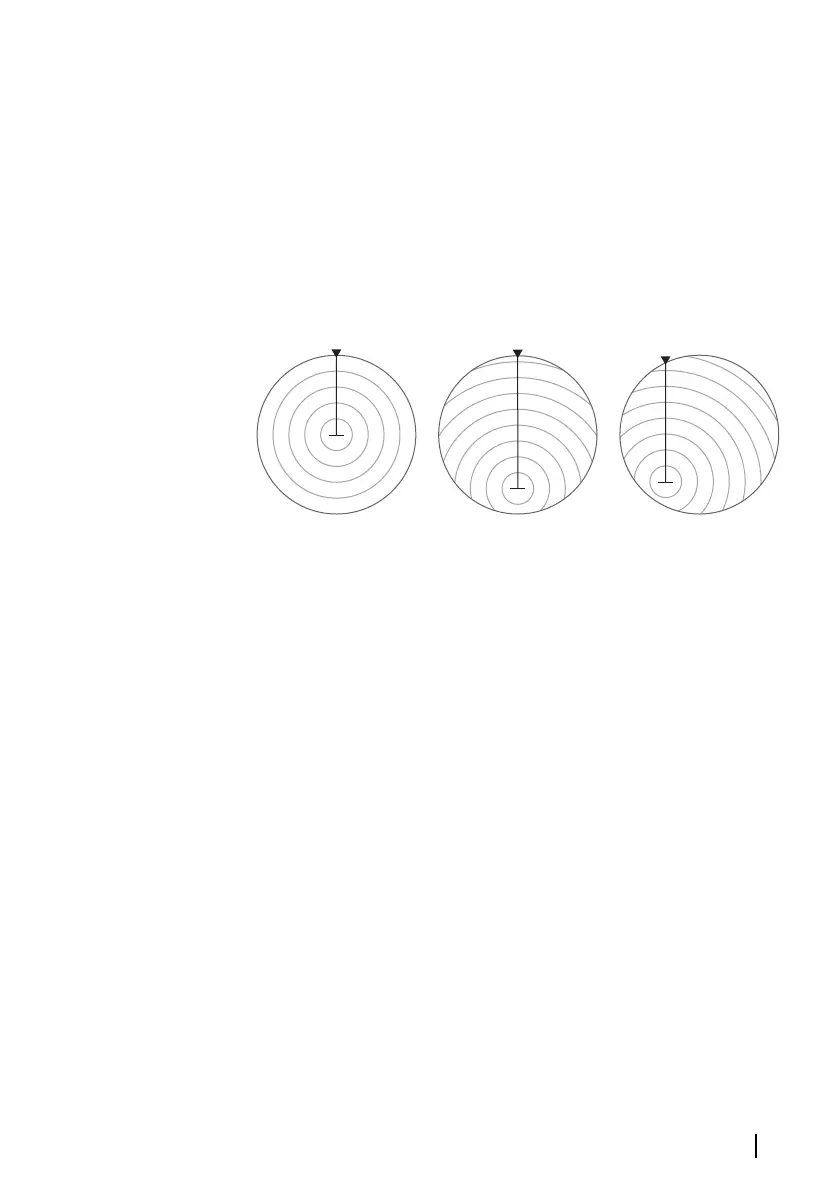activated. When the ship turns the bearing scale remains fixed,
while the heading line rotates with the ship's yawing and course
change.
The course up orientation is reset by re-selecting the course up
mode.
Offsetting the PPI center
You can set the antenna position origin to a different location on
the radar PPI. The options described in the next sections are
available.
PPI center: Center PPI center: Look Ahead PPI Center: Offset
Center
The Center option resets the antenna position to the center of the
PPI.
Look ahead
The Look ahead option is used to maximize the view ahead of the
vessel. When selected the PPI center is placed at 70% of the radius
of the PPI, 180° opposite the top of the display.
Ú
Note: The look ahead option is only available for heading up
radar orientation.
Offset
This option allows you to use the cursor for selecting the PPI center.
Move the cursor to the preferred offset position, and confirm your
selection.
Radar motion mode
Radar motion is indicated on the upper left corner of the radar panel
as either TM (True motion) or RM (Relative motion).
Radar | GO XSE/XSR Operator Manual
129
