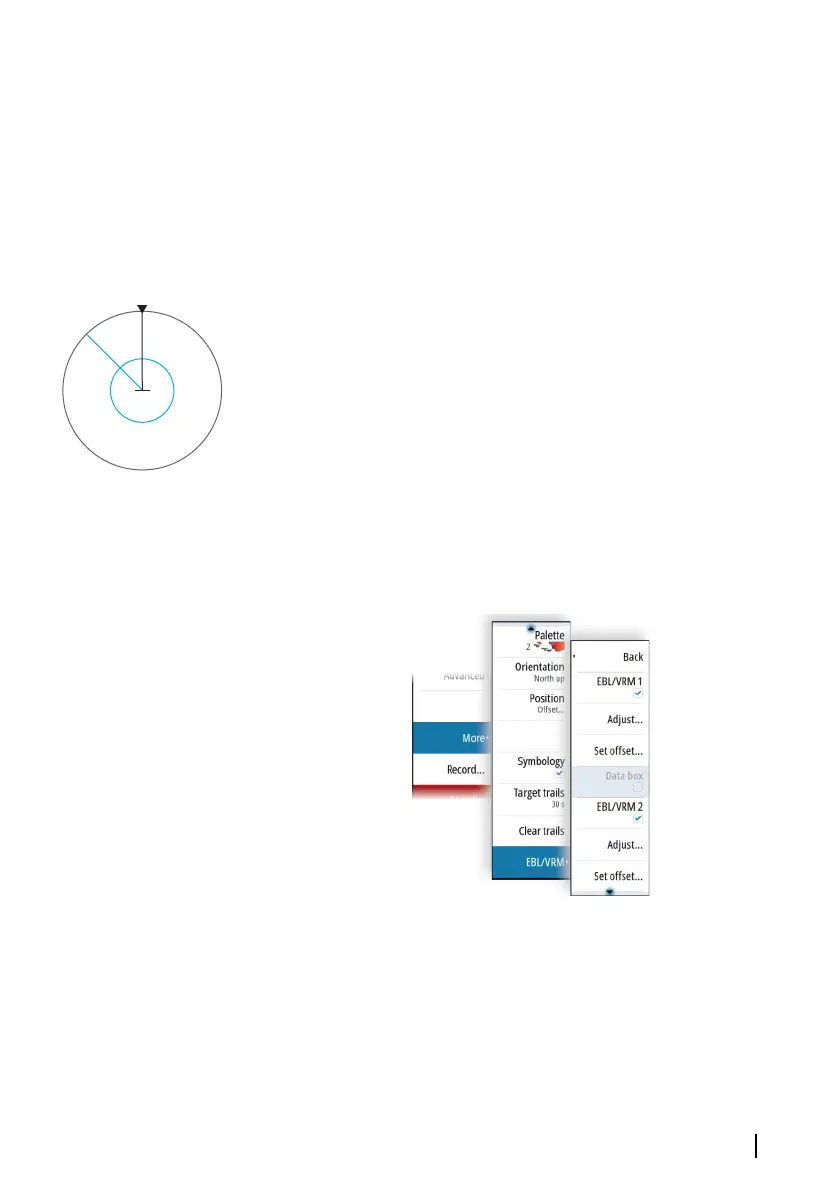You can set the length of the trails. The length represents the time it
takes for the trails to fade out. You can also turn OFF target trails.
Clear trails
The clear trails option clears target trails from your radar panel
temporarily. The trails start to build up again unless you switch the
function off.
EBL/VRM markers
The electronic bearing line (EBL) and variable range marker (VRM)
allows quick measurements of range and bearing to vessels and
landmasses within radar range. Two different EBL/VRMs can be
placed on the radar image.
The EBL/VRMs are by default positioned from the center of the
vessel. It is, however, possible to offset the reference point to any
selected position on the radar image.
Defining an EBL/VRM marker
1. Ensure that the cursor is not active.
2. Activate the More menu, select EBL/VRM, and then select
EBL/VRM 1 or EBL/VRM 2.
The EBL/VRM is now positioned on the radar image.
3. Select the adjustment option from the menu if you need to
reposition the marker.
4. Adjust the marker by dragging it into position.
5. Save your settings.
Radar | GO XSE/XSR Operator Manual
131